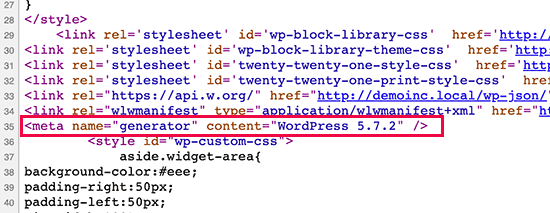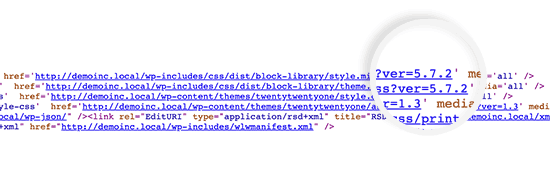Tested up to: 5.9.1
Tags: wordpress, security
Contributors: robertandrews
Improve security and file caching issues by disabling display of WordPress version.
WordPress shows its version number in mark-up.
Many believe that removing the WordPress version number from your website’s source code can prevent some common online attacks. -- WPBeginner
The plugin stops this version number being displayed.
WordPress appends its version number to stylesheets.
This may make caching and reload of style.css problematic.
The plugin stops this version number being added.
Add the plugin via Plugins > Add New > Add Plugins > Upload Plugin.