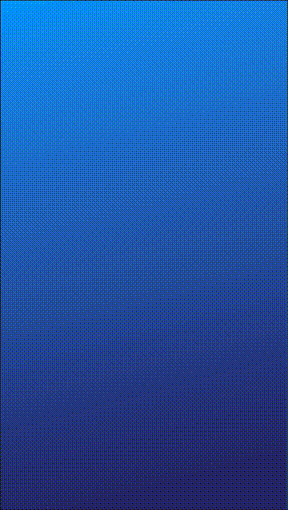This simple web project was created as part of a Christmas present for my family in 2021. QR codes were hidden around the house, each encoding a URL that presents a riddle. Riddles described objects where the next QR code could be found. The chain of QR codes and riddles eventually led family members to their gifts.
The public directory holds all web content intended to be uploaded to a web server:
- a single
public/index.htmlpage, and - a
public/cluesdirectory, which holds all riddles as markdown files.
Note: Markdown files use .txt as their extensions so that the hosting IIS server will serve them up; otherwise it returned 404 status codes when the standard .md extension was used.
There are also a couple shell scripts in the project root that generate some graphics:
generate-example-gif.sh- Generates the example animated GIF below.generate-qr-codes.sh- Generates a sheet of QR codes as a PNG image, which can be printed and cut into physical QR codes for placement in the real world.
Each script installs its dependencies using Homebrew (because this project was developed on macOS) as one of the first steps. As a result, these scripts may take a long time to run the first time they are executed.
When the public/index.html webpage is requested, the ?clueName=<clueName> query parameter must be provided, where <clueName> is the name of the markdown file without extension. The browser then requests the corresponding markdown file from the server, renders it into the DOM, and adds some simple animation (unless the &skipAnimation query parameter is provided, which is handy for quickly viewing changes during development).
For example, navigating to https://robertbullen.com/xmas-clues/?clueName=kerry1 results in something like this, as it would be rendered on a 9:16 mobile device:
To start local development, run the following commands:
# Install dependencies.
yarn
# Start a development web server and open the browser to the default clue.
yarn startDeploying the app consists of the following steps:
- Assign the
BASE_URLvariable ingenerate-qr-codes.shto the address of the website that will serve this project. - Run
yarn buildto generate the QR codes sheet. - Copy the
public/directory to the web server specified in step #1.