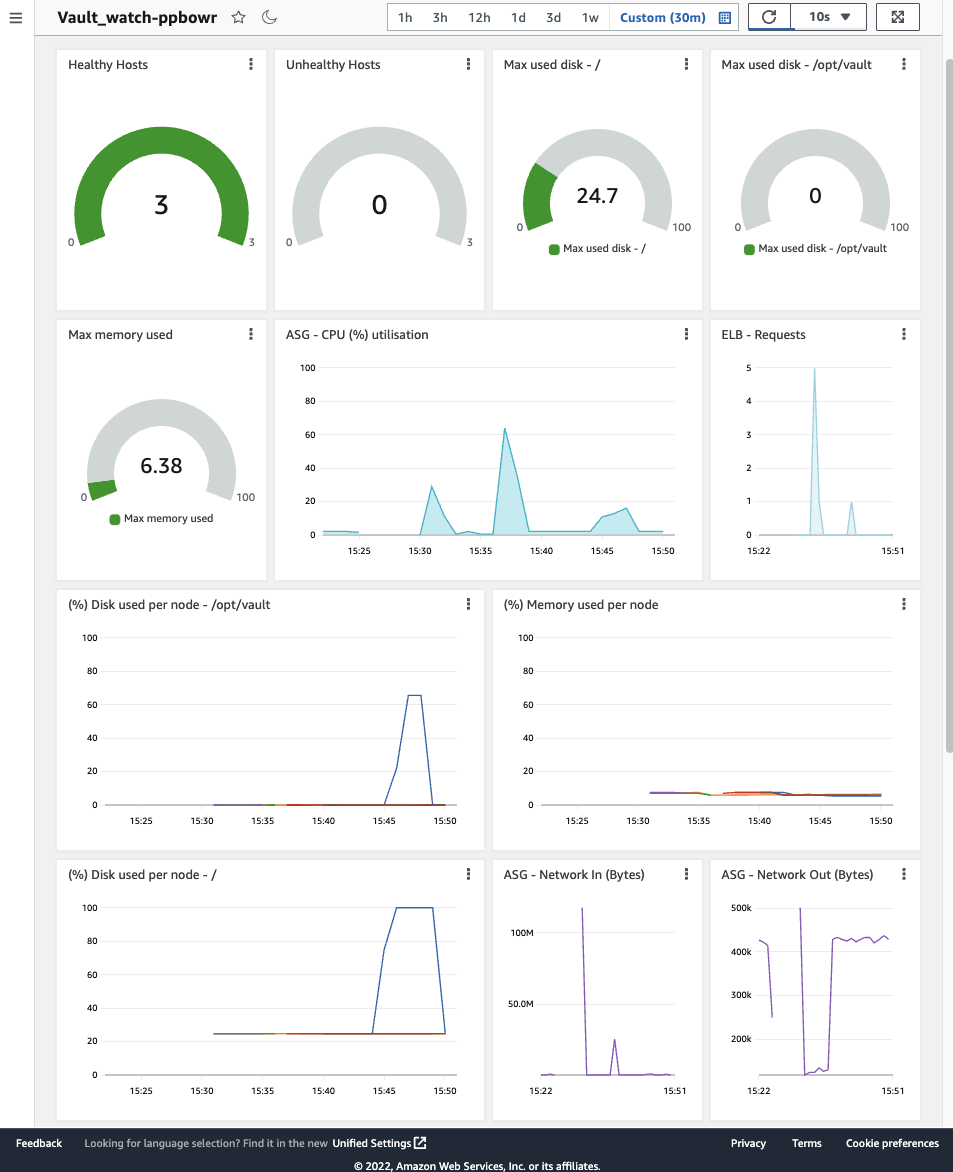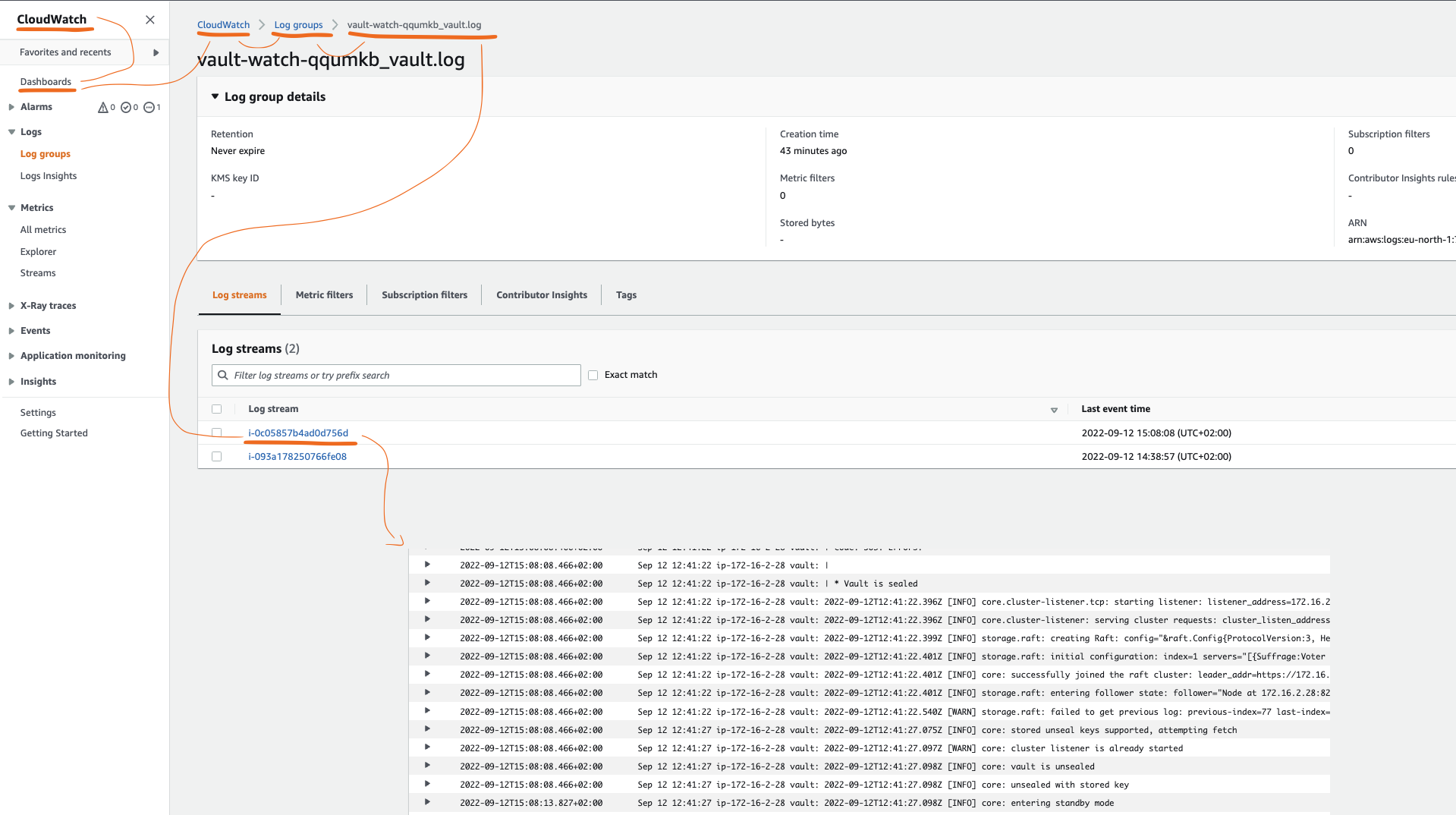This code spins up a HashiCorp Vault cluster:
- Spread over availability zones.
- Using automatic unsealing.
- Automatically join other nodes in the cluster.
- With a load balancer.
- An optional bastion host.
- Use 3 or 5 nodes, based on the amount of availability zones.
- Either create a VPC or use an existing one.
\0/ +--------------+
| ------> | loadbalancer |
/ \ +--------------+
OPS | :8200/tcp
V
+---------+ +------------+
| bastion | -> | instance 0 |+
+---------+ +------------+|+
^ +------------+|
| +------------+
\0/
|
/ \
DEV
- Details on the network setup.
- Details on the target groups.
- Details on testing.
- Details on upgrading.
- Detauls on telemetry.
These (most important) variables can be used.
vault_name- default:"unset".vault_aws_certificate_arn- The AWS certificate ARN that can be installed on the load balancer.vault_aws_key_name- The key to use to login. (Conflicts withvault_keyfile_path. Use either, not both.)
More variables can be found in variables.tf.
After spinning up a Vault cluster for the fist time, login to one of the Vault cluster members and initialize Vault:
vault operator initThis generates recovery tokens and a root key, keep them safe and secure.
You must turn on auto-cleanup of dead raft peers in order to remove dead nodes and keep a majority of the Vault nodes healthy during scaling activities.
vault login ROOT_TOKEN
vault operator raft autopilot set-config \
-min-quorum=3 \
-cleanup-dead-servers=true \
-dead-server-last-contact-threshold=120NOTE: There are some variable values in the above example, please have a look at the output of the module, it instructs the specific command to run.
You can not specify a vault_aws_vpc_id. In that case, this module will create all required network resources.
If you do specify a vault_aws_vpc_id, you will need to have:
aws_vpcaws_internet_gatewayaws_route_tableaws_routeaws_subnetaws_route_table_association
To create a backup, log in to a Vault node, use vault login and run:
vault operator raft snapshot save /vault/data/raft/snapshots/raft-$(date +'%d-%m-%Y-%H:%M').snapTo restore a snapshot, run:
vault operator raft snapshot restore FILECurrently logging, monitoring and alerting are available with AWS native tools by setting the vault_enable_cloudwatch boolean to true, see also: examples/cloudwatch.
Known bug:
terraform destroywill not clean up Cloudwatch Alarms, the lambda function that is ment to clean the alarms is destroyed before it has a chance to clean the alarms.
- TODO something about where to send the alerts to, mail,mobile,slack ?
By default the following logs and metrics are being collected by the Cloudwatch agent:
- Metrics:
- memory_used_percent
- disk_used_percent - /opt/vault
- disk_used_percent - /
- Logs:
- /var/log/vault/vault.log
- /var/log/cloud-init-output.log
By default the following alarms are created:
- Alarms:
- at 80% - memory_used_percent
- at 80% - disk_used_percent - /opt/vault
- at 80% - disk_used_percent - /
To understand the cost for this service, you can use cost.modules.tf:
terraform apply
terraform state pull | curl -s -X POST -H "Content-Type: application/json" -d @- https://cost.modules.tf/Here is a table relating vault_size to a monthly price. (Date: Feb 2022)
Size (vault_size) |
Monthly price x86_64 ($) | Monthly price arm64 ($) |
|---|---|---|
custom |
Varies: 223.34 * | Varies: +- 193.00 ** |
development |
50.98 | vault_size != custom *** |
minimum |
257.47 | vault_size != custom *** |
small |
488.59 | vault_size != custom *** |
large |
950.83 | vault_size != custom *** |
maximum |
1875.31 | vault_size != custom *** |
When vault_size is set to custom, these parameters determine the price:
vault_volume_iopsvault_volume_sizevault_volume_type
() The price for vault_size = "custom" in the table above is based on the settings in examples/custom.
() The cost analysis tool does not support Graviton, so the price was analysed manually.
() The Graviton types can only be used when vault_size is set to custom.