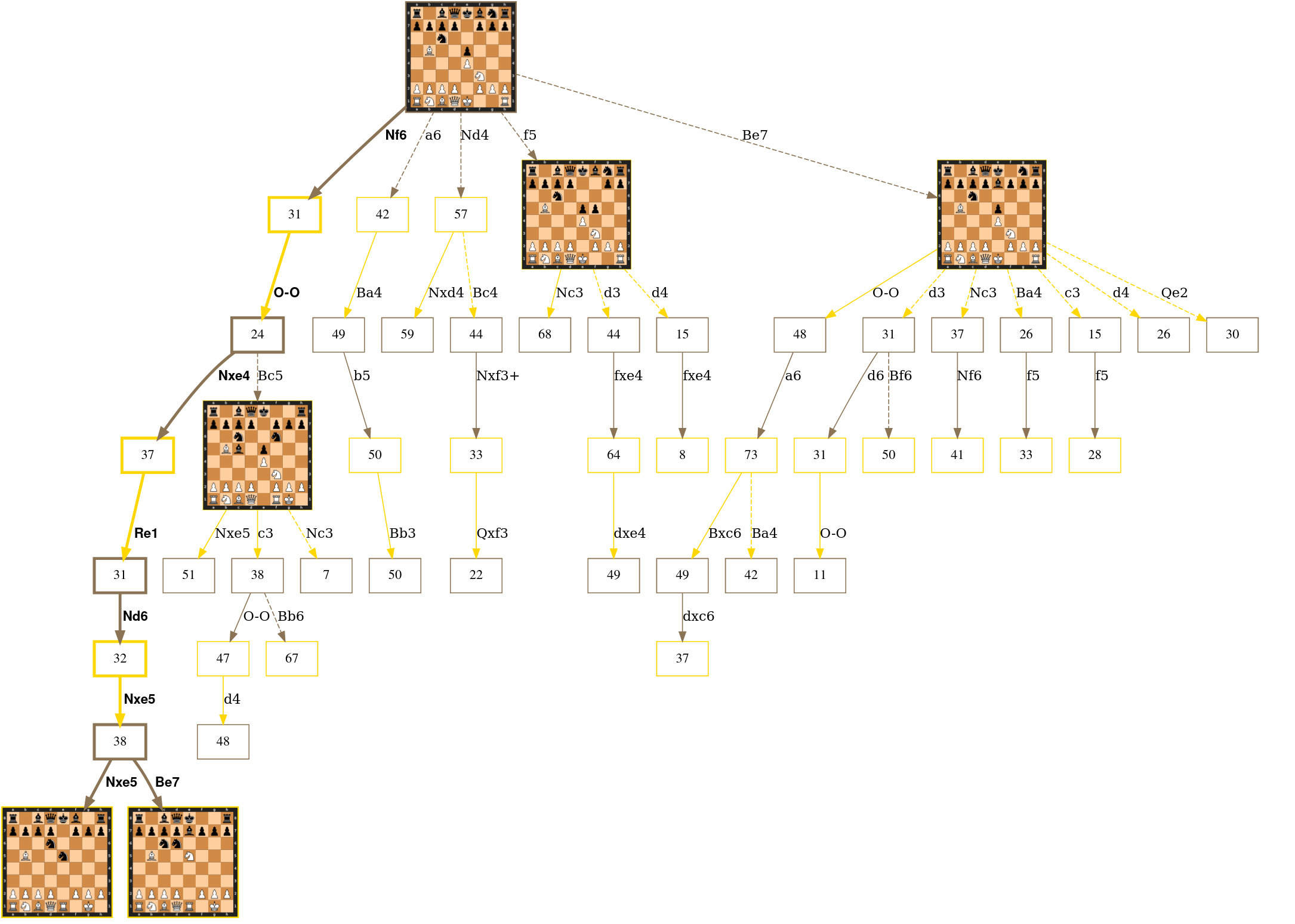A utility to create a graph of moves from a specified position.
This screenshot was generated using:
python chessgraph.py --depth=8 --alpha=30 --beta=50 --concurrency 32 --source engine\
--engine stockfish --enginedepth 18 --boardstyle svg\
--position="r1bqkbnr/pppp1ppp/2n5/1B2p3/4P3/5N2/PPPP1PPP/RNBQK2R b KQkq - 0 1"
firefox chess.svgThe svg image, (this time generated with unicode chess pieces) contains tooltips and links to the online Chess Cloud Database that can be queried to generate the graph.
The graph shows possible moves (edges) from each position (nodes). Nodes in yellow are white to move, nodes in brown are black to move. The numbers shown in the node are the evaluation of the position (white point of view). Nodes with multiple available moves (several leaving edges) have a board shown. Edges that represent sub-optimal moves are shown dashed. The best variation (principal variation, PV) is shown with a thick solid line.
More options are available to visualize a tree. For example, allowing a local chess engine for analysis, changing the depth, or using images for the boards. The shape of the tree (and the cost of generating it), is strongly affected by the alpha, beta, and depth parameters. Start at low depth, and narrow [alpha, beta] range.
usage: chessgraph.py [-h] [--position POSITION | --san SAN] [--alpha ALPHA | --ralpha RALPHA | --salpha SALPHA] [--beta BETA | --rbeta RBETA | --sbeta SBETA] [--depth DEPTH]
[--concurrency CONCURRENCY] [--source {chessdb,lichess,engine}] [--lichessdb {masters,lichess}] [--engine ENGINE] [--enginedepth ENGINEDEPTH]
[--enginemaxmoves ENGINEMAXMOVES] [--networkstyle {graph,tree}] [--boardstyle {unicode,svg,none}] [--boardedges BOARDEDGES] [--output OUTPUT] [--embed | --no-embed]
[--purgecache | --no-purgecache]
A utility to create a graph of moves from a specified chess position.
options:
-h, --help show this help message and exit
--position POSITION FEN of the root position. (default: rnbqkbnr/pppppppp/8/8/8/8/PPPPPPPP/RNBQKBNR w KQkq - 0 1)
--san SAN Moves in SAN notation that lead to the root position. E.g. "1. g4". (default: None)
--alpha ALPHA Lower bound on the score of variations to be followed (for white). (default: 0)
--ralpha RALPHA Set ALPHA = EVAL * RALPHA , where EVAL is the eval of the root position. (default: None)
--salpha SALPHA Set ALPHA = EVAL - SALPHA. (default: None)
--beta BETA Lower bound on the score of variations to be followed (for black). (default: 15)
--rbeta RBETA Set BETA = EVAL * RBETA. (default: None)
--sbeta SBETA Set BETA = EVAL + SBETA. (default: None)
--depth DEPTH Maximum depth (in plies) of a followed variation. (default: 6)
--concurrency CONCURRENCY
Number of cores to use for work / requests. (default: 8)
--source {chessdb,lichess,engine}
Use chessdb, lichess or an engine to score and rank moves. (default: chessdb)
--lichessdb {masters,lichess}
Which lichess database to access: masters, or lichess players. (default: masters)
--engine ENGINE Name of the engine binary (with path as needed). (default: stockfish)
--enginedepth ENGINEDEPTH
Depth of the search used by the engine in evaluation. (default: 20)
--enginemaxmoves ENGINEMAXMOVES
Maximum number of moves (MultiPV) considered by the engine in evaluation. (default: 10)
--networkstyle {graph,tree}
Selects the representation of the network as a graph (shows transpositions, compact) or a tree (simpler to follow, extended). (default: graph)
--boardstyle {unicode,svg,none}
Which style to use to visualize a board. (default: unicode)
--boardedges BOARDEDGES
Minimum number of edges needed before a board is visualized in the node. (default: 3)
--output OUTPUT, -o OUTPUT
Name of the output file (image in .svg format). (default: chess.svg)
--embed, --no-embed If the individual svg boards should be embedded in the final .svg image. Unfortunately URLs are not preserved. (default: False)
--purgecache, --no-purgecache
Do no use, and later overwrite, the cache file stored on disk (chessgraph.cache.pyc). (default: False)