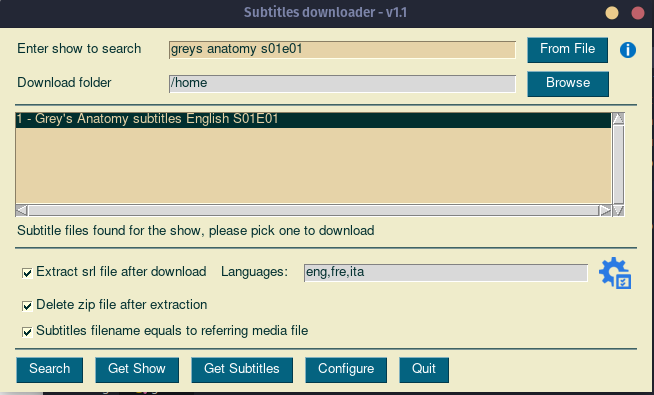Download subtitles from www.opensubtitles.org
This program scrapes opensubtitles.org to find and download subtitles.
Local interface GUI with PySimpleGUI.
- Clone the project
- Set up a virtual environment in the project root folder
python3 -m venv .venv - Activate the virtual environment:
source .venv/bin/activate - Install requirements:
pip install -r requirements.txt - Change directory to
frontend-gui - Copy or rename
config.ini.exampletoconfig.ini, edit thepathssection - Launch the program:
python gui.py
You can change the look and feel of the GUI by editing the looknfeel key in config.ini.
Available themes are:
- SystemDefault
- Topanga
- GreenTan
- Dark
- LightGreen
- Dark2
- Black
- Tan
- TanBlue
- DarkTanBlue
- DarkAmber
- DarkBlue
- Reds
- Green
- BluePurple
- Purple
- BlueMono
- GreenMono
- BrownBlue
- BrightColors
- NeutralBlue
- Kayak
- SandyBeach
- TealMono
- Enter search terms by hand or selecting the related media file by clicking "From File", adjust the search terms if nothing is found.
- Click "Get Show" to get a list of subtitles files found for that show.
- Select one subtitle file, then click 'Get Subtitles' to download it.
- The file will be downloaded in the selected "Download folder" and unzipped
if "Extract file after download" is checked.