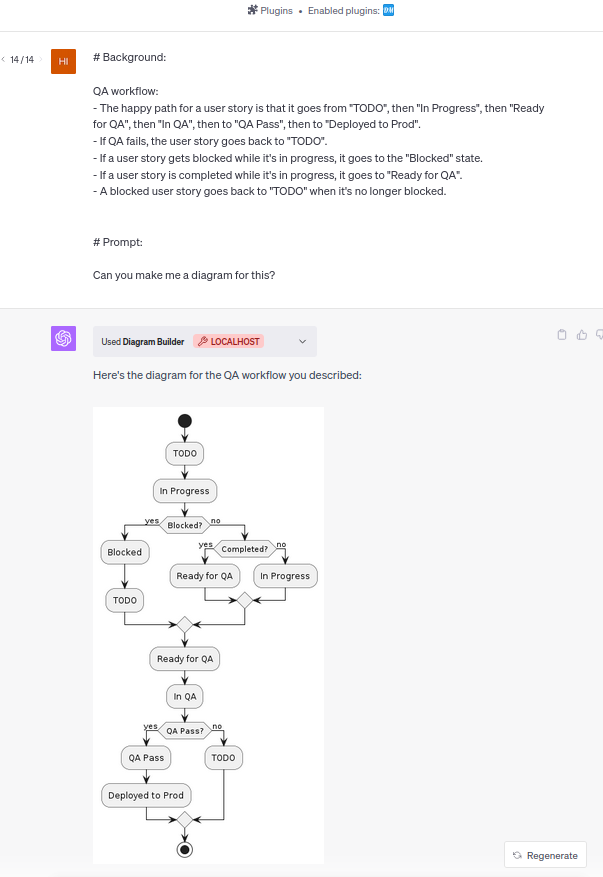Makes PlantUML diagrams.
How it works:
- ChatGPT generates text in PlantUML notation and posts it to the plugin's API.
- The API returns a link to a statically hosted PNG file with the PlantUML diagram.
- ChatGPT downloads the PNG file and displays it.
As you can see, the results are somewhat hit and miss, depending on the prompt. It's best to iterate and maybe use the the generated PlantUML as a starting point for manual editing. You can get the PlantUML text by using a Can you show me the PlantUML you generated for this? prompt. Syntax errors happen occasionally. I've had reasonably good luck with asking ChatGPT to fix them.
OpenAPI spec: openapi.yaml
docker build -t chatgpt-plugin-plantuml .
docker run -p 5003:5003 chatgpt-plugin-plantuml
This exposes the API on port 5003 on localhost. To use the plugin: Follow the instructions in the OpenAI Plugin documentation.
- Ensure you have Python:
python --version. Install it if necessary. - Install Java. To check if you have it already:
java --versionJava is needed to generate .png images from PlantUML. - Download the plantuml.jar:
wget "https://sourceforge.net/projects/plantuml/files/plantuml.jar/download" -O plantuml.jar - Run
python main.py - Follow the instructions in the OpenAI Plugin documentation on how to use a plugin running on localhost.
curl --location --request POST 'http://localhost:5003/generate-diagram' \
--header 'Content-Type: application/json' \
--data-raw '{
"umlCode": "@startuml\nstart\n:Initialize;\n:Process Data;\nif (Is Valid?) then (yes)\n :Continue Processing;\nelse (no)\n :Stop;\nendif\n:Finalize;\nstop\n@enduml"
}'
To view the generated diagram: E.g. eog output.png or any other image viewer/editor.