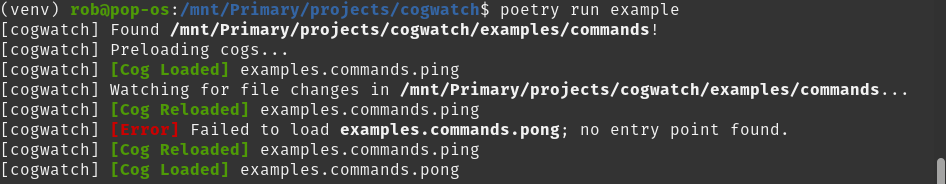cogwatch is a utility that you can plug into your discord.py bot (or
various supported bot libraries) that will watch your command files directory
(cogs) and automatically reload them as you modify or move them around in
real-time.
No more reloading your commands manually every time you edit an embed just to make sure it looks perfect!
- Automatically reloads commands in real-time as you edit them (no !reload <command_name> needed).
- Optionally handles the loading of all your commands on start-up (removes boilerplate).
cogwatch should work with any library that forked from discord.py.
However, these libraries have been explicitly tested to work:
You can install the library with pip install cogwatch.
Import the watch decorator and apply it to your on_ready method and let the
magic take effect.
See the examples directory for more details.
import asyncio
from discord.ext import commands
from cogwatch import watch
class ExampleBot(commands.Bot):
def __init__(self):
super().__init__(command_prefix='!')
@watch(path='commands', preload=True) # This is all you need to add.
async def on_ready(self):
print('Bot ready.')
async def on_message(self, message):
if message.author.bot:
return
await self.process_commands(message)
async def main():
client = ExampleBot()
await client.start('YOUR_TOKEN_GOES_HERE')
if __name__ == '__main__':
asyncio.run(main())NOTE: If you're following the example command files in the
examples directory, make sure you only use async/await on your
setup function if the library you're using supports it. For example,
discord.py uses async setup functions, but many other libraries do not.
cogwatch supports both under-the-hood.
These options can be passed to the decorator (or the class if manually initializing):
| Option | Type | Description | Default |
|---|---|---|---|
path |
str |
Path of the directory where your command files exist; cogwatch will watch recursively within this directory. | commands |
preload |
bool |
Whether to detect and load all cogs on start. | False |
colors |
bool |
Whether to use colorized terminal outputs or not. | True |
default_logger |
bool |
Whether to use the default logger (to sys.stdout) or not. | True |
loop |
AbstractEventLoop |
Custom event loop. | get_event_loop() |
debug |
bool |
Whether to run the bot only when the Python __debug__ flag is True. | True |
NOTE: cogwatch will only run if the __debug__ flag is set on
Python. You can read more about that
here. In short, unless you
run Python with the -O flag from your command line, __debug__ will be
True. If you just want to bypass this feature, pass in debug=False and it
won't matter if the flag is enabled or not.
By default, the utility has a logger configured so users can get output to the
console. You can disable this by passing in default_logger=False. If you want
to hook into the logger -- for example, to pipe your output to another terminal
or tail a file -- you can set up a custom logger like so:
import logging
import sys
watch_log = logging.getLogger('cogwatch')
watch_log.setLevel(logging.INFO)
watch_handler = logging.StreamHandler(sys.stdout)
watch_handler.setFormatter(logging.Formatter('[%(name)s] %(message)s'))
watch_log.addHandler(watch_handler)cogwatch is open to all contributions. If you have a feature request or found
a bug, please open an issue or submit a pull request. If your change is
significant, please open an issue first to discuss it.
Check out the contributing guidelines for more details.
In order to test cogwatch against all of the supported libraries, there is a
small integration test suite built-in to this repository. These are not
automatically checked tests, but rather a way to manually set up the environment
for a specific library and run a bot with cogwatch to ensure it works as
expected.
The available scripts are:
poetry run discord4pypoetry run discordpypoetry run disnakepoetry run nextcordpoetry run pycord
cogwatch is available under the MIT License.