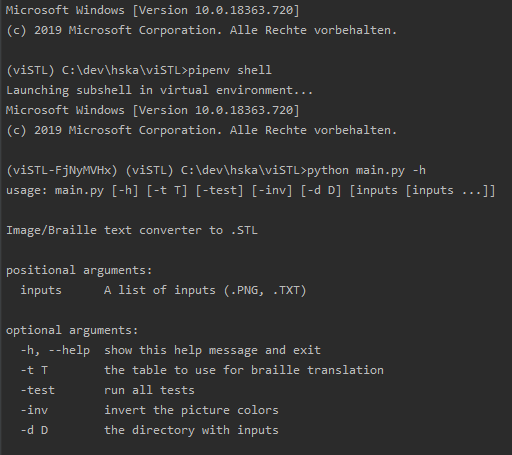CLI App for converting Text and Images to 3D printable Braille and Reliefs
- Convert .TXT files to .STL files containing braille
- Supports all languages supported by Liblouis
- Supports grade 1, 2 and 3 as well as 6-dot and 8-dot braille (depends on language)
- Supports all languages supported by Liblouis
- Convert .PNG files to .STL files containing reliefs
- Can also invert images for different results
💡 Examples
These instructions will get you a copy of this project up and running on your local machine for development and testing purposes.
- Python 2.7.16 - Programming language that lets you work quickly and integrate systems more effectively
- Make sure the installer sets up the following:
pipAdd python.exe to Path- This also adds
pip.exeand more
- This also adds
- Make sure the installer sets up the following:
- Pipenv - Python Development Workflow for Humans
- You don't need to download anything manually, just run
pip install pipenv
- You don't need to download anything manually, just run
- PyCharm - The Python IDE for Professional Developers
- This setup guide contains steps for PyCharm, but you can use any editor you want
On Windows you additionally need to install Microsoft Visual C++ Compiler for Python 2.7, which is required by the package stl-tools.
On UNIX systems - if you want to use the text-to-stl feature - you additinally need to get the lou_translate executable from liblouis and add it to your PATH environment variable. How you can get lou_translate depends on your platform:
-
Linux
-
There should be a
liblouispackage in all main Linux distributions, which you can use. Just to list a few:# Arch-based distros sudo pacman -S liblouis # Debian-based distros sudo apt-get install liblouis-bin
-
-
macOS
-
You have to build
liblouisyourself by following this document. For that to work you need the following packages:brew install automake libtool pkg-config texinfo
-
The project uses pipenv as the package and virtual environment manager. All the dependencies are declared in Pipfile. You can either let PyCharm install them or you can do it manually with any Terminal:
- PyCharm
- PyCharm should automatically show appropriate notifications in a small yellow bar above the editor, where you just need to select the following options:
Use Pipenv interpreterInstall requirements from Pipfile.lock
- PyCharm should automatically show appropriate notifications in a small yellow bar above the editor, where you just need to select the following options:
- Terminal
# run this in the project's root folder pipenv install
Firstly, you'll need to get into the program's virtual environment:
# run this (and any following commands) in the project's root folder
pipenv shellTo get the list of possible CLI-arguments, run the program with the -h flag:
python main.py -h| Parameter | Description | Default |
|---|---|---|
<positional> |
One or multiple input files separated by spaces | |
-t |
The language table liblouis should use (see third/liblouis/tables) |
de-g2.ctb |
-d |
Input directory to search for input files if no inputs are specified | workspace/in/ |
-inv |
If set, all images will be inverted | False |
-test |
If set, tests will be run instead of processing inputs | False |
Examples:
-
Converting all .PNGs and .TXTs to .STL:
-
From default directory (
./workspace/in/):python main.py
-
From specific directory:
python main.py -d ./my/example/dir/
-
-
Converting specific images to .STL:
python main.py ./examples/hello_world.png ./examples/braille.png
-
Inverting images:
python main.py -inv
-
Specifying the Braille language:
python main.py ./examples/dickens.txt -t=en-GB-g2.ctb
- Liblouis - Braille translator and back-translator
- Matplotlib - Comprehensive library for creating static, animated, and interactive visualizations in Python
- NumPy - The fundamental package for scientific computing with Python
- Pillow - The friendly Python Imaging Library fork
- SciPy - Python-based ecosystem of open-source software for mathematics, science, and engineering
- stl_tools - Python code to generate STL geometry files from plain text, LaTeX code, and 2D numpy arrays (matrices)
- Robin Hartmann - robin-hartmann
- Oleh Kuzmin - olegkuzminvic
- Alexandr Timchenko - atimchenko92
This project is licensed under the MIT License - see the LICENSE file for details.