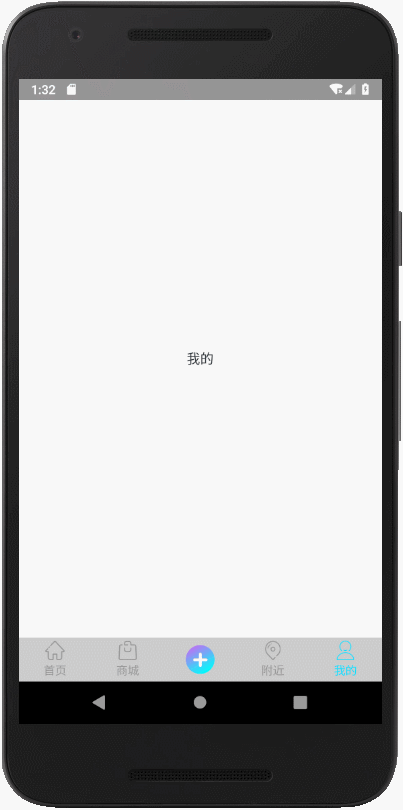这是一个底部导航栏小控件,上部分是小图标,下部是文字,类似微信,有点击监听、定位设置等。 This is a bottom navigation bar small control, the upper part of the small icon,the lower part of the text, similar to WeChat, click listen, location Settings, and so on.
implementation 'com.lubin.layout.tabbar:lubinbottomtabbar:0.5.2'- drawable:用于图标
<selector xmlns:android="http://schemas.android.com/apk/res/android">
<item android:drawable="@drawable/ic_shopping_basket_black_24dp" android:state_selected="true" />
<item android:drawable="@drawable/ic_shopping_basket_wrigth_24dp" />
</selector>- string:底部图标下的文字 ‘name值自定义’
<resources>
·····
<string name="bottom_bar_home">首页</string>
<string name="bottom_bar_shoppping">商城</string>
<string name="bottom_bar_mine">我的</string>
<string name="bottom_bar_nearby">附近</string>
</resources>
- color:文字改变颜色 ‘name值自定义’
<resources>
······
<color name="bottom_bar_txt_default">#999999</color>
<color name="bottom_bar_txt_select">#00deff</color>
</resources>
<com.lubin.layout.tabbar.LubinBottomTabBar
android:id="@+id/tab_bar"
android:layout_width="match_parent"
android:layout_height="45dp" />class MyActivyty{
@Override
protected void onCreate(Bundle savedInstanceState) {
//... ...
tabItems = new ArrayList<>();
/**
* TabItem 添加资源,添加一个TabItem就是底部有一个icon
*/
tabItems.add(new TabItem(R.string.us, R.drawable.ic_01,new int[]{R.color.bottom_bar_txt_select,R.color.bottom_bar_txt_default}, ""));
/**
* 获取lubinbottomtabbar后,然后赋值
*/
lubinbottomtabbar.initData(tabItems, this);
}
}- LubinBottomTabBar(方法调用)
/**
* 必须最先调用
* It has to be called first
*
* @param tabList 数据源
* @param listener 事件回调
*/
public LubinBottomTabBar initData(List<TabItem> tabList, OnTabBarListener listener)
/**
* 设置选中项
* Set the currently selected tabBar item.
*
* @param item Item index to select
*/
public LubinBottomTabBar setCurrentItem(int item)
// 回调的监听事件
/**
* 子项点击事件监听回调
* Item click the event callback
*
* @param position 选中项id
* @param item 选中项item
*/
void onTabClick(int position, TabItem item, View icon);
/**
* 选中事件回调
* Select the event callback
*
* @param position 选中项id
* @param item 选中项item
*/
void onTabSelect(int position, TabItem item);- TabItem(子项资源赋值)
/**
* 加载数据
*
* @param txtItem 文本资源id
* @param icItem 图片资源id
* @param txtSize 文字大小
* @param txtColor 文字颜色
* @param extra 额外信息
*/
public TabItem(@StringRes int txtItem, @DrawableRes int icItem, String extra)
public TabItem(@StringRes int txtItem, @DrawableRes int icItem, @Size float txtSize, String extra)
public TabItem(@StringRes int txtItem, @DrawableRes int icItem, @ColorRes int[] txtColor, String extra)
public TabItem(@StringRes int txtItem, @DrawableRes int icItem, @Size float txtSize, @ColorRes int[] txtColor, String extra)
TabbarHelper是fragment切换帮助管理工具
在xml布局中添加
<FrameLayout
android:id="@+id/layout"
android:layout_width="match_parent"
android:layout_height="match_parent"
android:layout_above="@id/tab_bar" /> //创建LubinBottomTabBar initData() 之前完成
//R.id.layout_conter FrameLayout布局id
tabbarHelper = new TabbarHelper<>(this, getSupportFragmentManager(), R.id.layout_conter, this);
//add 第一个参数int,从0逐加,add个数与TabItem个数要对应好;第二个参数按照规则(Fragment.clss,string类型
tabbarHelper.add(0, new TabbarHelper.Tab<Integer>(HomeFragment.class, R.string.bottom_bar_home))
.add(1, new TabbarHelper.Tab<Integer>(ShoppingFragment.class, R.string.bottom_bar_shoppping))
.add(2, new TabbarHelper.Tab<Integer>(HomeFragment.class, R.string.bottom_bar_home))
.add(3, new TabbarHelper.Tab<Integer>(HomeFragment.class, R.string.bottom_bar_home))
.add(4, new TabbarHelper.Tab<Integer>(MineFragment.class, R.string.bottom_bar_mine));
//在LubinBottomTabBar的监听中调用
@Override
public void onTabSelect(int position,TabItem item) {
helper.performClickMenu(position);
}