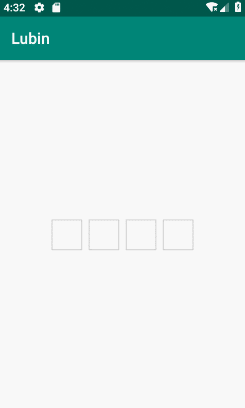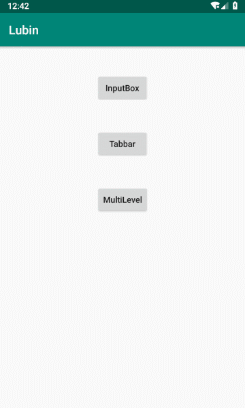LubinWidget
几个Android开发小控件,便于快速开发,后续更新中(整合于其它控件库)。
- InputBoxLayout
- LubinBottomTabBar
- MultiLevelBottomDialog(0.6.0版新增加)
使用
allprojects {
repositories {
...
maven { url 'https://jitpack.io' }
}
}
dependencies {
implementation 'com.github.robin-lk:LubinWidget:0.6.2'
}或
//如果使用的是support
compile 'com.github.robin-lk:LubinWidget:0.6.0'
//如果你适配了androidx
compile 'com.github.robin-lk:LubinWidget:0.6.1'InputBoxLayout
xml 使用路径有所更改
<com.lubin.widget.inputbox.InputBoxLayout
android:id="@+id/box"
android:layout_width="wrap_content"
android:layout_height="wrap_content"
android:layout_centerInParent="true"
app:box_account="4"
app:box_height="40dp"
app:box_margin="4dp"
app:box_width="40dp" />LubinBottomTabBar
xml 使用路径有所更改
<com.lubin.widget.tabbar.LubinBottomTabBar
android:id="@+id/tab_bar"
android:layout_width="match_parent"
android:layout_height="45dp"
android:layout_alignParentBottom="true" />MultiLevelBottomDialog
MultiLevelBottomDialog一个类型京东app地址选择的框架,城市数据自己提供。
//初始化
multiLevelBottomDialog = MultiLevelBottomDialog.newInstance().initDialogHeight("int 高度");
//加载数据
multiLevelBottomDialog.loadData(beans, MultiLevelBottomDialog.TYPE_PROVINCE);
//设置监听回调
multiLevelBottomDialog.setListener();
/**
* 选中的项
*
* @param cityName 选中的name
* @param cityCode 选中的code
* @param nextCityType 所需的下一个级别
*/
void onSelectedCallBack(String cityName, String cityCode, int nextCityType);
/**
* 全部选中返回
*
* @param provinceName 省
* @param cityName 市
* @param countyName 县/区
* @param subdistrictOffice 街道
* @param cityCode 选中的code
*/
void onFullSelectedCallBack(String provinceName, String cityName, String countyName, String subdistrictOffice, String cityCode);