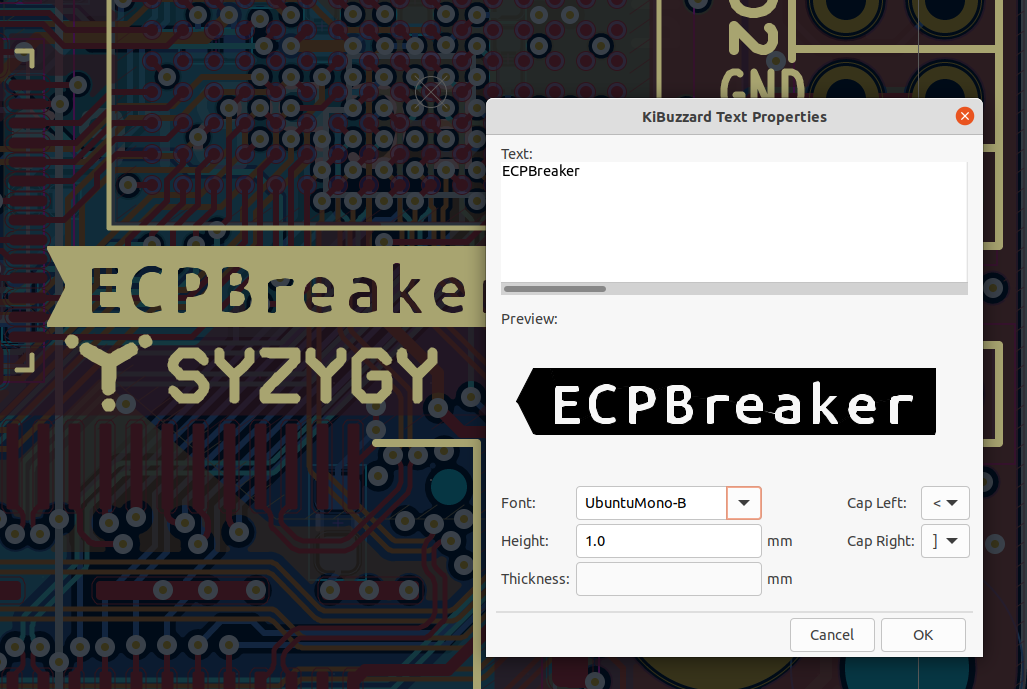Note this plugin is currently a work in progress.
Please ensure project is saved before playing with labels.
There may still be some bugs that cause KiCad to crash.
Adaption of Eagle based plugin Buzzard for KiCad
This plugin lets you easily create labels in various fonts, and with inverted backgrounds.
This plugin has been designed to work on all platforms (Win, Linux, Mac) and with both Current KiCad 5.1 and Nightly Releases.
Note: currently in v5 the labels are placed at 0,0 when created.
With Nightly they are copied to the clipboard and can be placed interactively.
Install the script in your KiCad scripting directory You can find the location of scripting directories by opening a KiCad scripting terminal and running the following:
import pcbnew; print(pcbnew.PLUGIN_DIRECTORIES_SEARCH)Example on KiCad 5.99 Ubuntu:
>>> import pcbnew; print(pcbnew.PLUGIN_DIRECTORIES_SEARCH)
/usr/share/kicad-nightly/scripting
/usr/share/kicad-nightly/scripting/plugins
/home/__USERNAME__/.config/kicad/5.99/scripting
/home/__USERNAME__/.config/kicad/5.99/scripting/plugins
/home/__USERNAME__/.local/share/kicad/5.99/scripting
/home/__USERNAME__/.local/share/kicad/5.99/scripting/plugins$ git clone https://github.com/gregdavill/KiBuzzardYou will also require the FreeType DLLs This can be done with pip:
$ pip3 install freetype-py --userAlternatively for Windows: Download FreeType dlls: https://github.com/ubawurinna/freetype-windows-binaries/releases/latest Copy win64/freetype.dll into C:/Program Files/KiCad/5.99/bin
Plugin code licensed under MIT, see LICENSE for more info.
- Buzzard From SparkFun
- KiCad Plugin/wx Dialog inspiration from Interactive HTML BOM