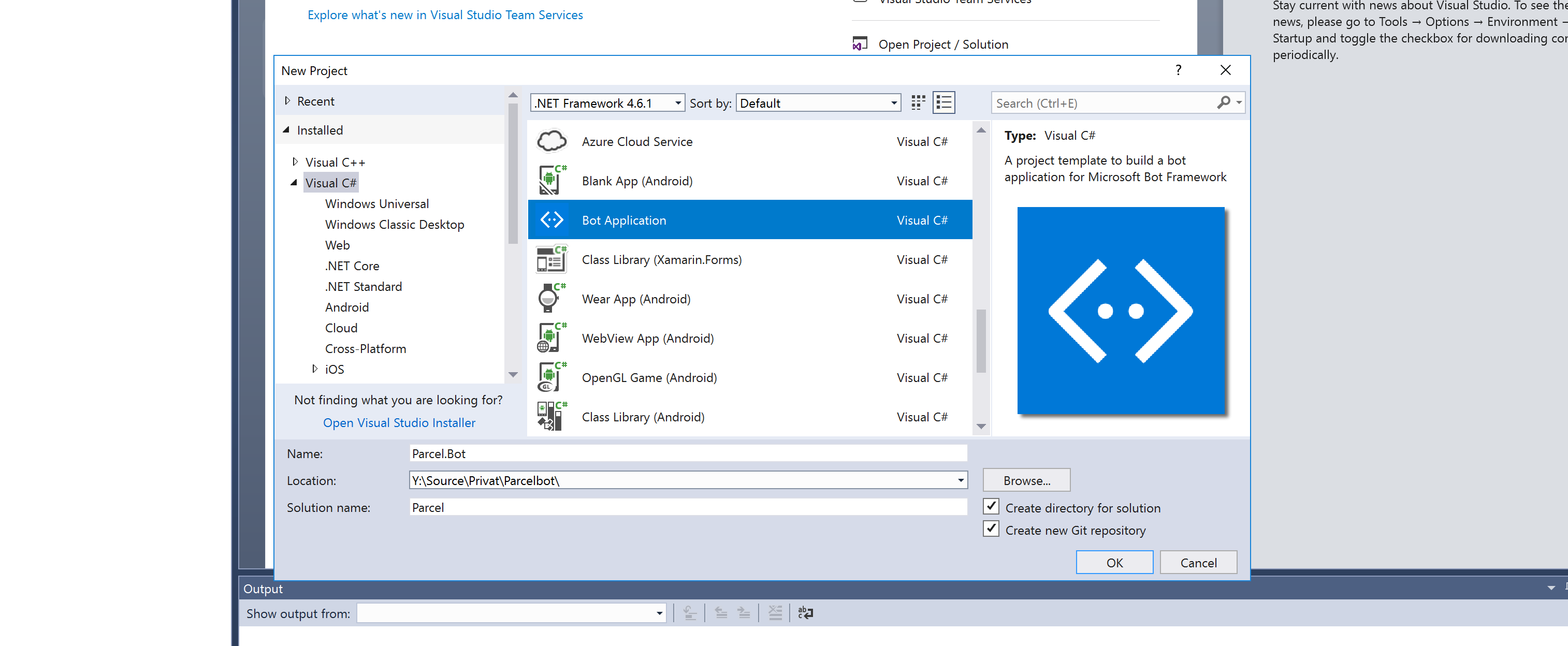- Download Bot Templates for Visual Studio
- Downlaod Bot Emulator
[Serializable]
public class ParcelTracking
{
[Prompt("What is your {&}?")]
[Describe("Package Tracking Number")]
public string TrackingNumber;
}[LuisModel("LUIS_APP_ID", "LUIS_KEY", domain: "westeurope.api.cognitive.microsoft.com")]
[Serializable]
public class LuisDialog : LuisDialog<ParcelTracking>
{
[LuisIntent("Greeting")]
public async Task Greeting(IDialogContext context, LuisResult result)
{
await context.PostAsync("Hi, ich bin der DPD Bot. Wie kann ich helfen?");
context.Wait(MessageReceived);
}
}MessageController.cs
if (activity.Type == ActivityTypes.Message)
{
//await Conversation.SendAsync(activity, () => new Dialogs.RootDialog());
await Conversation.SendAsync(activity, () => Chain.From(() => new Dialogs.LuisDialog()));
}
else
{
HandleSystemMessage(activity);
}- If you want to host LUIS in Europe, create a New App at https://eu.luis.ai/applications
- If oyu want to host LUIS in US, create a New App at https://luis.ai/applications
https://dev.botframework.com/bots
- Register an existing bot
- Endpont: https://YOURBOTURL.azurewebsites.net
- Create Microsoft App ID and password button
- Copy App Id to Azure Portal -> Api App -> Application Settings -> App settings -> MicrosoftAppID
- Confirm
- Copy Password to Azure Portal -> Api App -> Application Settings -> App settings -> MicrosoftAppPassword
- Click Finish
- Register
Parcel Icon from: Icon pack by Icons8