Home assistant custom component for SVK Mimer
Go to the hacs store and use the repo url https://github.com/robinostlund/homeassistant-svk-mimer and add this as a custom repository under settings.
Example configuration to show FCR-D 24h forecast
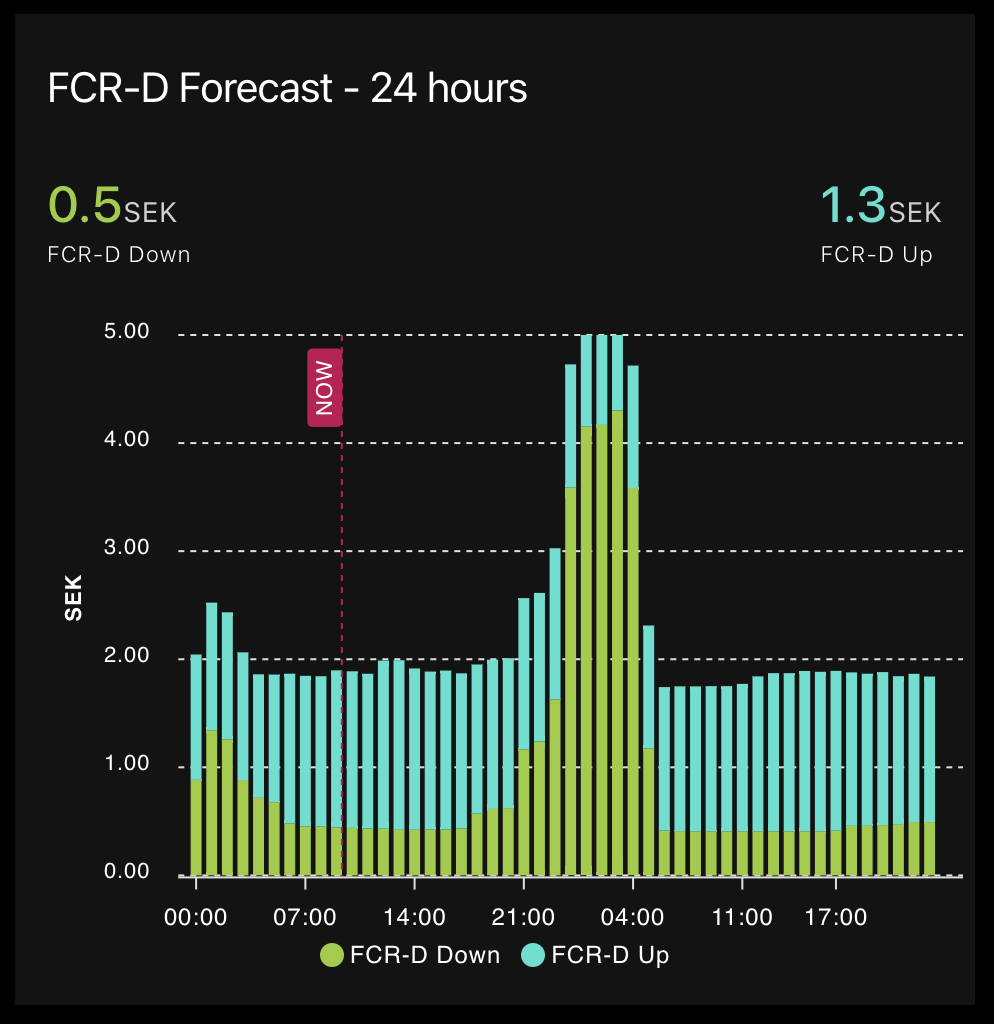
type: custom:apexcharts-card
now:
show: true
label: NOW
graph_span: 2d
stacked: true
update_interval: 5min
apex_config:
chart:
height: 350px
yaxis:
forceNiceScale: true
decimalsInFloat: 2
min: 0
title:
text: SEK
offsetX: 10
offsetY: 0
rotate: -90
xaxis:
tooltip:
enabled: false
all_series_config:
type: column
show:
extremas: false
in_header: true
legend_value: false
offset_in_name: false
header:
title: FCR-D Forecast - 24 hours
show: true
show_states: true
colorize_states: true
standard_format: true
disable_actions: true
span:
start: day
offset: '-0h'
series:
- entity: sensor.svk_mimer_price_fcr_d_down
color: YellowGreen
name: FCR-D Down
data_generator: |
return (entity.attributes.today_raw.map((start, index) => {
return [new Date(start["start"]).getTime(), entity.attributes.today_raw[index]["value"]];
})).concat(entity.attributes.tomorrow_raw.map((start, index) => {
return [new Date(start["start"]).getTime(), entity.attributes.tomorrow_raw[index]["value"]];
}));
- entity: sensor.svk_mimer_price_fcr_d_up
color: turquoise
name: FCR-D Up
data_generator: |
return (entity.attributes.today_raw.map((start, index) => {
return [new Date(start["start"]).getTime(), entity.attributes.today_raw[index]["value"]];
})).concat(entity.attributes.tomorrow_raw.map((start, index) => {
return [new Date(start["start"]).getTime(), entity.attributes.tomorrow_raw[index]["value"]];
}));Example configuration to show FCR-D 12 months earnings history
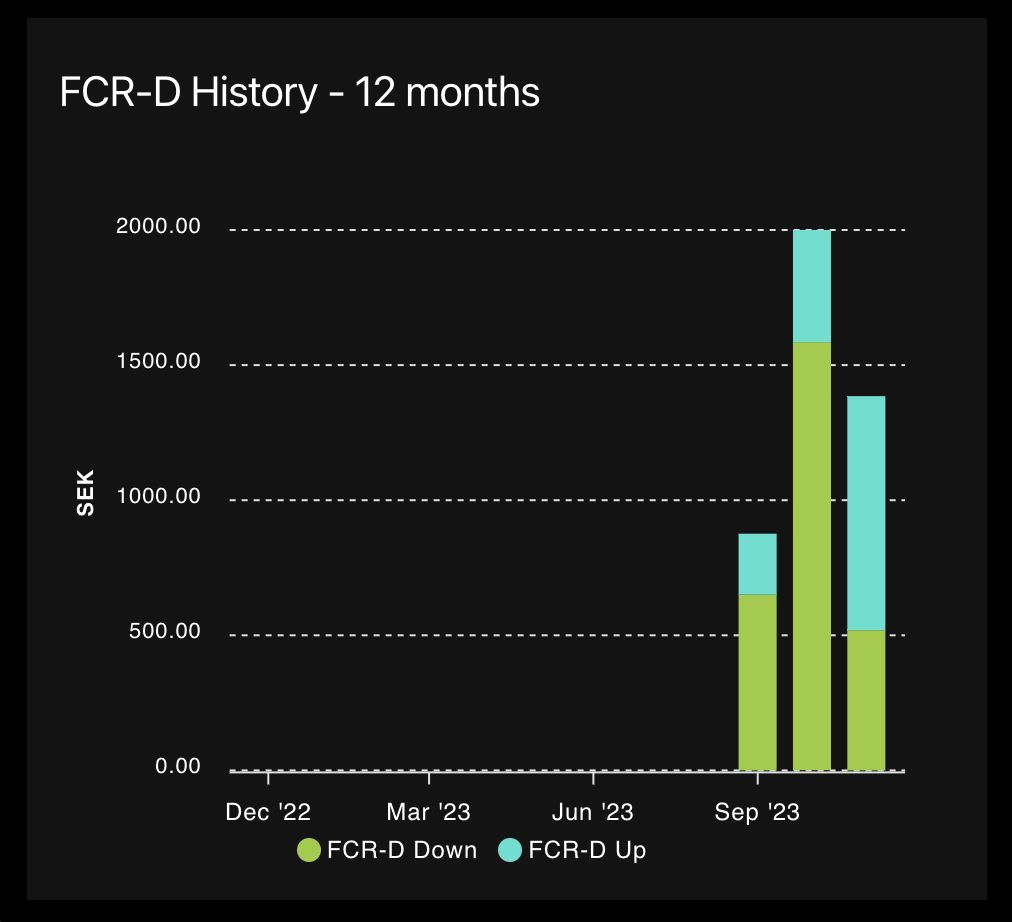
type: custom:apexcharts-card
now:
show: false
label: NOW
graph_span: 12month
stacked: true
update_interval: 5min
apex_config:
chart:
height: 350px
yaxis:
forceNiceScale: true
decimalsInFloat: 2
min: 0
title:
text: SEK
offsetX: 10
offsetY: 0
rotate: -90
xaxis:
tooltip:
enabled: false
all_series_config:
type: column
group_by:
func: sum
duration: 1month
fill: zero
start_with_last: false
show:
extremas: false
in_header: true
legend_value: false
offset_in_name: false
header:
title: FCR-D History - 12 months
show: true
show_states: false
colorize_states: true
standard_format: true
disable_actions: true
span:
start: month
offset: '-11month'
series:
- entity: sensor.svk_mimer_earnings_today_fcr_d_down
color: YellowGreen
name: FCR-D Down
statistics:
type: state
period: day
align: start
- entity: sensor.svk_mimer_earnings_today_fcr_d_up
color: turquoise
name: FCR-D Up
statistics:
type: state
period: day
align: start



