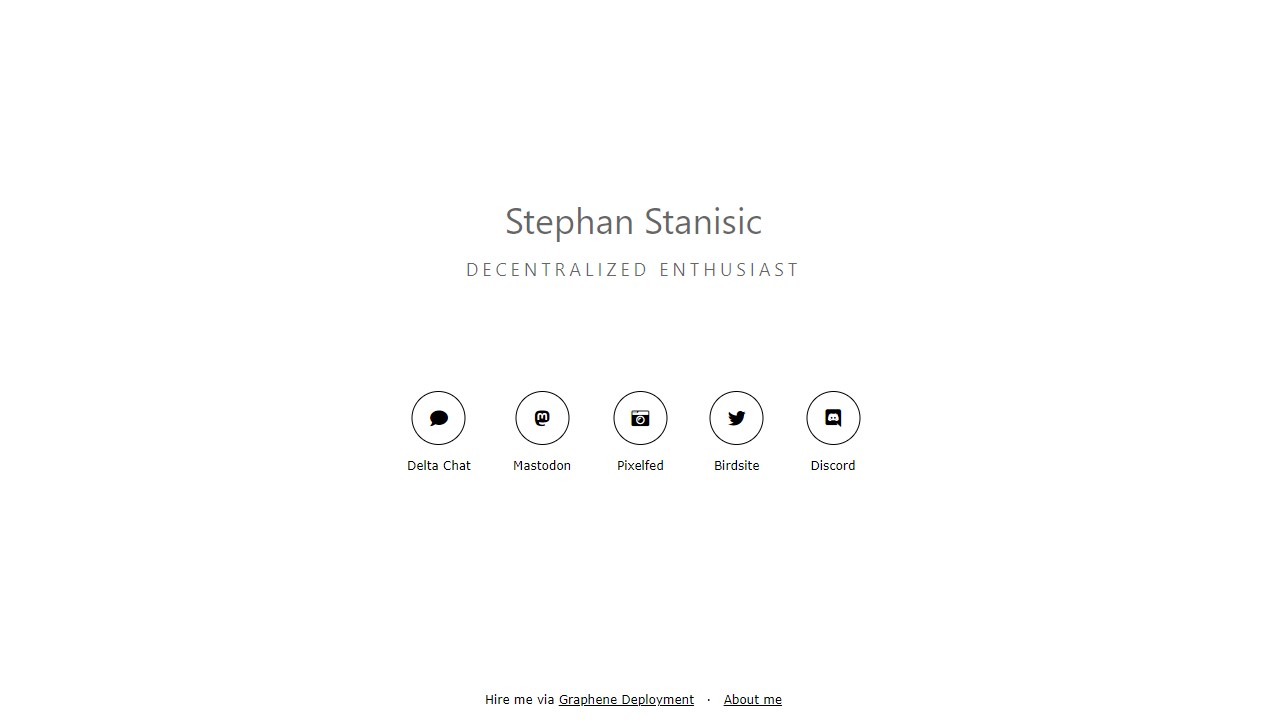This is a modified version of the photo theme from w3css. If you'd like to use this theme, take a look at the w3css classes. You can create nice looking elements this way. A list of examples can be found over on the w3css documentation.
Demo: https://stephanstanisic.nl
For the social icons use:
<div class="w3-bar w3-large w3-social-row">
<a href="https://delta.stanisic.nl/stephan">
<span class="w3-button w3-border-black w3-border w3-circle w3-ripple w3-hover-black fas fa-comment"></span>
<span class="w3-small">Delta Chat</span>
</a>
<a href="https://toot.cafe/@stephan">
<span class="w3-button w3-border-black w3-border w3-circle w3-ripple w3-hover-black fab fa-mastodon"></span>
<span class="w3-small">Mastodon</span>
</a>
<a href="https://pixfed.com/StephanStanisic">
<span class="w3-button w3-border-black w3-border w3-circle w3-ripple w3-hover-black fas fa-camera-retro"></span>
<span class="w3-small">Pixelfed</span>
</a>
<a href="https://twitter.com/Stephan_Stanisi">
<span class="w3-button w3-border-black w3-border w3-circle w3-ripple w3-hover-black fab fa-twitter"></span>
<span class="w3-small">Birdsite</span>
</a>
<a onclick="prompt('Since Discord hasn\'t yet discovered a friend list invite url you\'ll just have to copy my tag.','Anonymouse#3907')">
<span class="w3-button w3-border-black w3-border w3-circle w3-ripple w3-hover-black fab fa-discord"></span>
<span class="w3-small">Discord</span>
</a>
</div>If you'd like the same footer, use the following HTML:
<p class="w3-small">
Hire me via <a href="https://graphenedeployment.nl" class="w3-hover-text-gray">Graphene Deployment</a> ·
<a href="/about" class="w3-hover-text-gray">About me</a>
</p>