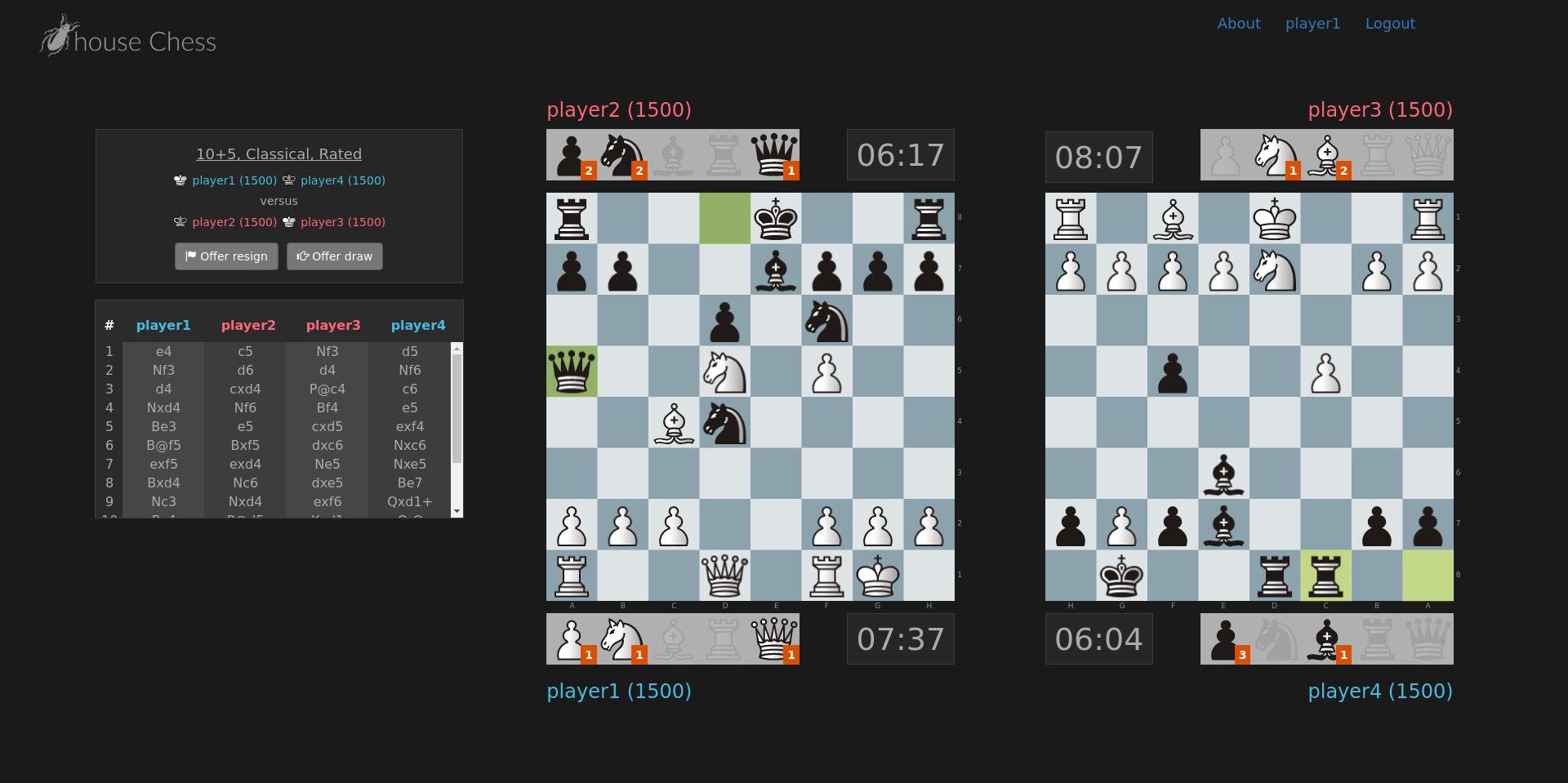Bughouse Chess
This web application is designed for the purpose for chess players to play Bughouse chess. It is written with React, Redux, and Bootstrap front-end with a Node.js (Express.js) + Socket.io + Postgres backend. This site also utilizes a heavily modified version of jhlywa's Chess.js and the Chessground library. The game notation is specified by the Bughouse Portable Game Notation standard. This web app is hosted online at bughousechess.org and is currently under development.
Developer installation:
- Install Node and Git
- Clone this repository
- Run
npm install - Install PostgreSQL, start the PostgreSQL server, and connect to it via psql.
- In psql, run
CREATE DATABASE bughouse;to create the database. - Create a .env file in the root directory of the project with the following, replacing (?) with the desired information:
BUGHOUSE_SERVER_PORT=? // The port that the server should run on. 3000 is a good default choice
BUGHOUSE_DB_USER=? // The user that should be used to connect to Postgres
BUGHOUSE_DB_DATABASE=? // The database you just created, so likely bughouse
BUGHOUSE_DB_PASSWORD=? // The password for your postgres user
BUGHOUSE_DB_HOST=? // The host for your postgres db, likely localhost
BUGHOUSE_DB_PORT=? // The port for your postgres db, likely 5432
BUGHOUSE_TOKEN_SECRET=? // Token for authentication. Generate something secure and random
BUGHOUSE_LOG_FILE=? // Path to log file, defaults to ./log.txt
BUGHOUSE_EMAIL_ADDRESS=? // Email address to send emails from
BUGHOUSE_EMAIL_PASSWORD=? // Email password corresponding to the address above
BUGHOUSE_DOMAIN_NAME=? // Domain name
- Run
npm run createdbto create the database schema. - Run
npm run buildto create the Webpack bundle for production, otherwise runnpm run devfor development. - Run
npm start
Contact:
Send me an email, open a GitHub issue, or make a pull request.