This repository here encompasses projects from the MS-AZURE MACHINE LEARNING NANODEGREE PROGRAM offered by UDACITY.
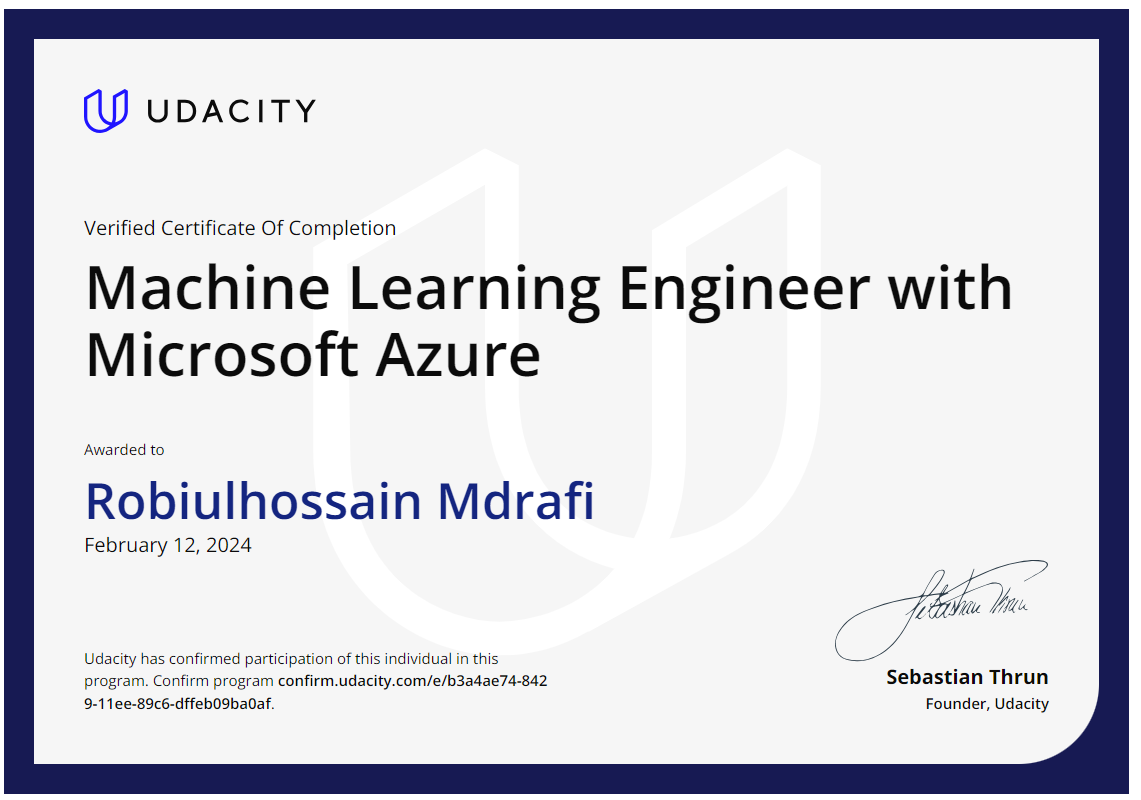
Optimizing an ML Pipeline in Azure
- Completion of an ML pipeline creation and optimization task. Utilization of a custom-coded model—a standard Scikit-learn Logistic Regression—where the hyperparameters are optimized using HyperDrive. -. Application of AutoML to construct and refine a model on the same dataset, enabling a comparative analysis of results from both methodologies.
The architecture diagram as demonstrated below provides a visual representation of the logical process flow of this project. credited to Udacity's MLEMA Nanodegree.
- The Bank Marketing dataset from UCI ML Repository was used to train the two models.
- Project code and artifact repository: click here
- Tool: Azure ML Studio, Azure Python SDK, Jupyter Notebook
- Artifact: udacity-project.ipynb, train.py, README.md
MLOps: Orchestrating Machine Learning Operations
- The Bank Marketing dataset is utilized in this project.-
- Azure is employed to configure a cloud-based machine learning production model, deploy it, and consume it.
- A pipeline is created, published, and consumed throughout the project.
- At the conclusion, all work is demonstrated by creating a README file and a screencast video.
This diagram visually summarizes the workflow of this project.
-
Project code and artifact repository: click here
-
Tool: Azure ML Studio, Azure Python SDK, Jupyter Notebook, Apache Benchmarking tool, Swagger
-
Artifact: aml-pipelines-with-automated-machine-learning-step.ipynb, train.py, README.md, screencast of the working ML model
Capstone Project: Predicting Patient Survival in Heart Failure with Azure Machine Learning
- This project provides the opportunity to apply the knowledge acquired from the Nanodegree to solve an interesting problem to predict patient survial in heart failure cases.
- Two models are created: one using Automated ML (AutoML) and one customized model with tuned hyperparameters using HyperDrive.
- The performance of both models is compared, and the best performing model is deployed.
- The project demonstrates the ability to utilize an external dataset in the workspace, train models using various tools within the AzureML framework, and deploy the model as a web service.
Below is a visualization illustrating the rough overview of the operations conducted in this project:
-
Project code and artifact repository: click here
-
Tool: Azure ML Studio, Azure Python SDK, Jupyter Notebook
-
Artifact: automl.ipynb, hyperparameter_tuning.ipynb, train.py, conda_env.yml, score.py, screencast of the working ML model