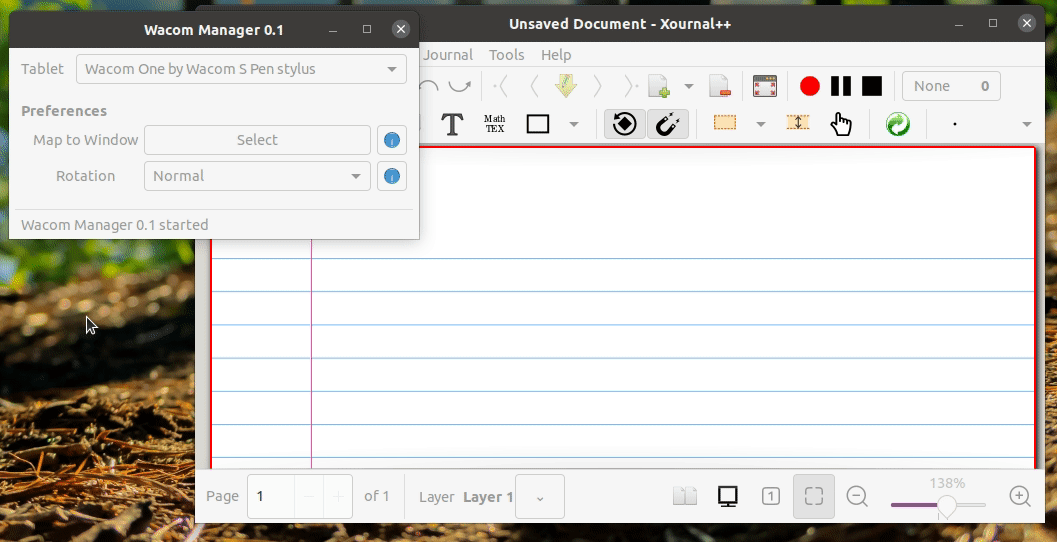A simple utility to set options for a Wacom tablet in GNOME, which are not available by the standard configuration dialog.
It only provides basic options, at the moment, as they are all I need.
You can run the script directly from its folder; to accomplish that on Ubuntu, you will need to install the required dependencies first (note that appindicator is optional, but required to have the app persist in the systray):
$ sudo apt install gir1.2-appindicator3-0.1
and then clone the repository and run the script
$ git clone https://github.com/robol/wacom-manager/
$ cd wacom-manager
$ ./wacom-manager
If you install the packages python3-stdeb,
python-all, and descripts, you will als be able to generate
a Debian package to install, so that the software will appear in the Gnome Shell menu; if you have the above packages installed, run
$ python3 setup.py --command-packages=stdeb.command bdist_deb
and then install the package python3-wacom-manager_x.y-1_all.deb
in the folder deb_dist.
Please report bugs and/or feature requests by opening an issue on Github.
Only works under X11 at the moment. This has only been tested under Ubuntu 20.04, although it should work on older versions as well.