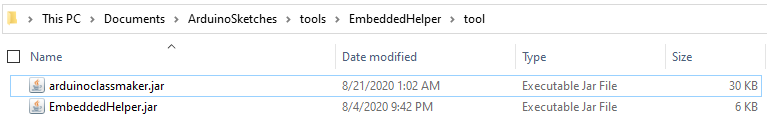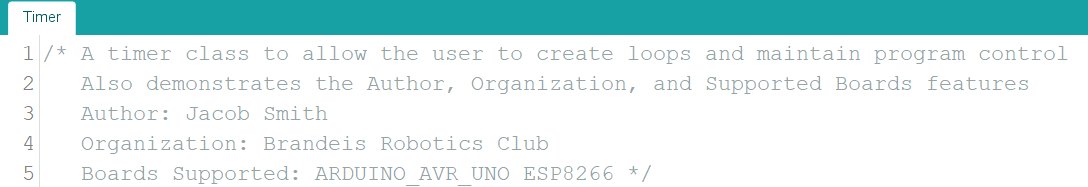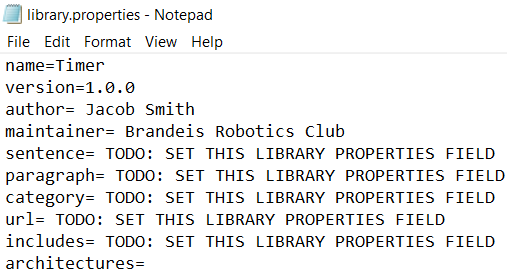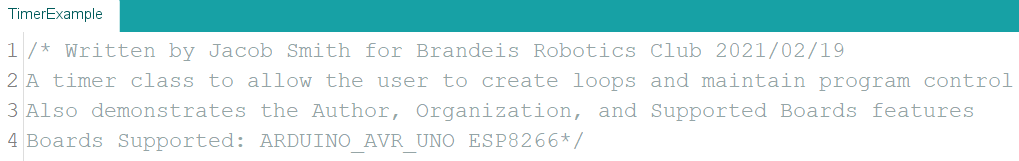Extension to the Arduino IDE that automatically generates Arduino Classes.
Embedded Helper Website (Web Demo Coming Soon) »
-
Download Arduino IDE. This is software commonly used to program Arduino and other similar chips
-
Download Latest Release of this Project In the form of two .jar files
-
Add Jar Files to Arduino tools folder. How to install the EmbeddedHelper Extension
In your Arduino installation folder (usually in Program Files (x86)/Arduino or Documents), create a folder called EmbeddedHelper in the tools folder, then another folder in EmbeddedHelper called tool; the folders should look like Arduino/tools/Embeddedhelper/tool/. Copy the downloaded files from step 2 into the final tool folder
The result will look similar to this (On Windows 10):
- Launch Arduino IDE Start using EmbeddedHelper
Launch Arduino IDE, and the Embedded Helper tool will show up in the Tools menu as Generate Class
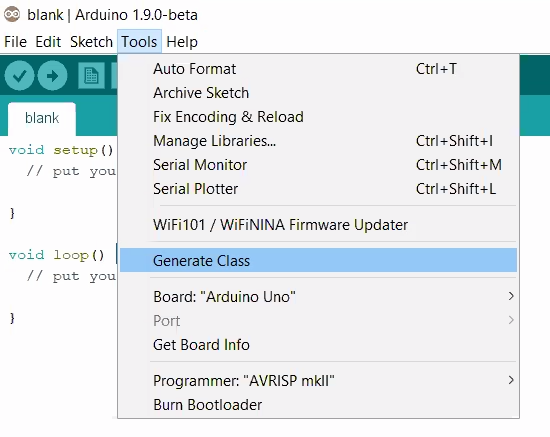
Tools menu as `Generate Class
And please fill out our beta test feedback form to share your thoughts!
Please see the Examples folder for example Arduino Sketches to convert to libraries
The tool also includes special features designed to make writing Arduino libraries more efficient
-
Type Author, Organization, and Boards Supported in this format in your sketch header comment
-
And the relevant fields will be added to your generated library.properties file
-
and the header comment will be reformatted in your generated header, body, and example files
-
If you specified supported boards, your library will only compile if those boards are used, see the generated .cpp file and .h file
-
Generate class using the Timer example in the examples folder to see these features demonstrated!
This tool makes it easy to publish your library to the Arduino Library Manager
- Make sure your library compiles
- Delete the .development folder, this allows you to modify the example file while writing the library but is not allowed in a library submission
- Update the fields in the library.properties file with a sentence describing the library and other relevant fields
- Create a github repository for your library
- "Tag it and push the tag (or create a release if you web hosting offers a way to do it, for example with GitHub "releases")
- Open an issue on Arduino's GitHub, specifying the URL of the repository from where to download your library. If you have multiple libraries to submit you are welcome to do them all in a single issue." From Library Manager FAQ