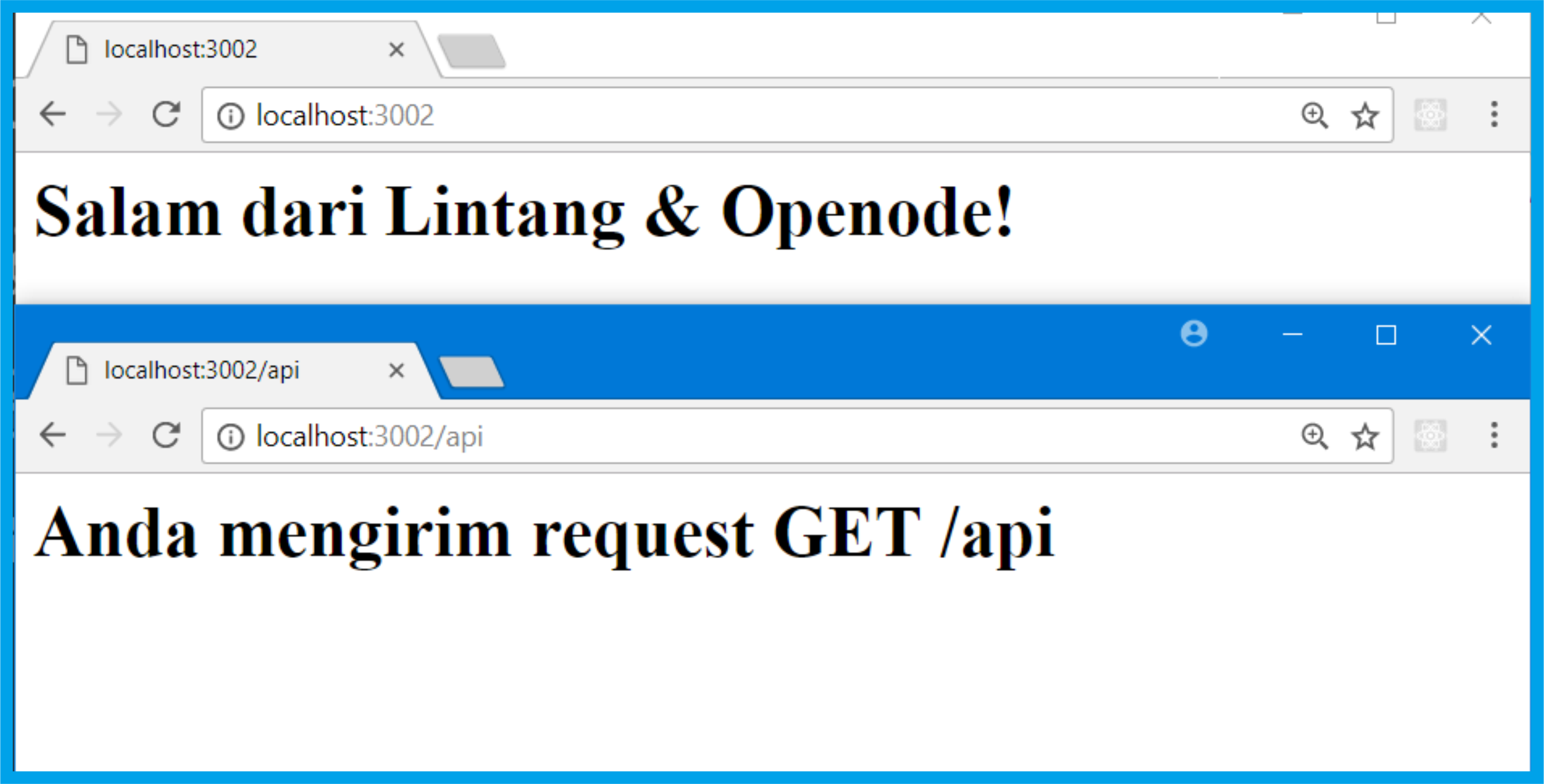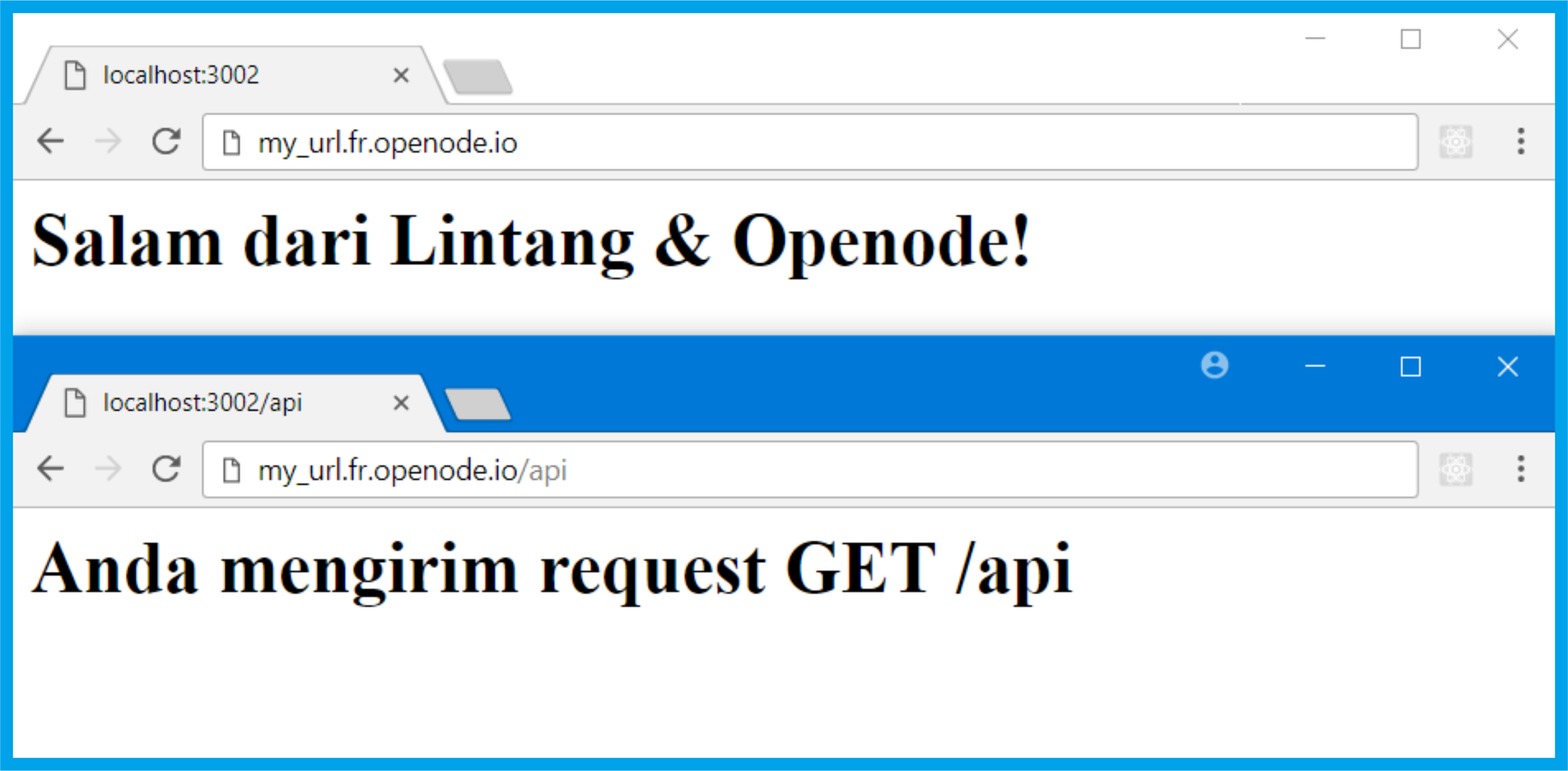opeNode (https://www.openode.io/) is a reliable and fast Cloud Node.js hosting service to deploy your Node.js app instantly. In this repo, I'll share the example of Node.js app (using Express) that can be deployed to opeNode. Follow my instructions below. Happy hacking!
1. Create an account by sign-up/login to opeNode.
$ npm install -g openode $ git clone https://github.com/LintangWisesa/OpeNode_Deploy_Example.git $ cd OpeNode_Deploy_Example
$ npm install5. Edit Express app route on routes/renderer.js! Make sure there is no error on your app by running server.js. Server will be running by default on localhost:3002!
$ node server $ npm startOpen localhost:3002 via browser, then try also to open localhost:3002/something. If everything's fine, the response will be similar to the picture below:
$ openode template Would you like to [l]ogin or [r]egister a new account?: (r) l
email: lintang@wisesa.com
password: *****
[DDD MMM dd yyyy hh:mm:ss GMT+0700 (SE Asia Standard Time)] - [+] Authentication valid.
Type your subdomain sitename (Example: my-site) OR custom domain (mysite.com): lintang $ openode deploy [ { location: 'usa',
result: { result: 'success', URL: 'http://my_url.fr.openode.io/' } } ]More information click here.
Lintang Wisesa 💌 lintangwisesa@ymail.com
Facebook | Twitter | Google+ | Youtube | :octocat: GitHub | Hackster