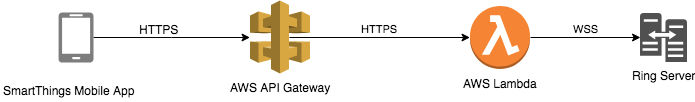📢 This is the version 2 of this application. If you are looking for the version 1, visit https://github.com/asishrs/smartthings-ringalarm
⬆️ Upgrading from v1? Check here
SmartThings - Ring Alarm v2
- Bridge Application
- Get Ring Location Id and ZID
- Setup Device Handler and Smart App
- Integration with webCoRE
- Upgrading from V1
- Licence
- 🕐 This setup is going to take 30 minutes to an hour depending on your exposure on the SmartThings app, AWS Lambda, and Go.
- 💵 Deploying the Bridge Application in AWS as a Lambda is free but you will be charged for the use of API Gateway and Data Transfer.
This page explains, how to set up Ring Alarm as a virtual device on your SmartThings. Ring Alarm uses WebSockets to communicate to ring server for checking Alarm Status and Status changes. Unfortunately, SmartThings app does not support WebSockets, and we have to create a bridge application which accepts HTTP calls from SmartThings and communicate to Ring Alarm via WebSockets. Below diagram explains the flow.
Note: I have SmartThings classic app, and this approach is tested using that. If you are on in new SmartThings app, let me know if this approach requires any changes. PRs are welcome!
If you are still reading this, that means you are ready to invest at least an hour!!!
This setup requires the deployment of two different components.
As I mentioned before, the bridge application is a proxy between the SmartThings custom app and Ring Alarm. For ease of deployment, I created this as an AWS Lambda function using Go.
You need to install this Lambda in AWS and set up an API gateway to communicate to that. This approach is using the API with Lambda integration using API Gateway. This code also requires an API authentication token. If you are already familiar with setting Lambda with API token, you can skip to the SmartThings Device Handler and Smart App.
Follow the below steps to install and setup Lambda in AWS. You need to have AWS account and the latest Lambda build from here before proceeding to the next step. If you don't have an account, start here
If you want to build the Lambda on your side, you can do that by cloning this repo and then executing below steps.
You have to install golang version 1.12 and dep for this.
> dep ensure
> GOOS=linux go build -o main
> zip deployment.zip main- Open https://console.aws.amazon.com/lambda/home?region=us-east-1#/functions
- Click on Create Function and provide below details
- Name - a name for your lambda (Example: Ring-Alarm)
- Runtime - Select Go 1.x
- Role - Select Create new role from a template(s)
- Role Name - a name for the role (Example: ring-alarm-user)
- Policy templates - Leave Empty
- Click on Create function. This process takes a few seconds.
- Once your function is ready, you will be directed to function settings page.
- On the Designer section, click on API gateway on the left side navigation.
- Configure API Gateway
- API - Select Create a new API
- Security - Select Open with API Key
- Click on Add
- Click on Save button on right side top.
- On the Designer section, click on your function name.
- In the Function Code section, make sure you have values for Upload a .zip file as Code Entry type and Go 1.x as Runtime.
- Click on the Upload button and select the deployment.zip from releases (latest version) or the local built version in project root directory.
- Update Handler as main
- Click on Save button on right side top.
- Open https://us-east-1.console.aws.amazon.com/apigateway/home?region=us-east-1#/apis
- Under APIs, click on your API.
- From the Actions, select Create Resource
- Enable Configure as proxy resource
- Resource Path - Update value as {ring-action+}
- Click on Create Resource
- Lambda Function - Enter name of your Lambda function
- Click on Save
- Click in Ok
- Click in ANY from the Resource /{ring-action+}
- Click on Method Request on the right-hand side.
- Change API Key Required to true and click on the small apply icon.
- Under the API, select your API
- Click in Resources
- From the Actions, select Deploy API
- Select Deployment stage as default
- Click Deploy
- Save Invoke URL for SmartThings Application configuration
- From the API main page, select API Keys
- Select your API Key
- Click on Show link on the API key
- Save API Key for SmartThings Application configuration.
- POST /{Invoke URL From Above}/meta
- POST /{Invoke URL From Above}/status
- POST /{Invoke URL From Above}/off
- POST /{Invoke URL From Above}/home
- POST /{Invoke URL From Above}/away
Request
curl -X POST \
{Invoke URL From Above}/meta \
-H 'x-api-key: aws_gateway_api_key' \
-d '{
"user": "ring username",
"password" : "ring password"
}'
Response
{
"locationId": "your_ring_alarm_locaion_id",
"zId": "your_ring_alarm_zid"
}
Request with locattionId and zid.
Eventhough you can run without locattionIdandzid`, this is the recommended approach as it will save time in the lambda execution
curl -X POST \
{Invoke URL From Above}/status \
-H 'x-api-key: aws_gateway_api_key' \
-d '{
"user": "ring username",
"password" : "ring password",
"locationId" : "ring location Id",
"zid" : "ring zid",
"historyLimit": 10
}'
Request without locattionId and zid.
curl -X POST \
{Invoke URL From Above}/status \
-H 'x-api-key: aws_gateway_api_key' \
-d '{
"user": "ring username",
"password" : "ring password"
"historyLimit": 10
}'
Ring Alarm requires to pass location id and zid of your alarm as part the web sockets call. Though this can achieve via API calls, we don't want to do that as this increases the total number of calls to make before actual web sockets call. The recommended way to get the locationId and zid is via the /meta api call (check sample request above). If you can't do that, follow below steps to get those values from the network panel of your browser.
- Open your chrome network panel (Option + Command + I in Mac) and login to Ring Alarm.
- In the network panel, search for locations.
- Click on the location API call on the left side.
- From the right side
- In the Header panel, confirm the URL is https://app.ring.com/rhq/v1/devices/v1/locations
- In the Preview panel, you can see the value of location_id. Save location_id for lambda testing and SmartThings Application configuration.
- Optional, open your chrome network panel (Option + Command + I in Mac) and login to Ring Alarm.
- In the network panel, search for socket.io
- Click on the WebSocket call on the left side.
- From the right side
- In the Frames panel, check a frame response with message like
"msg":"DeviceInfoDocGetList"(Tip: If you are using chrome browser, you can see a red color down arrow on the left side of message.) - Copy that value (Right Click on the mouse and select Copy Message) and paste in your favorite text editor. I prefer an editor like Visual Studio Code as I can format that big message using JSON format.
- Search for Ring Alarm on the message.
- On that block, you can find a JSON key zid. Save zid for lambda testing and SmartThings Application configuration.
- In the Frames panel, check a frame response with message like
Follow the steps here
You can add Ring Alarm to the Which alarms and sirens in the webCoRE and use like below in the pistons.
execute
if
Ring Alarm's status is 'home'
then
with
Your Device
do
Turn Off;
end with;
end if;
end execute;
- Open https://console.aws.amazon.com/lambda/home?region=us-east-1#/functions and select the
javabased version 1 function. - On the function page go to Function code section and update below
- Runtime to
Go 1.x - Handler to
main - Code entry type should be
Upload a .zip file(no changes) - Click in Upload button and choose deployment.zip from releases (latest version) or the local built version in project root directory.
- Click on Save button on right side top.
- Runtime to
- Test the API - Refer Test lambda
Install the latest code for device handler from https://github.com/asishrs/smartthings/blob/master/devicetypes/asishrs/ringalarm.src/ringalarm.groovy
✏️ Update the number of ring devices in the code, check for below part.
//Define number of devices here.
def motionSensorCount = 5
def contactSensorCount = 6
def rangeExtenderCount = 1
def keypadCount = 1
SmartThings - Ring Alarmv2 is released under the MIT License.