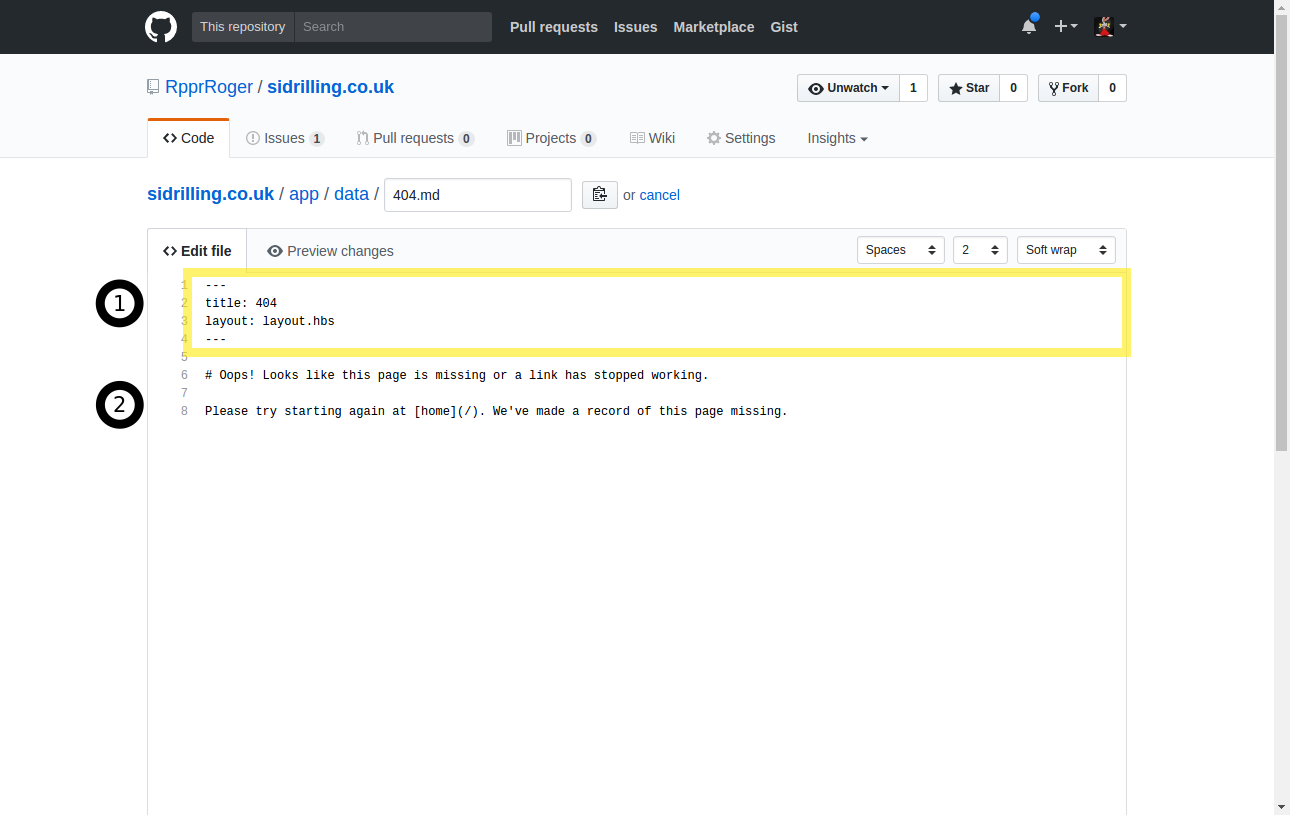This repository is responsible for the data displayed on sidrilling.co.uk
- Navigate to the contents which you wish to edit see below
- Open the file (the file will usually end in ".md")
- Click the small edit icon
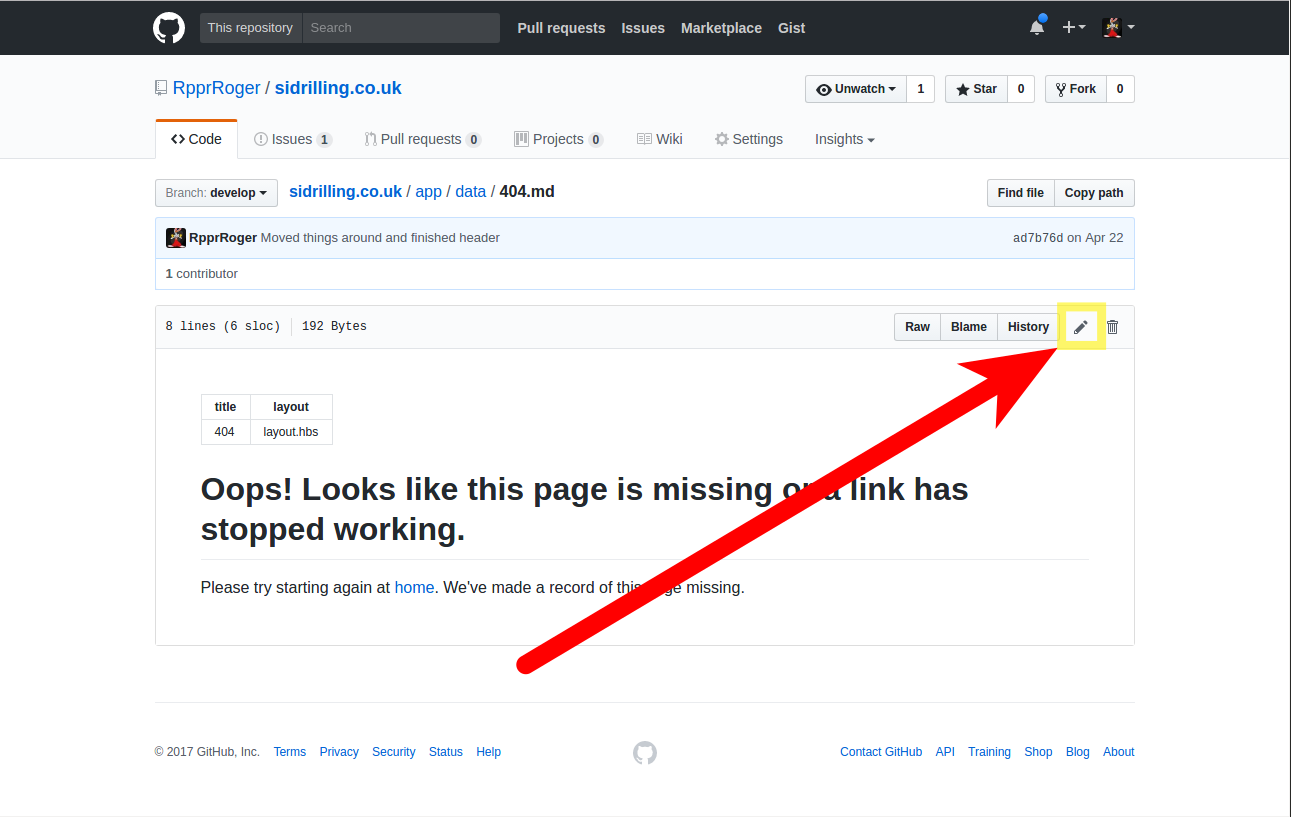
- make the changes see the markdown cheatsheet
- You can use the preview section to double check your markdown is correct (we will get to see what it will look like on the website when we save)
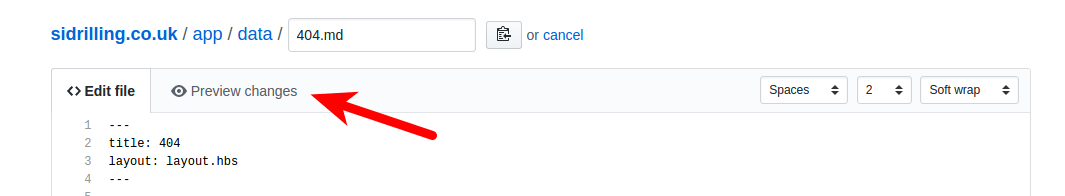
- Once you're happy scroll to the bottom of the page and give a message to summarise the change you've made.
- Enter the message
- Make sure the option "Create a new branch for this commit and start a pull request."
- Click propose changes
- Vercel will make a comment on the PR and present a place to view the new content
You can now share the pull request with other contributors of the site. You should receive notifications when a pull request is made. You can work together to review the changes in the pull request and approve it.
Click the Files Changed button
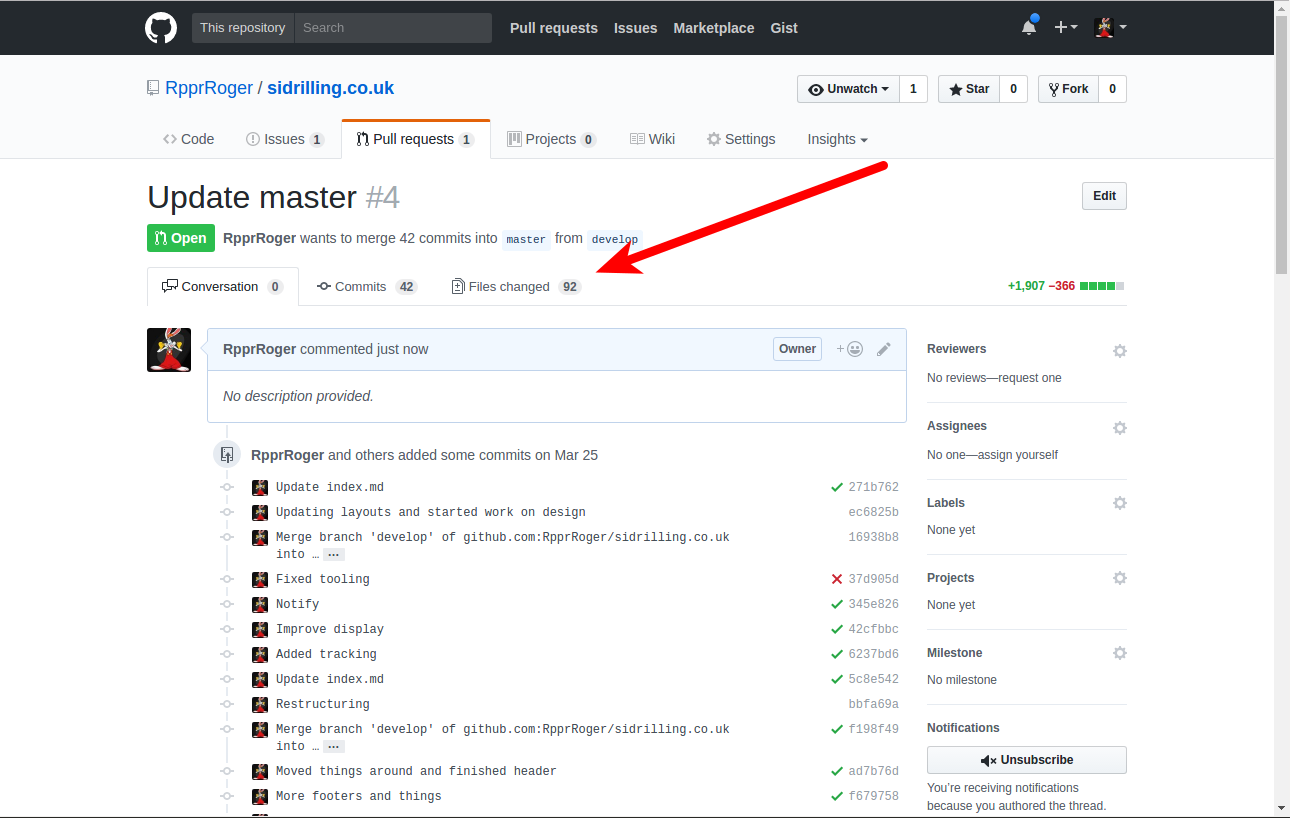 Look at the changes and Click Review Changes button
Look at the changes and Click Review Changes button
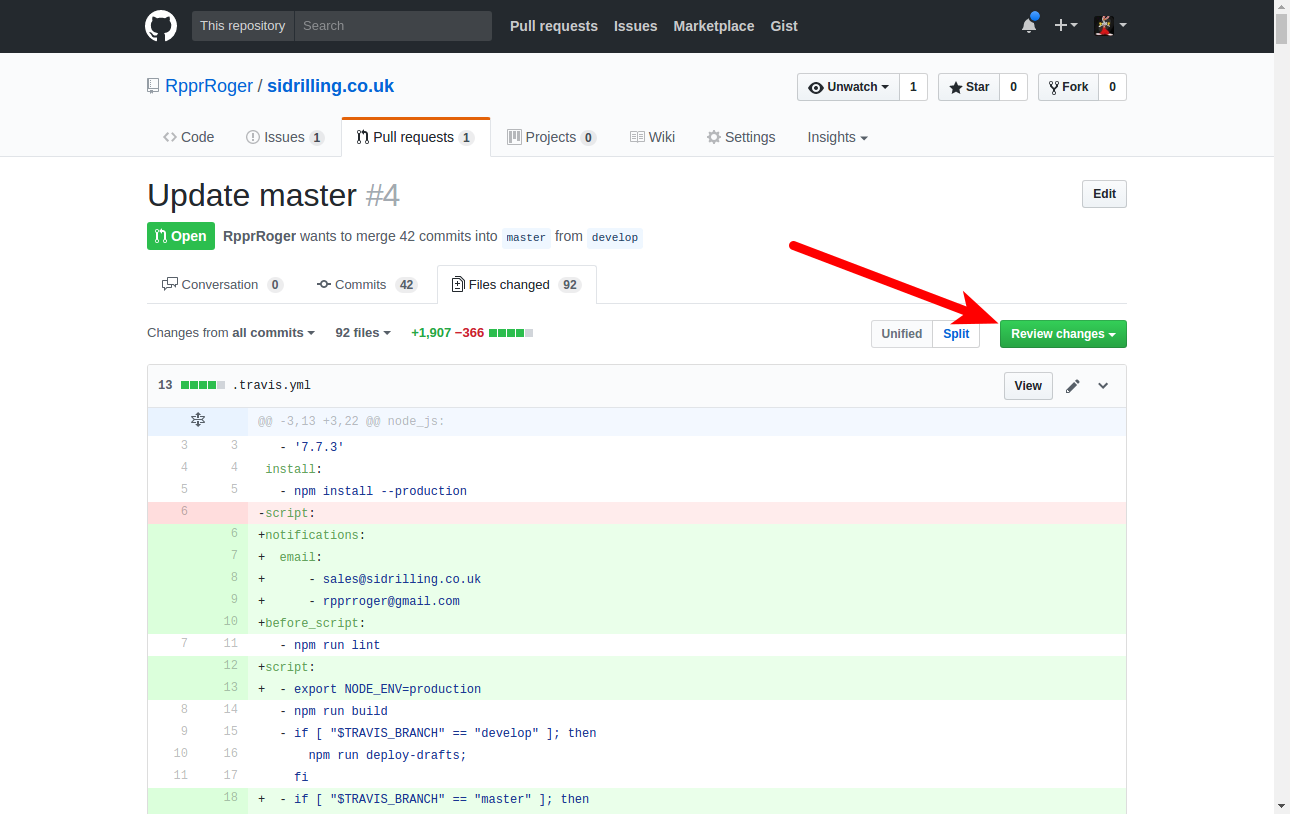 If you approve the changes you can select Approve otherwise select Request changes and give a short message about what you think is wrong
If you approve the changes you can select Approve otherwise select Request changes and give a short message about what you think is wrong
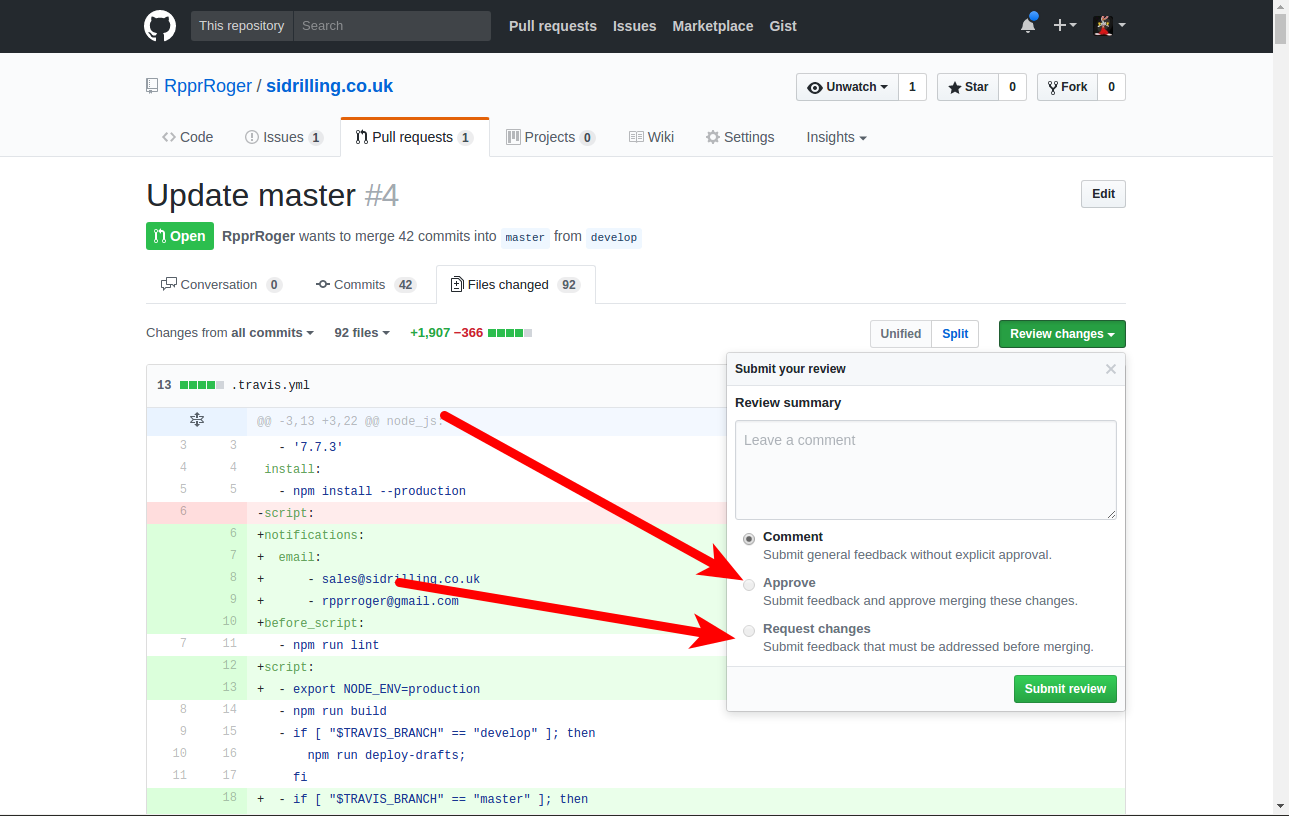
Once you have submitted the review and the Pull Request has been approved by another contributor you can merge into main.
It will become immediately available on the production site.