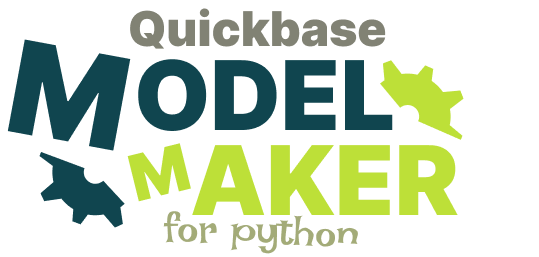A lightweight tool for creating and managing QuickBase models!
Turn this 👎
# select relevant info
select = [3, 43, 23, 63, 21, 52, 24, 54]Into this 👍
from references.order_manager import Order
select = [
Order.RECORD_ID,
Order.ORDER_TYPE,
Order.ORDER_NUMBER,
Order.DELIVERY_DATE
...
]With just a few lines of code!
pip install quickbase-model-makerThe sample code below will initialize your models for use in your application. Models are created within their respective app folders, in a new directory called references.
# import model maker
from quickbase_model_maker import ModelMaker
# create model maker with realm and auth info
qmm = ModelMaker(realm='realm', auth='AUTH-TOKEN')
# register tables you wish to create models from
qmm.register_tables([
('bqs5asdf', 'bqs5aser'), # ('app_id', 'table_id') tuples
('bqs5abzc', 'brzaners'),
('bqs5abzc', 'brzanvac'),
('bqs5abzc', 'bqs5wers'),
])Generate your models, based off of the registered tables, with the .sync() method.
# call sync method to create models
qmm.sync(only_new_tables=True)Optionally, you can sync all registered tables, regardless of whether they have already been synced.
It is recommended to call .sync()
only when you wish to re-generate models, as each model sync with Quickbase costs 1 API call. You only have to generate
models once - or when you wish to update your models (i.e. new field you need to access added on quickbase). Calling .sync() on
every script run could result in a large number of API calls.
qmm.sync()Once registered and created, models can be used in your application.
The following code uses a fictional "Order" model to demonstrate
how one can access the ORDER_TYPE field. One can also access useful metadata
through methods like .table_id() and .app_id().
from references.orders import Order
print(Order.ORDER_TYPE)
print(Order.table_id())Models can easily be removed by doing the following:
- Remove the model from the
references/appdirectory - Remove the related table from the
references/__init__.pyfile. - Remove the related table tuple from the
.register_tables()method.