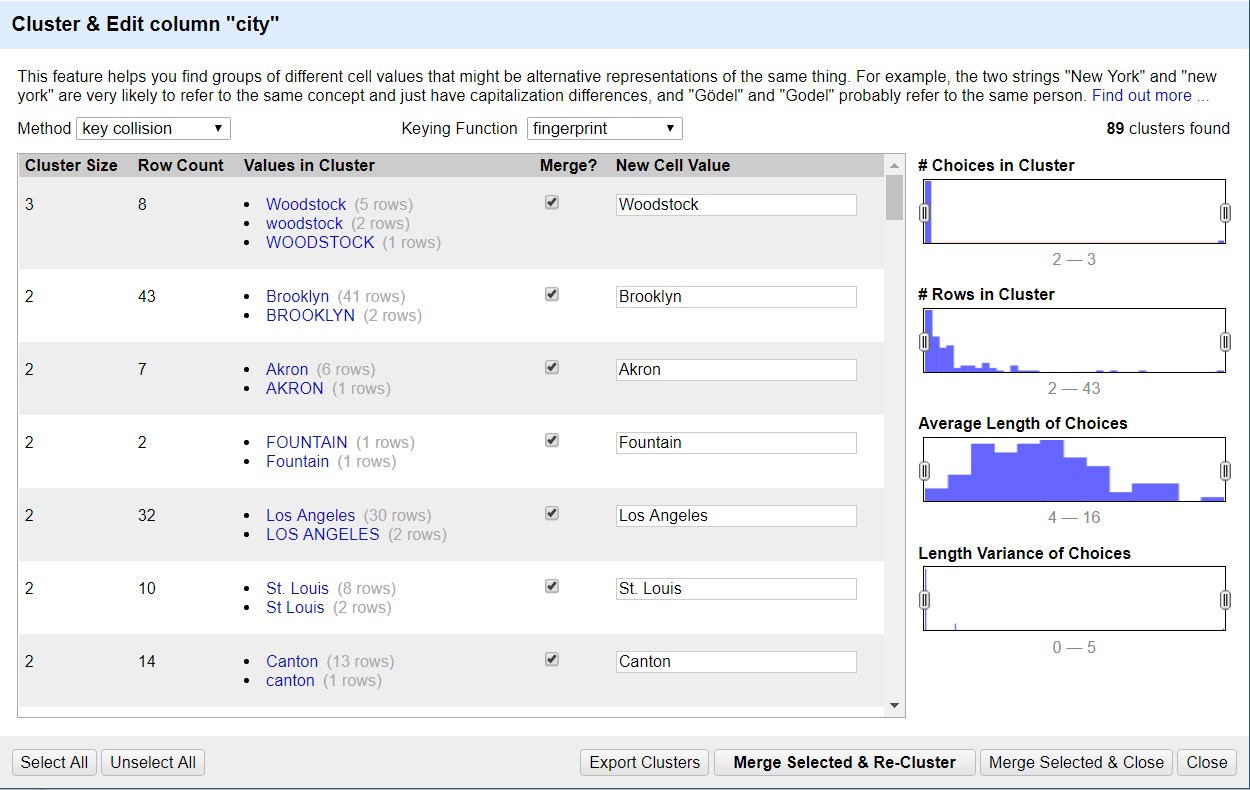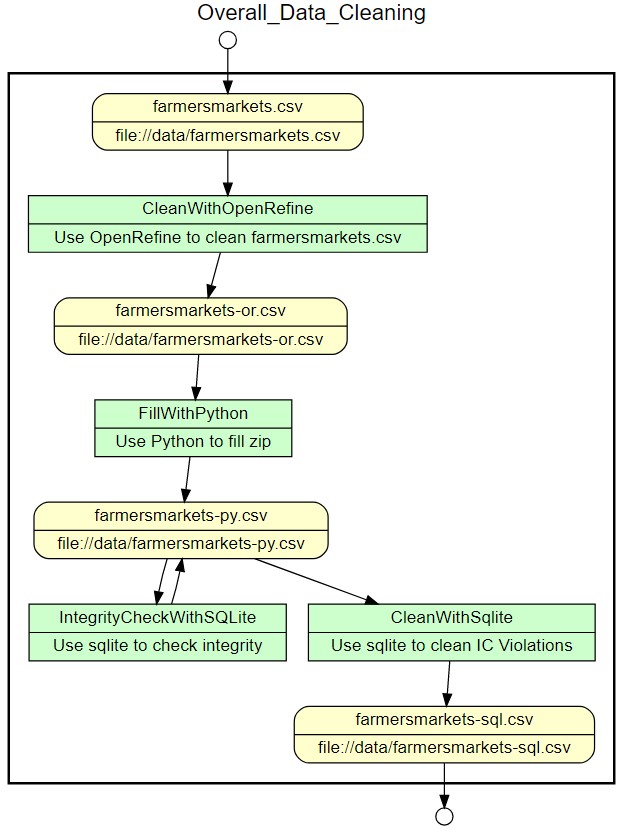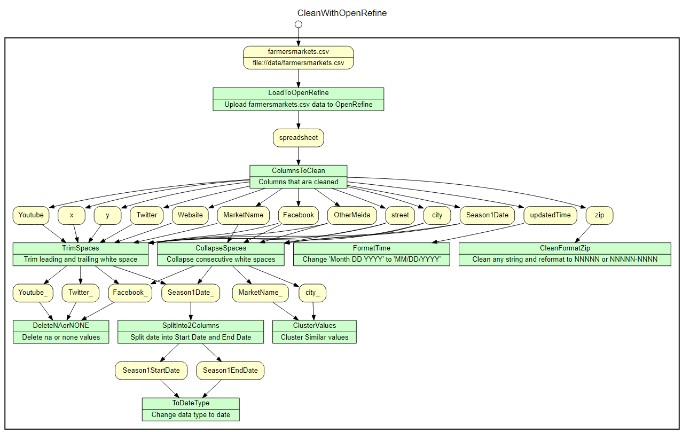| title | date | categories | mathjax |
|---|---|---|---|
Data Cleaning Project |
2018-08-07 |
portfolio |
true |
This is data cleaning project. I used OpenRefine, python to clean and refine 'US Farmers Market dataset'.
US Farmers Market dataset is lists of markets that sell agricultural products directly to customers at a common, recurrent physical location. It is originally designed to provide customers information about farmers market such as market locations, directions, operating times, media sources, products sell, and more.
The dataset contains 8687 market information with 59 different attributes.
FMID: (integer) Identifier of each farmers market
MarketName: (string) Name of each market
Website: (string) Website address of each market
Facebook: (string) Facebook address of each market
Twitter: (string)Twitter address of each market
Youtube: (string) Youtube address of each market
OtherMedia: (string) Any other media address except those mentioned above
street: (string) Specific position that market is located in.
city: (string)city that market is located in
County: (string)County of the market
State: (string)State of the market
zip: (integer) zip code of the market
Season1Date: (date)
Season1Time: (time)
x: (numeric) longitude of the market
y: (numeric) latitude of market
Location: (string) description of the market location that the market is actually located in, such as private parking lot, specific buildings
Credit~WildHarvested: (binary) Whether some of products or payment methods are available
updateTime: (date) the date of information updated
Dataset contains lots of null data. Mostly, it lacks media attributes such as website, facebook and others. Although some location data like zip, street, city are missing, it can be replaced by using x, y data which are assumed to be longitude and latitude of the market.
Too much season date and time are missing. Almost 95% of Season2 to Season4 date and time data are missing, which seem to be hard to find use case for those data. Also, information about what kind food are available in the market are missing largely.
Season date are not in the same format. They mostly follow DD/MM/YYYY format, but some are in Month DD, YYYY format.
Attribute county contains both lowercase and uppercase.
1.3.1 Is data clean enough for use cases?
Although there are some missing values, and inconsistent in format, most part of data are well organized. Without any processing data, it can be used for below cases:
- How much of each payments methods such as credit, WIC and others in overall market places are available.
- List of products available in each market.
- Analyzing the number of farmers markets in each city or states
- The number of farmers markets per 10,000 people in each city or states
1.3.2 Hypothetical use case
After going through some cleaning process, this dataset can be used for:
- A map that give exact locations of each Farmers market with some of information can be made, when some of the locations data should be reformatted or replaced with the use of latitude and longitude data.
- In what period of time the farmers market season1 open most or least. To do so, season1 date should be reformatted in same format such as DD/MM/YYYY.
- Showing the number of farmers markets per 10,000 people in each county is available after, county data needs to be clustered into same values.
With OpenRefine, data will be clustered if they are in similar text, or reformatted to keep consistency of data. Firstly, all column data should be trimmed and collapsed if they have consecutive white spaces. Next, county, city, States names are inconsistent. Some of them are in uppercase while others are not. They need to be converted into same format by clustering function. Some of SeasonDate columns contain various formats which should be fixed with the use of regular expression.
- Trim leading and trailing white space.
- Collapse consecutive white spaces.
- Use text facet and cluster by using key collision method and fingerprint keying function.
- Use text facet and cluster again by using key collision method and ngram-fingerprint, except those have distinct different names such as Arkansas Home Grown Market II and Arkansas Home Grown Market III.
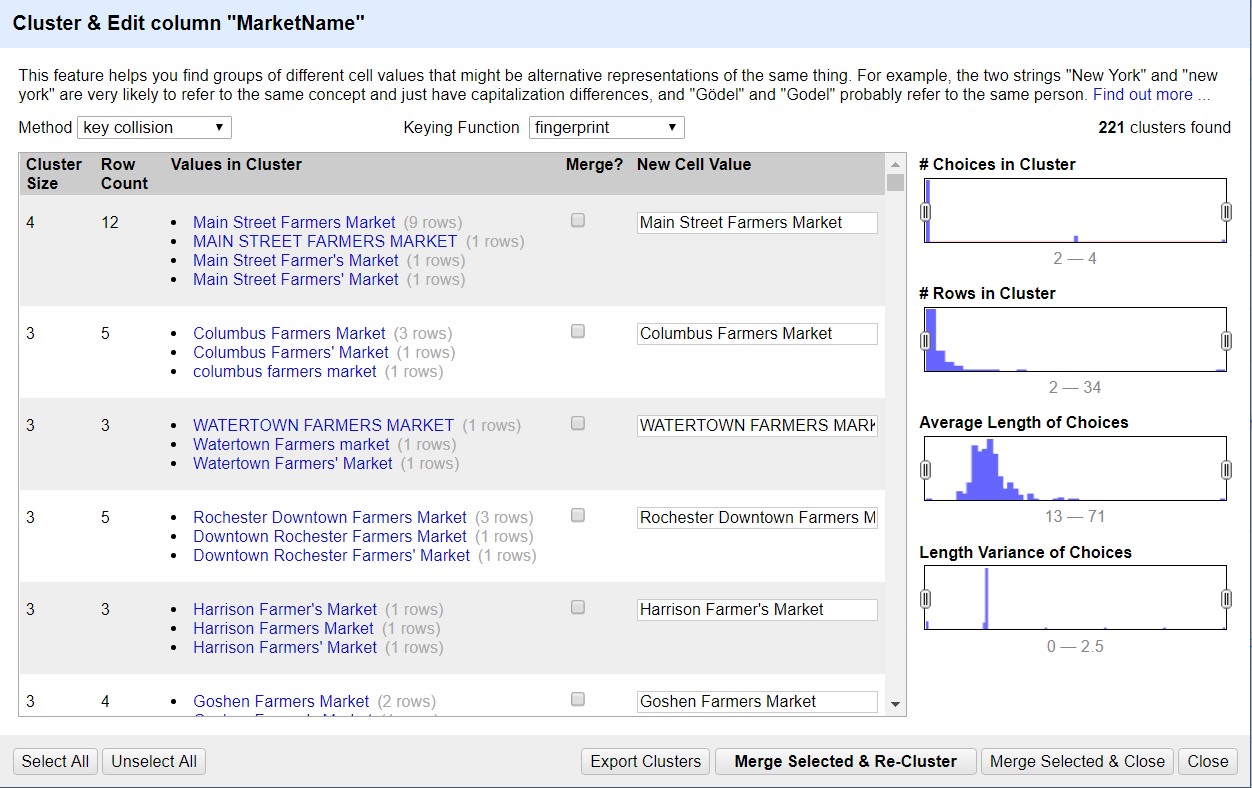
Figure 1 Clustering "MarketName"
- Trim leading and trailing white space.
- Trim leading and trailing white space.
- Collapse consecutive white spaces.
- By using GREL, change ‘n/a’ or ‘none’ values to blank.
- Reformat data that starts with ‘@data’ or ‘#data’ to https://facebook.com/data for better access and consistency by using python/jython.
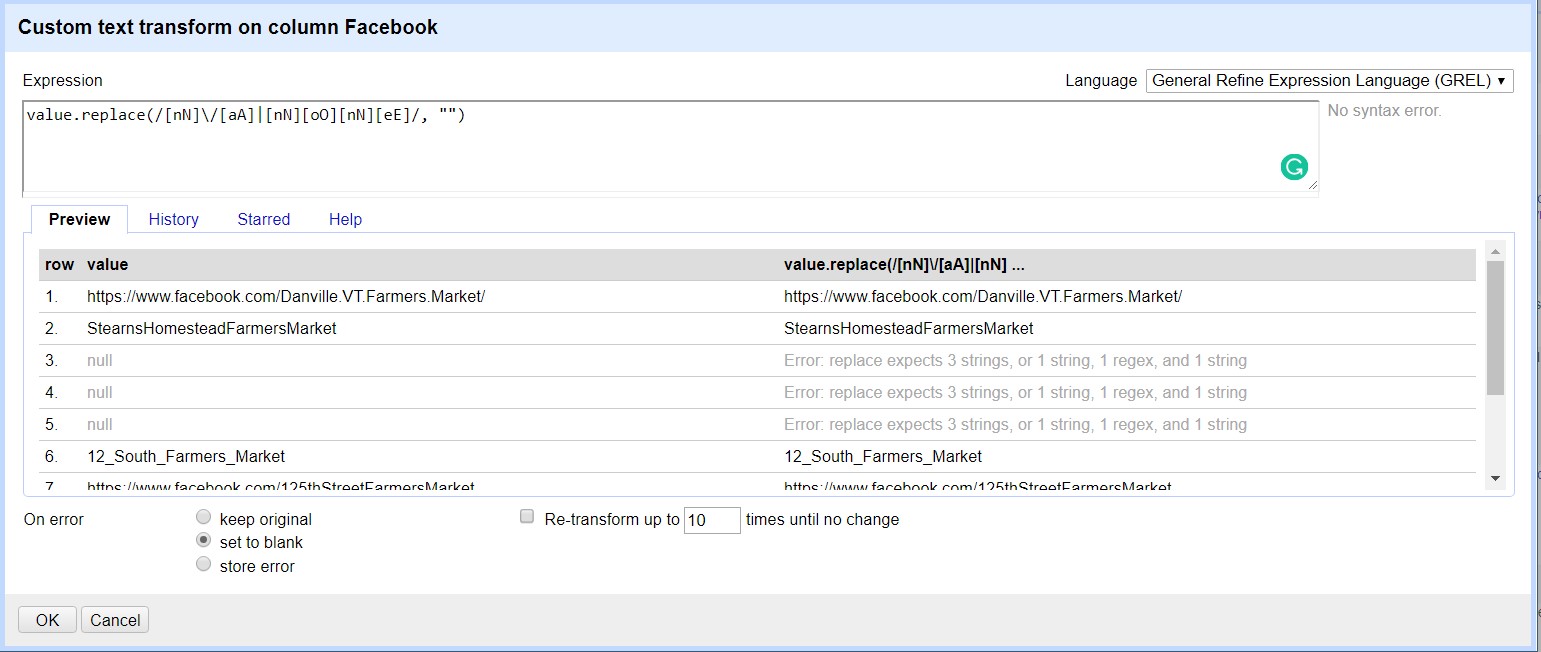
Figure 2 Cleaning 'NA' and 'none' values in "Facebook"
- Trim leading and trailing white space.
- Eliminate ‘N/A’ or ‘none’ string values by using clustering function.
- Reformat data that starts with ‘@data’ or ‘#data’ to https://twitter.com/data for better access and consistency by using python/jython.
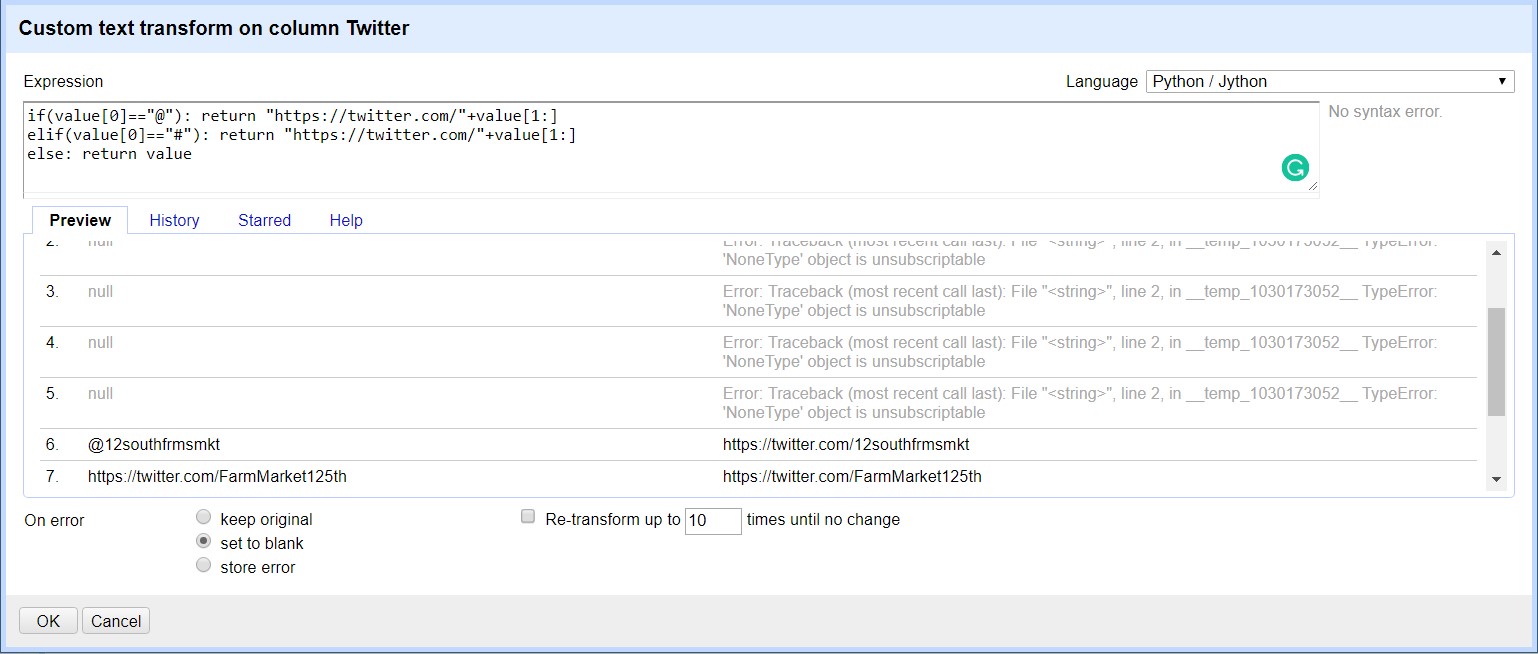
Figure 3 Reformatting "Twitter"
- Trim leading and trailing white space.
- Eliminate ‘N/A’ or ‘none’ string values by using clustering function.
- Trim leading and trailing white space.
- Collapse consecutive white spaces.
- Trim leading and trailing white space.
- Collapse consecutive white spaces.
- Trim leading and trailing white space.
- Collapse consecutive white spaces.
- Use text facet and cluster by using key collision method and fingerprint keying function.
- Use text facet and cluster again by using key collision method and ngram-fingerprint, except those have distinct different names.
- Convert any string values to blank using GREL.
- United States zip code follows NNNNN or NNNNN-NNNN format, check if the format is right with GREL.
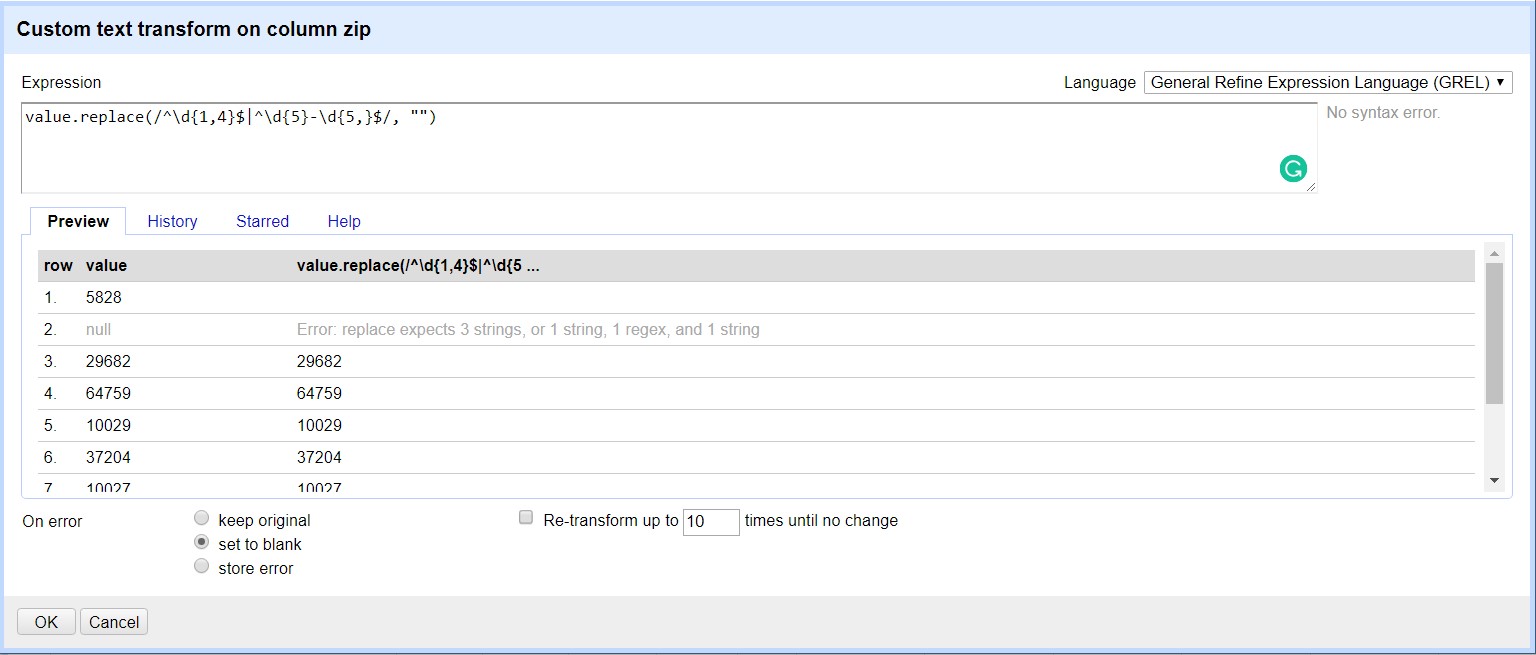
Figure 5 Format Check in "zip"
- Trim leading and trailing white space.
- Collapse consecutive white spaces.
- For better use and clear view, split into two columns: one is start date “Season1StartDate”, and the another is end date “Season1EndDate”.
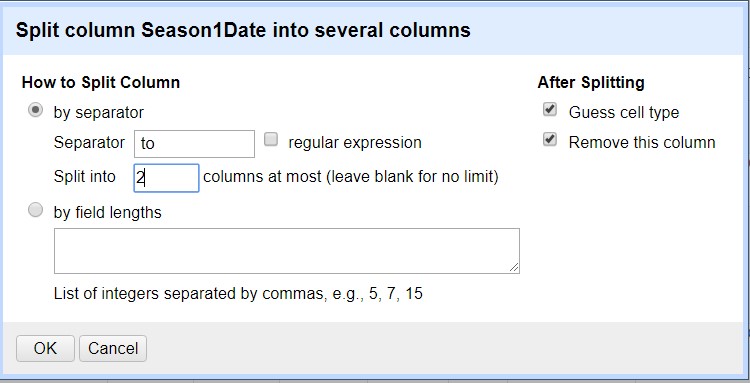
Figure 6 Split "Season1Date" into two different columns
- Clean separator ‘to’ to blank
- Change the date type to date, and its format becomes YYYY.MM.DD.
- Change the date type to date, and its format becomes YYYY.MM.DD.
- Considering that about 95% of these columns are blank, drop the columns for decreasing sparsity of data.
- Trim leading and trailing white space.
- Trim leading and trailing white space.
- Replace “-“ string to blank with use of GREL.
- Convert ‘Month DD YYYY time’ format to ‘MM/DD/YYYY time’ format for data consistency by using python/jython.
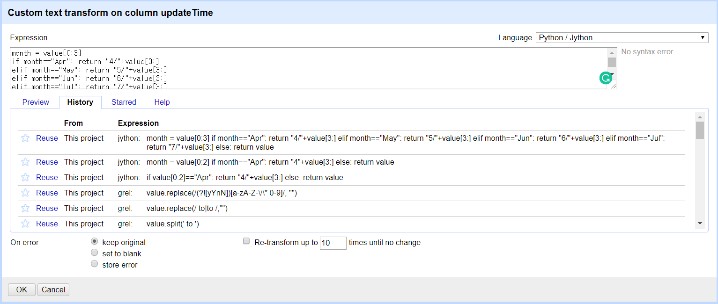
Figure 7 "updateTime" Format Change
The processed data is saved as ‘farmersmarkets-or.csv’.
Albeit OpenRefine is a great tool for cleaning data, there are some limitations. For Farmers Market data, the tool cannot help filling some of missing zip code. And by using ‘uszipcode‘ package in python along with latitude, and longitude variables (which are ‘x’, ’y’), zip code can be filled.(“fill_zipcode.ipynb” python file includes the script)
Based on closest match from given latitude, and longitude, when city name of searched zip code and city name of the data matches, the data zip code is assigned with matched zip code. In case there are no matches for city names, zip code is given according to the closest distance.
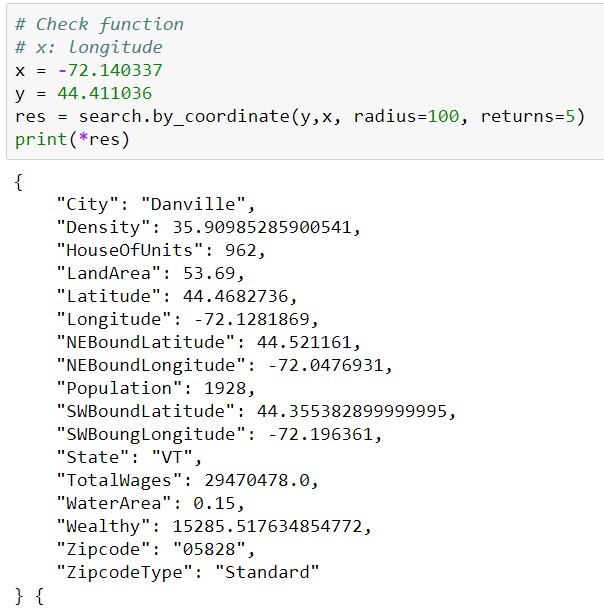
Figure 8 Sample of "uszipcode" package
Out of 961 missing zip code, 934 cases are filled. Remain 27 data is also missing x, y values, which makes it hard to find zip code. After that ‘farmersmarkets-py.csv’ file is created.
First, the ER diagram is developed for uploading csv file to database.
Below figure is the ER diagram of farmers market dataset. As it has only one table, it does not contain any foreign keys. “1_create_schema.sql” file creates schema and imports csv file to that table.
| farmersmarkets | |
|---|---|
| FMID | INTEGER |
| MarketName | TEXT |
| Website | TEXT |
| TEXT | |
| TEXT | |
| Youtube | TEXT |
| OtherMedia | TEXT |
| street | TEXT |
| City | TEXT |
| County | TEXT |
| State | TEXT |
| zip | INTEGER |
| Season1StartDate | NUMERIC |
| Season1EndDate | NUMERIC |
| Season1Time | NUMERIC |
| x | REAL |
| y | REAL |
| Location | INTEGER |
| Credit | INTEGER |
| WIC | INTEGER |
| WICcash | INTEGER |
| SFMNP | INTEGER |
| SNAP | INTEGER |
| Organic | INTEGER |
| Bakedgoods | INTEGER |
| Cheese | INTEGER |
| Crafts | INTEGER |
| Flowers | INTEGER |
| Eggs | INTEGER |
| Seafood | INTEGER |
| Herbs | INTEGER |
| Vegetables | INTEGER |
| Honey | INTEGER |
| Jams | INTEGER |
| Maple | INTEGER |
| Meat | INTEGER |
| Nursery | INTEGER |
| Nuts | INTEGER |
| Plants | INTEGER |
| Poultry | INTEGER |
| Prepared | INTEGER |
| Soap | INTEGER |
| Trees | INTEGER |
| Wine | INTEGER |
| Coffee | INTEGER |
| Beans | INTEGER |
| Fruits | INTEGER |
| Grains | INTEGER |
| Juices | INTEGER |
| Mushrooms | INTEGER |
| PetFood | INTEGER |
| Tofu | INTEGER |
| WildHarvested | INTEGER |
| updateTime | INTEGER |
| Indexes | |
| PRIMARY | |
| FMID |
For integrity of data table, there are several things to be checked.
4.2.1 FMID
- As FMID is primary key, there should not be the same FMID or empty FMID. “2_fmid_check.sql” file conducts corresponding integrity.
SELECT count(FMID)
FROM market
WHERE FMID is NULL;
0
SELECT COUNT(distinct FMID)-COUNT(FMID) FROM market;
0
- First query checks null FMID, and second query counts the difference between distinct FMID values and the number of whole dataset, which is zero.
4.2.2 Website, Facebook, Youtube, Twitter, OtherMedia
- Website, Facebook, Twitter Youtube data should not be same as OtherMedia or each other. “3_othermedia_check.sql” checks the number of same values compared to website, facebook, youtube, or twitter.
SELECT "Facebook == Othermida cases: ", count(Facebook)
FROM market
WHERE OtherMedia = Facebook AND Othermedia != "";
"Facebook == Othermida cases: ",4
- As we can see from the above constraint check, there are several cases where OtherMedia column has same data as Facebook(Website, Youtube, Twitter were also checked).
- Using sqlite, OtherMedia column data are set to blank for preventing redundancy. (“4_othermedia_clean.sql”)
UPDATE market
SET OtherMedia =""
WHERE FMID IN
(SELECT FMID
FROM market
WHERE OtherMedia = Facebook AND Othermedia != "");
4.2.3 zip
- By using python, missing zip values were filled based on its x, y values. Therefore, there should not be empty zip values if x and y data are present. Check whether there are empty zip data where x, y are present throughout “5_zip_check.sql” codes.
SELECT zip, x, y
FROM market
WHERE (x != "" AND y!="")
AND zip ="";
As nothing shows, there are no data which violates this integrity constraint.
4.2.4 Season1StartDate, Season1EndDate
- Season end date should not be earlier than season start date where date is not empty, and excludes cases like “April”, “May” and so on.(“6_seasondate_check.sql”)
SELECT FMID, Season1StartDate, Season1EndDate
FROM market
WHERE Season1StartDate> Season1EndDate
AND Season1EndDate != ""
AND printf("%d", Season1StartDate)!= "0";
1011959,2016-10-01T00:00:00Z,2016-05-07T00:00:00Z
- There is one case which obviously end date is earlier than start date. Switch Season1StartDate and Season1EndDate data for that row.(“7_seasondate_clean.sql”)
UPDATE market
SET Season1StartDate = Season1Enddate, Season1EndDate = Season1StartDate
WHERE FMID =
(SELECT FMID
FROM market
WHERE Season1StartDate> Season1EndDate
AND Season1EndDate != ""
AND printf("%d", Season1StartDate)!= "0");
- After conducting above cleaning query, the start date and end date are switched properly for corresponding row.
SELECT FMID, Season1StartDate, Season1EndDate
FROM market
WHERE FMID = 1011959;
1011959,2016-05-07T00:00:00Z,2016-10-01T00:00:00Z
- The processed data is stored as “farmersmarkets-sql.csv” throughout queries on “8_export_csv.sql”.
YesWorkFlow is used to create workflow model of overall process and OpenRefine process.
Overall workflow shows the whole process taken throughout openrefine, python, and sqlite.
Openrefine workflow covers each steps taken in ‘CleanWithOpenRefine’ from the overall workflow.
Although many parts of data have been cleaned and reformatted for better data consistency and integrity, there is a problem left unsolved due to the incomplete dataset. Date type data such as “updateTime”, and “Season1StartDate”, contain either “Month” or “DD/MM/YYYY” format. This is because data with “Month” format does not have year information. Due to this issue, the usability of whole dataset is quite constrained.
Overall, data were cleaned appropriately for the hypothetical use cases. With zip code data filled, it could be used for comparison between the number of farmers markets in each city or states. Also, with reformatted season1 data, we can find out in what period of time farmers market open most or least.