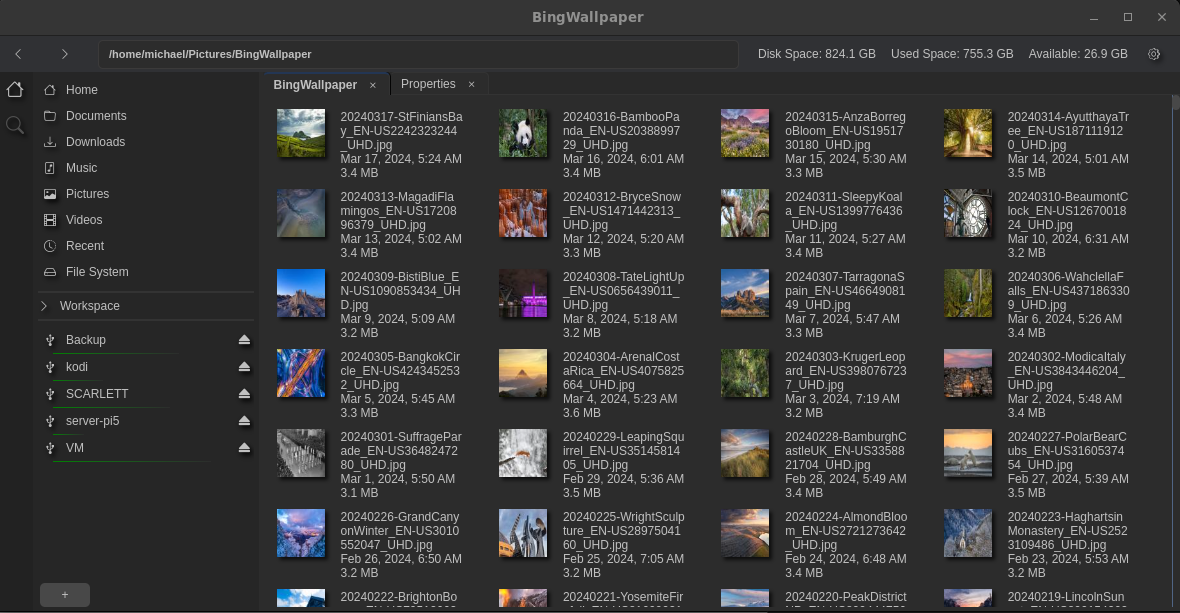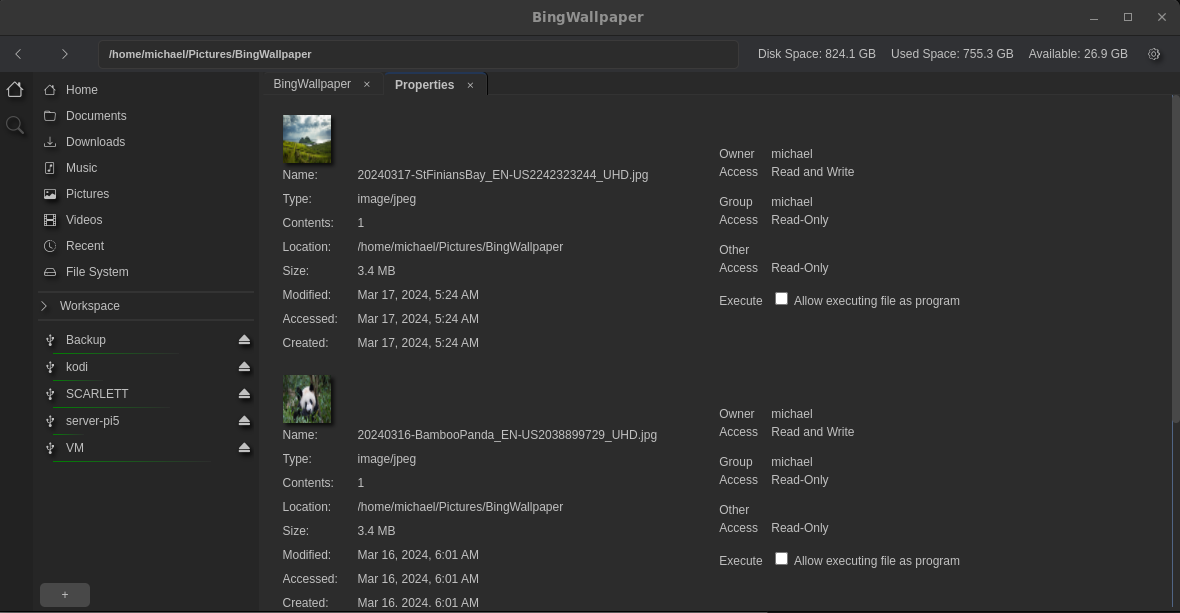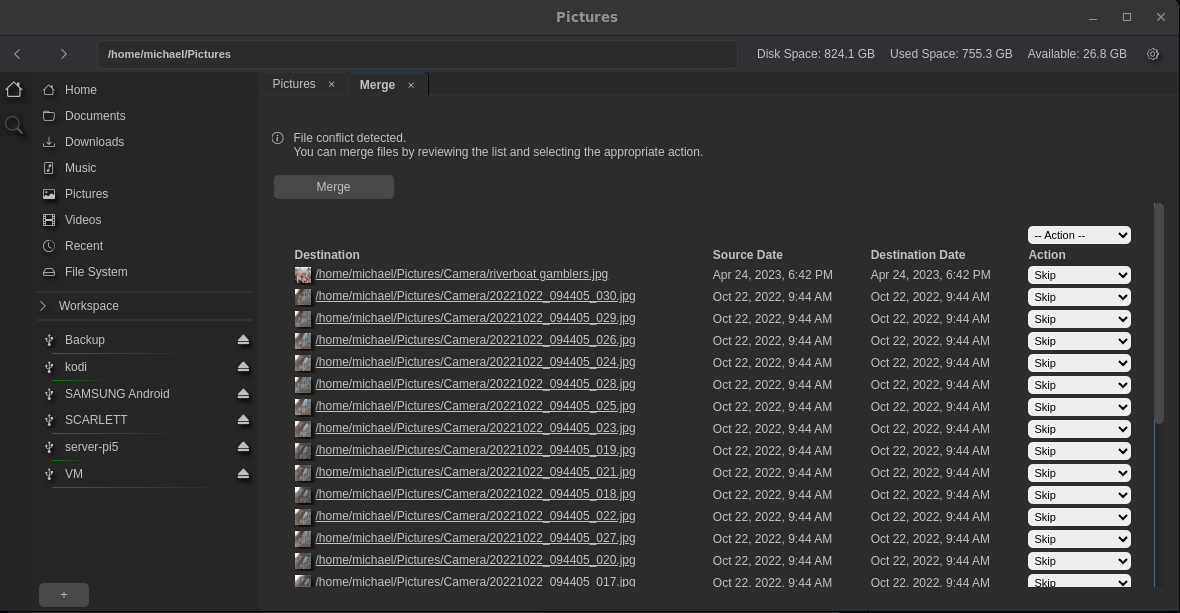git clone https://github.com/Michael-Vanderford/electron-file-manager.git
cd electron-file-manager
npm i --save-dev
npm start
- Added keyboard navigation / select for cards
- Added Location history per tab
- Removed persistent location history
- Collapse workspace
- Added visual for disk size on devices
- Updated screen shots
- Videos now have a thumbnail
- Retain location history
- Added a global action dropdown for merge files
- Speed improvement for content count in properties view
- Various properties view fixes
- Added sshfs option for network
- Removed smb option from network
- Updated find to work on root directories
- Re worked location autocomplete
- Updated css for buttons to show activity
- Fixed issues with left and right navigation buttons not traversing the stack properly
- Added right click dropdown for the left navigation to show previous locations
- Fixed issue with the merge feature breaking on read only files
- Added a few icons to the electron menus
- Edit mode for new folder creation
- Error handle merge files
- Fixed column header formatting when switching views
- Edit workspace names
- Updated light color scheme
- Multithreading for copying separate directories
- Multithreading for deleting separate directories
- Multithreading for compressing multiple tar files
- Multithreading for extracting multiple tar files
- Updated progress bar to handle multiple operations
- Tab completion in the location bar
- QuickSearch search (ctrl+f)
- Collapsible sidebar (ctrl+b)
- Icon scaling
- Tabbed Views
- Audio or Video to Audio conversion - Requires ffmpeg
- Templates Folder for new file creation
- Native icon support
- Merge Files
- Go Back: Backspace
- ShowSidebar: Ctrl+B
- Find: Ctrl+Shift+F
- Rename: F2
- Cut: Ctrl+X
- Copy: Ctrl+C
- Paste: Ctrl+V
- SelectAll: Ctrl+A
- Delete: Del
- Compress: Shift+C
- Extract: Shift+E
- Properties: Ctrl+I
- NewFolder: Ctrl+Shift+N
- AddWorkspace: Ctrl+D