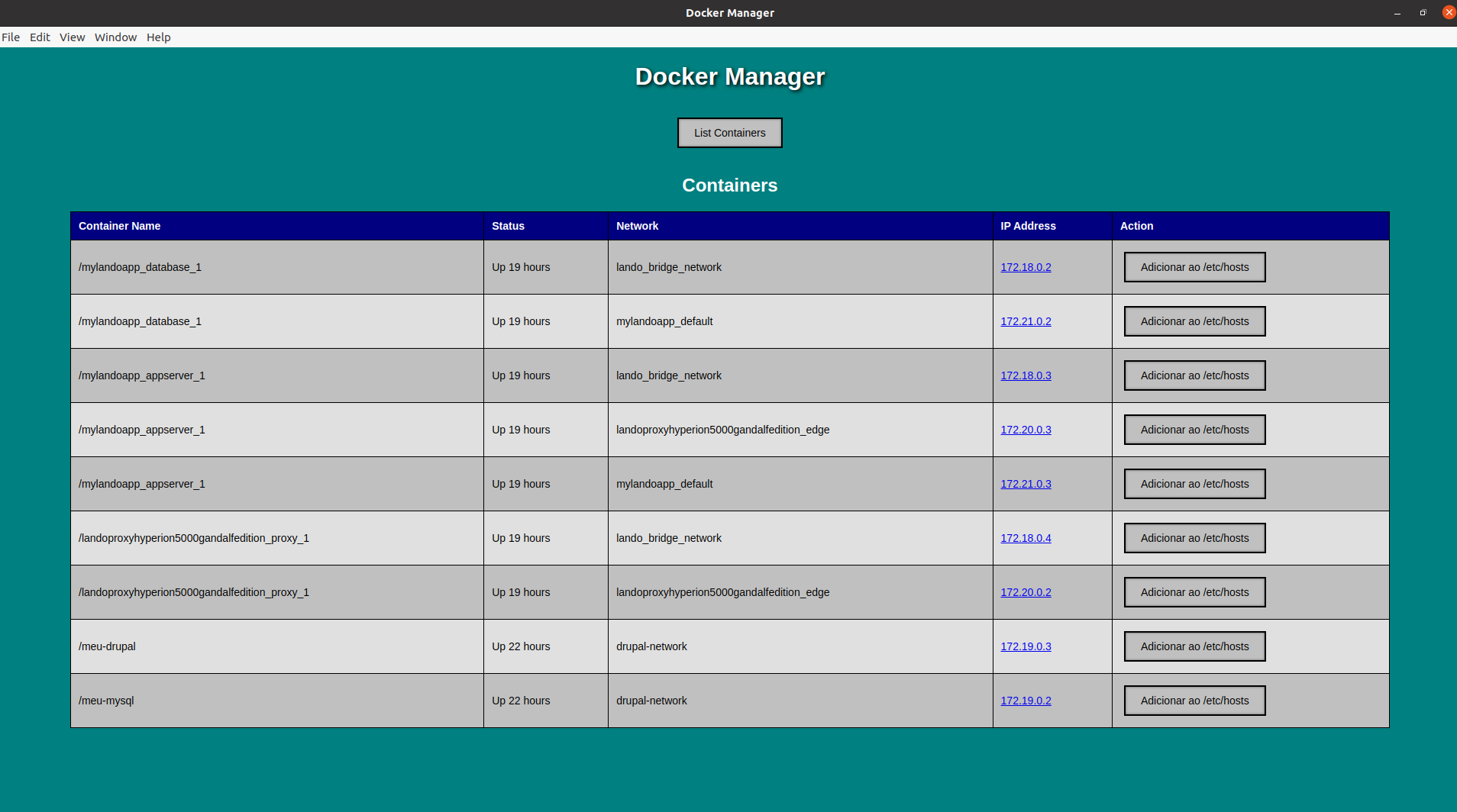This application is a simple Electron-based Docker manager that allows users to:
- List Docker containers, including their networks and IP addresses.
- Add container network entries to the
/etc/hostsfile for easier access. - List all available Docker images.
- Ensure you have Node.js and npm installed.
- Docker must be installed and running on your system.
- You need permission to modify
/etc/hosts. For this, you may need to run the application with elevated privileges.
-
Clone this repository to your local machine.
-
Open a terminal in the project directory.
-
Run the following command to install dependencies:
npm install
-
Start the Electron application by running:
npm start
-
Once the app opens, you can:
- View all Docker containers and their network information.
- Add entries to your
/etc/hostsfile for easier access to Docker container IPs by hostname. - List all Docker images available on your system.
- Modifying
/etc/hosts: Make sure to run the application with the necessary permissions to modify the/etc/hostsfile. - Docker Permissions: Ensure your user has the correct permissions to interact with Docker, or use
sudoif needed.
This project uses the following npm packages:
electron: For building the desktop application.dockerode: For Docker API interaction.fs: To handle file system operations.
For updates and feedback, follow me on Twitter: @roddyka
This project is licensed under the MIT License.