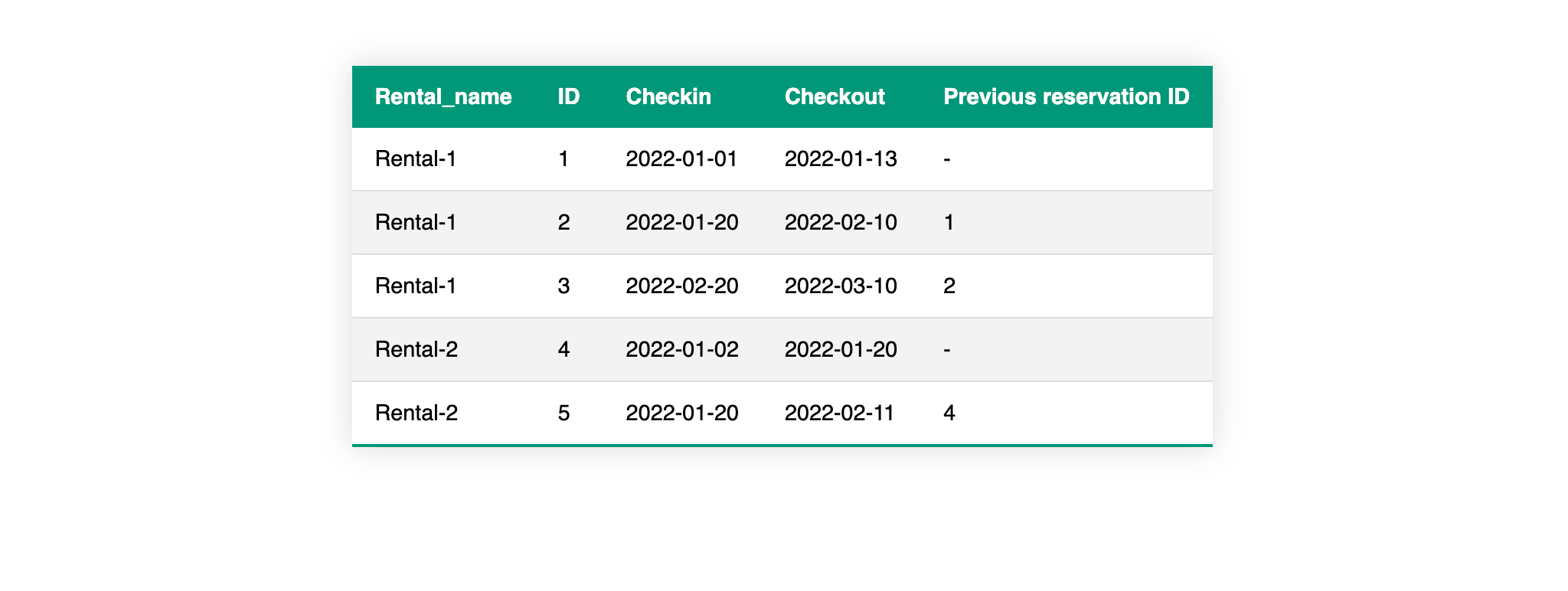This project follows many good practices:
- To manage scripts follow the
scripts to rule them all: https://github.com/github/scripts-to-rule-them-all - Many of the good practices follow what is in
Cosmic Pythonbook https://www.cosmicpython.com/book/preface.html - Using
Django Ninjato generate API with docs https://django-ninja.dev/
Local development use Nix: https://determinate.systems/posts/determinate-nix-installer/
After install Nix, add also direnv and nix-direnv:
nix profile install nixpkgs#direnv
nix profile install nixpkgs#nix-direnvThen add nix-direnv to $HOME/.direnvrc:
source $HOME/.nix-profile/share/nix-direnv/direnvrcFirst time accessing the folder we need to allow it to run direnv and Nix:
direnv allowAfter this those commands should work:
scripts
├── bootstrap
├── build
├── format
├── lint
├── setup
├── start
├── test
└── update
To get the environment ready, run the script setup
./scripts/setupTo start the server, run the script start
./scripts/startTo run unit tests, run the script test
./scripts/testIt's provided a docker image of the project: https://github.com/users/rodfersou/packages/container/package/rentals-api
And those scripts use it:
scripts
├── start-docker
└── test-docker
If you just want to run the application with docker, can use the script start-docker
./scripts/start-dockerIf you just want to run the tests with docker, can use the script test-docker
./scripts/test-dockerAfter start the app, you can access the API docs in the URL: http://localhost:8000/api/docs
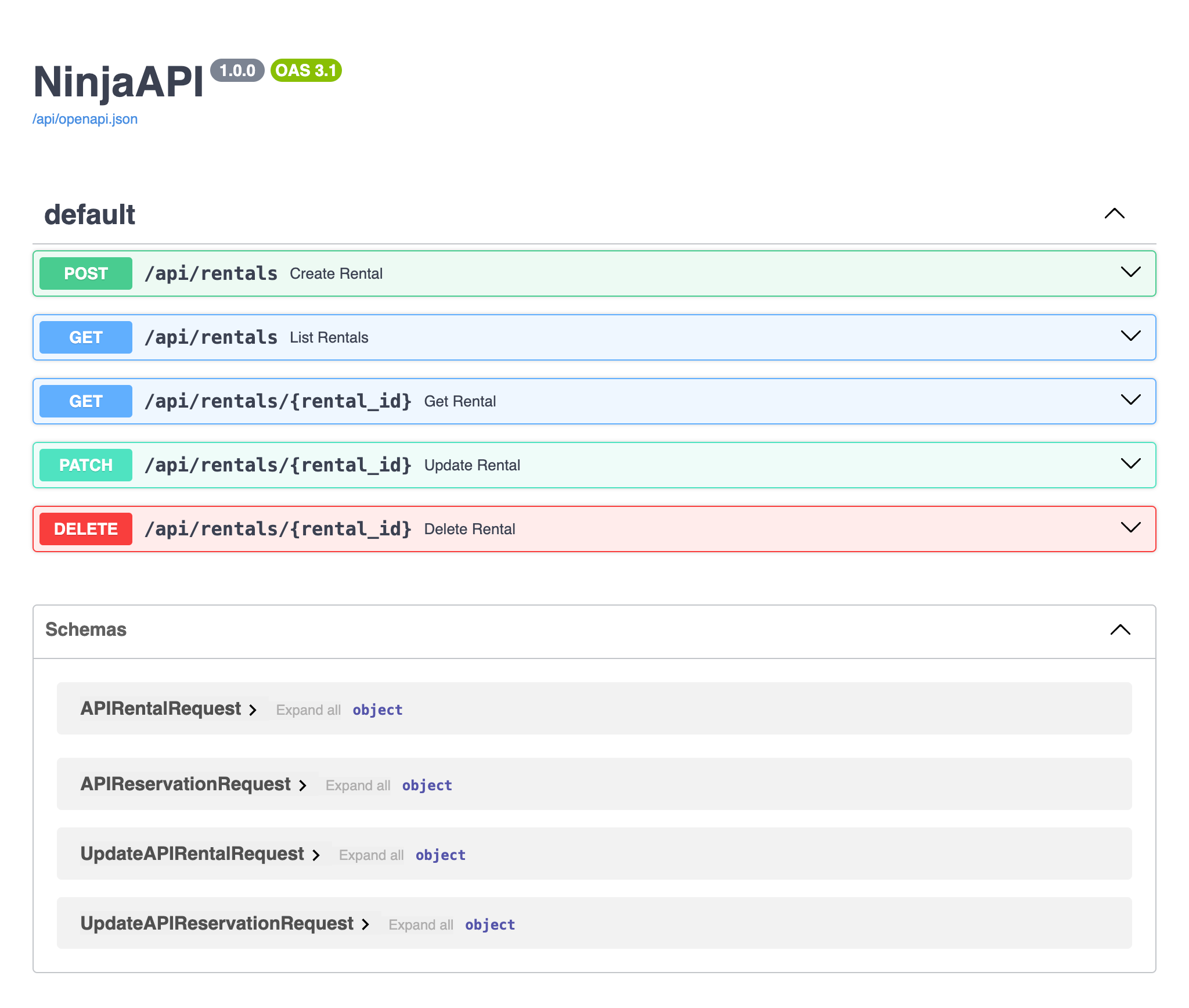
The login and password of the django-admin is both admin: http://localhost:8000/admin
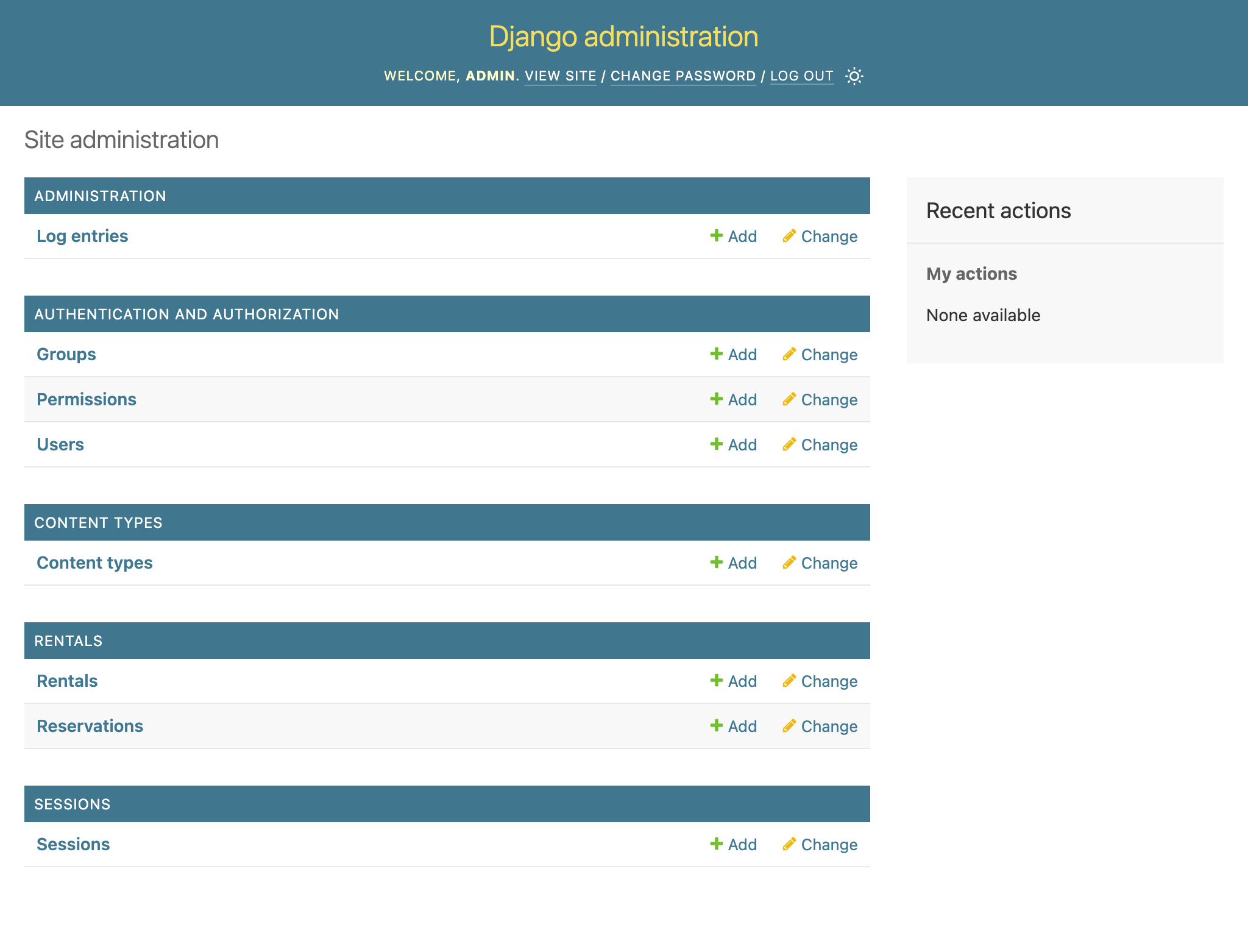
The APP showing the table is in the page root: http://localhost:8000