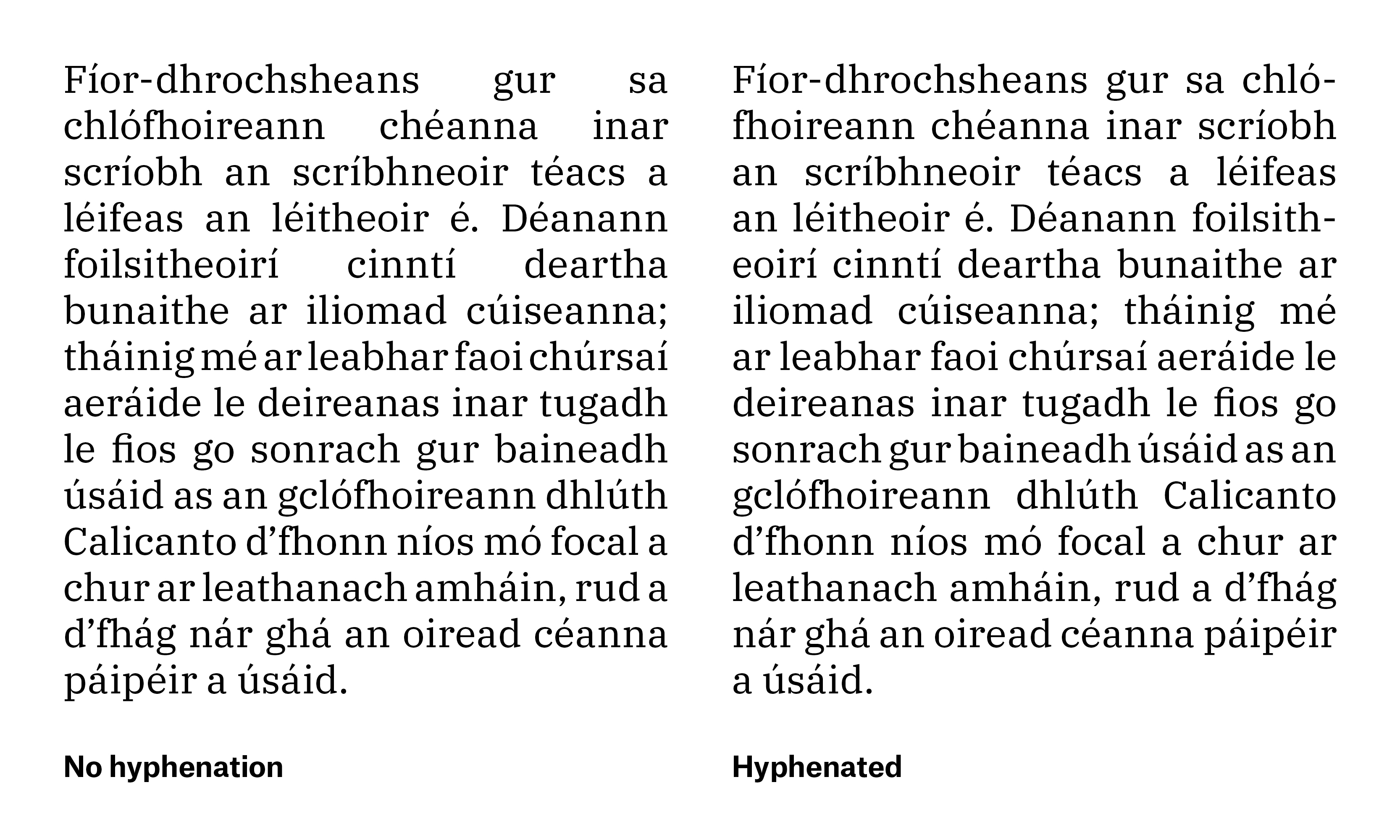Updated: 11 January 2020
Hyphenation is the automated process of breaking words between lines to create more consistency across a text block. When text is justified—that is to say, when text is set to fill the full width of space available—hyphenation is essential to providing optimum legibility and avoiding 'rivers' or large, unattractive gaps running vertically through the text.
In the digital age, hyphenation has often been neglected in Irish-language printed text. Sometimes it is turned off or, worse again, implemented according to English-language or 'language-neutral' orthography. Some publications avoid using justified text altogether; perhaps partly for the reason that doing so avoids having to tackle the hyphenation question.
Hyphenation, when done wrong, can be particularly off-putting for the reader: consider where a word like comhairle is hyphenated as 'com- hairle', with the segment 'hairle' beginning on a new line. This is extremely hard to parse for a competent reader of Irish as the letter 'm', in this case, is modified or lenited by the 'h', known as a séimhiú. Irish orthography dictates that these letters should never be separated and to do so would be comparable to representing the English-language word 'though' as 'thou- gh'. As such, comhairle is much better hyphenated as 'comh- airle'. These issues are discussed in greater detail in an article by language technologist Kevin Scannell.
Adobe InDesign has been the industry-standard software for commercial typesetting and laying out of text for publication for some time now. InDesign comes prepackaged with spelling and hyphenation tools for a number of languages but Irish is not among these. This may go some way to explain the relative absence of proper hyphenation in Irish-language publications as practitioners may believe no technical solution is available.
Thankfully, this is not the case. Two factors mean that we can have proper hyphenation for Irish:
- InDesign provides facilities to add additional Hunspell dictionaries (including hyphenation dictionaries, used for language-specific hyphenation) to those that come preinstalled with the program.
- Thanks to the work of Kevin Scannell a comprehensive set of hyphenation rules for Irish is available.
While these solutions have been available for some time many practitioners are unaware of how to put the pieces together and enable Irish-language hyphenation in InDesign. The remainder of this document provides a step-by-step guide in the hopes that proper hyphenation can be more widely adopted.
The steps below describe how to obtain the appropriate Irish-language dictionaries and install them in InDesign on both Windows and Mac OS platforms. Following these steps requires no in-depth technical knowledge but may be outside of some people's comfort zone. As such, it bears mentioning that a few commercial solutions, using InDesign plugins, exist. These are somewhat simpler to install—usually requiring you to do no more than download a file and click OK a couple of times—but do not come for free. Some commerical options are discussed at the end of this document.
Note: If you are using Adobe InDesign Creative Cloud 2015 or above on Mac OS, please note you that, for now, you must use a commerical solution such as those described at the end of this article. This is due to a long-standing InDesign bug (described in more detail here).
- First, you will need the appropriate spelling and hyphenation dictionaries for Irish. For simplicity, you can download them here. I retrieved them from the Mozilla Firefox language pack repository and, if you're reading this in this distant future, you might want to go there to get the latest version.
- Unzip the file you just downloaded. (If you downloaded the package from Mozilla it will likely have a
.xpiextension or similar but it's really just a standard archive file: you can rename the file extension to.zipand extract the files as normal.) - The resulting folder should contain at least the following three files: ga_IE.aff (an affix file), ga_IE.dic (the spelling dictionary), hyph_ga_IE.dic (the hyphenation dictionary). The naming of the files is important as it's part of how InDesign finds and recognises them. If, for any reason, your files look different see if you can rename them appropriately.
- Create a new folder named ga_IE and place the files from the previous step there. InDesign stores all of its dictionary files in a particular place on your machine. In the next step we will move this folder there.
- Move the ga_IE folder to one of the following locations—choose the location that matches your operating system. If you can't find the location below a more extensive list is available here. On Mac OS, you will need to right click on the
AdobeHunspellPlugin.bundlepackage and select 'Show Contents' to access theContentsfolder within.- Windows:
%ProgramFiles%\Adobe\Adobe InDesign CC (64 bit)\Plug-Ins\Dictionaries\LILO\Linguistics\Providers\Plugins2\AdobeHunspellPlugin\Dictionaries - Mac OS:
/Applications/Adobe InDesign CC/Resources/Dictionaries/LILO/Linguistics/Providers/Plugins2/AdobeHunspellPlugin.bundle/Contents/SharedSupport/Dictionaries
- Windows:
- We've now installed the dictionary files but we need to tell InDesign that they exist. Find a file named Info.plist in one of the following locations:
- Windows:
%ProgramFiles%\Adobe\Adobe InDesign CC (64 bit)\Plug-Ins\Dictionaries\LILO\Linguistics\Providers\Plugins2\AdobeHunspellPlugin - Mac OS:
/Applications/Adobe InDesign CC/Resources/Dictionaries/LILO/Linguistics/Providers/Plugins2/AdobeHunspellPlugin.bundle/Contents/
- Windows:
- Open the Info.plist file in a text editor application such as Notepad, Notepad++, Visual Studio Code, etc. Note that there are three sections in this file:
SpellingService,UserDictionaryServiceandHyphenationService. Under each 'heading' there is a list of language codes enclosed in tags, such as<string>kn_IN</string>. For each section you need to add<string>ga_IE</string>tag to the list. The order of tags in the list is not important. - Restart InDesign.
You should now have access to Irish-language hyphenation in InDesign. Make sure InDesign knows which language it's dealing with by setting Paragraph Style/Character Style > Advanced Character Format > Language in your document.
If you don't fancy completing the steps above there are a number of commercial solutions available. Sigurður Ármannsson has produced a package specifically for Irish: it's available here for a very reasonable price. Other solutions, such as MindHyph, may also be available but I have not tested these.