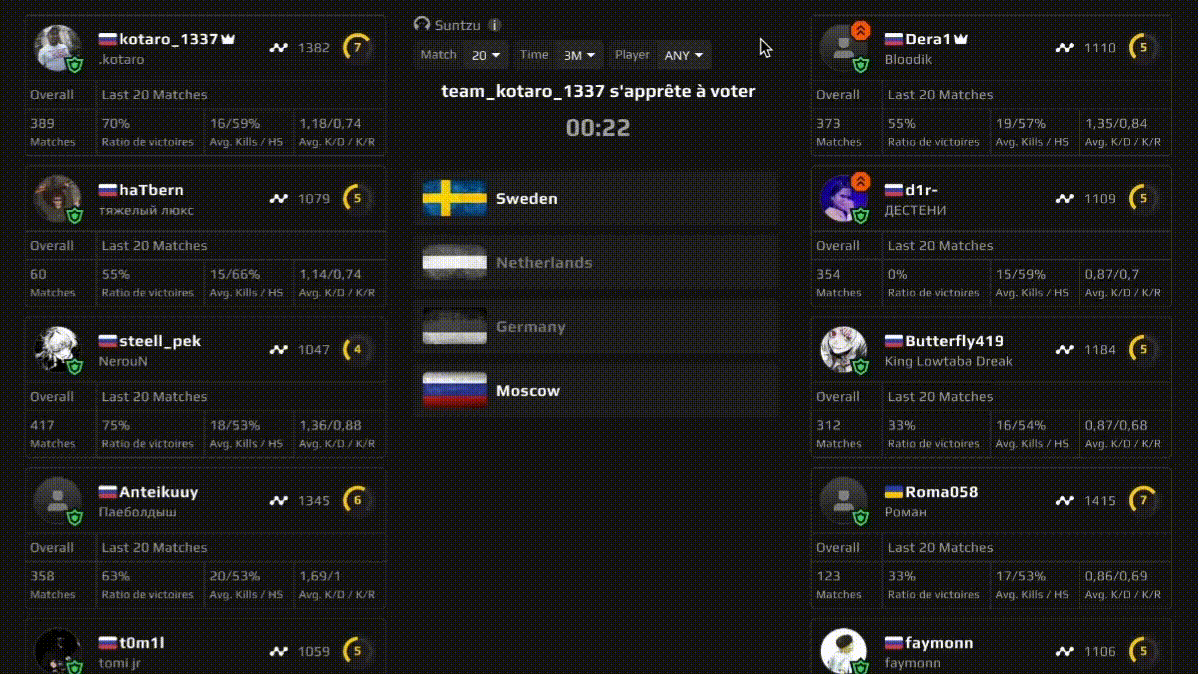“ If you know the enemy and know yourself, you need not fear the result of a hundred battles. If you know yourself but not the enemy, for every victory gained you will also suffer a defeat. If you know neither the enemy nor yourself, you will succumb in every battle. ”
Discord - https://discord.gg/eXqmagTNrr
Documentation - https://suntzu.gg/docs
Source Code - https://github.com/rodolphebarbanneau/suntzu/tree/main/src
Extension
✨ Enhancing FACEIT experience with detailed matchmaking insights.
| Browser | Status | Web store | Docs for developpers |
|---|---|---|---|
| Chrome | ✅ | 🛒 ⇲ | Getting Started ⇲ |
| Edge (chrome) | ✅ | 🛒 ⇲ | Getting Started ⇲ |
| Opera (chrome) | ✅ | 🛒 ⇲ | Getting Started ⇲ |
| Firefox | ✅ | 🛒 ⇲ | Getting Started ⇲ |
The extension distribution will generate a folder for the target browser with the following structure:
dist/
├── chrome/
│ ├── assets/
│ │ ├── content-xxx.js
│ │ ├── index-xxx.js
│ │ ├── service-xxx.js
│ │ └── ...
│ ├── images/
│ │ ├── icon-16.png
│ │ ├── icon-32.png
│ │ ├── icon-48.png
│ │ └── icon-128.png
│ ├── favicon.ico
│ ├── index.html
│ └── manifest.json
└── ...
Initialize repo
Install nx globally and load dependencies:
npm install -g nx
npm install
Start the app
To start using the extension in development environment, run first nx bundle suntzu. Then, add manually the extension to your favorite browser or use VS Code with the provided debugging task Attach Viewer (chrome).
Happy gaming!
Running tasks
To execute tasks with Nx use the following syntax:
nx <target> <project> <...options>
You can also run multiple targets:
nx run-many -t <target1> <target2>
..or add -p to filter specific projects
nx run-many -t <target1> <target2> -p <proj1> <proj2>
Targets can be defined in the package.json or projects.json. Learn more in the docs.
Ready to deploy?
Just run nx build suntzu to build the application. The build artifacts will be stored in the dist/ directory, ready to be deployed.