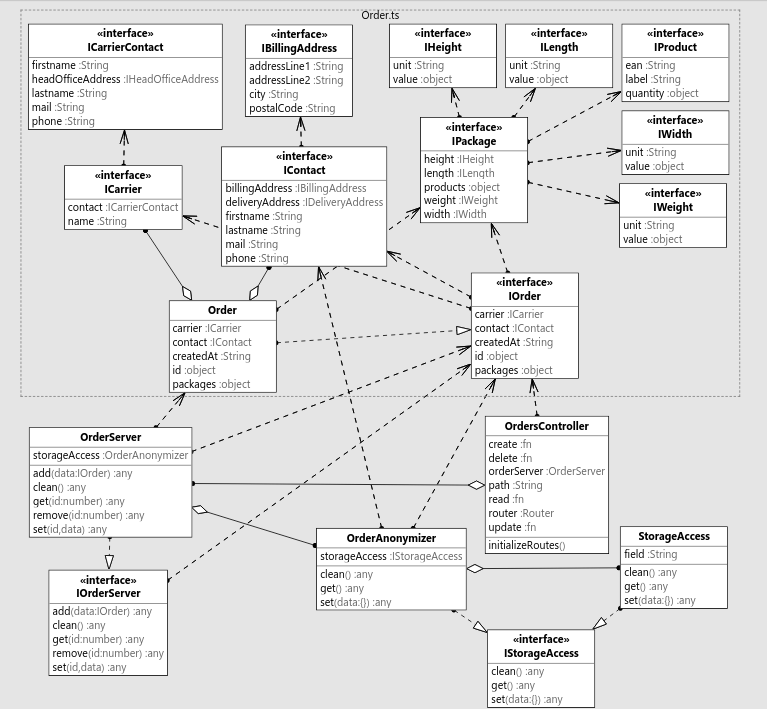This is a practical work for the class of Object-Oriented Concepts at ISEN Lille. The goal is to explore a few design patterns while building a practical API, and practicing our Typescript skills.
- Answers
- Get started
- Running a command in a running container
- Running a command in a stopped/failed container
- Access your container
- For this exercise, I chose to write a RESTful-compliant API. It is a little bit dirty but commented. I'll leave more room for improvements in the next exercises.
- To compose this model, we need to respect the interface segregation principle. We can describe the data with a bunch of interfaces nested into each other.
- To seperate the service part from the HTTP part, we need to respect the single-responsibility principle. We'll use a light implementation of the
Repository Pattern, with theStorageAccessaccessing and mapping the data to real objects, and theOrderServerhandling all the business logic. - To anonymize our contact data, we'll use the
Proxy Pattern. By adding anIStorageAccessinterface to ourStorageAccess, we will allow the creation of a new classOrderAnonymizerthat will implementsIStorageAccessand will replacestorageAccessin ourOrderServerclass.OrderAnonymizeritself is just calling anAccessStorageobject except for theget()function where it will alterate the data to remove contacts informations. - I don't see much to do here, I don't really want my
Orderclass to manage the Redis connection, it seems to make no sense. - See below for the class diagram
Ensure you have make installed on your system.
After cloning the repository, run:
make initNow you can start|stop|restart your server by running:
make start|stop|restartYour server will listen by default on port 1337 of your $DOCKER_HOST
You can access the server logs by running:
make logIf you want to stop and destroy your docker containers:
make downLaunch dependencies install with:
make installTo run a command in your container, run the following:
docker exec <container_name> <command>You will have to run a command through docker-compose:
docker-compose run --rm <service_name> <command>To connect to a container, run:
docker exec -ti <container_name> sh