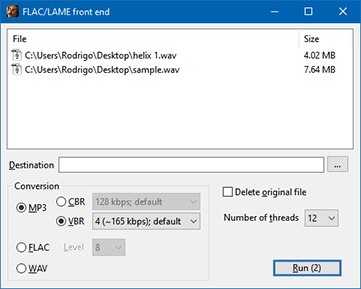A native Windows GUI to work with both FLAC and LAME command line tools, allowing conversions among MP3, FLAC and WAV audio formats.
First, download the command line tools themselves:
Then write the paths in flac-lame-frontend.ini file, which is in the same folder of the executable. The flac-lame-frontend.exe doesn't need any kind of installation – just run.
Drop the audio files into the application window and choose your conversion settings. Once you hit Run, several processes will be launched – one for each audio file –, and the conversions will be performed in parallel.
This application was originally written in C++. This version is now archived in cpp-v1 branch.
Licensed under MIT License, see LICENSE.md for details.