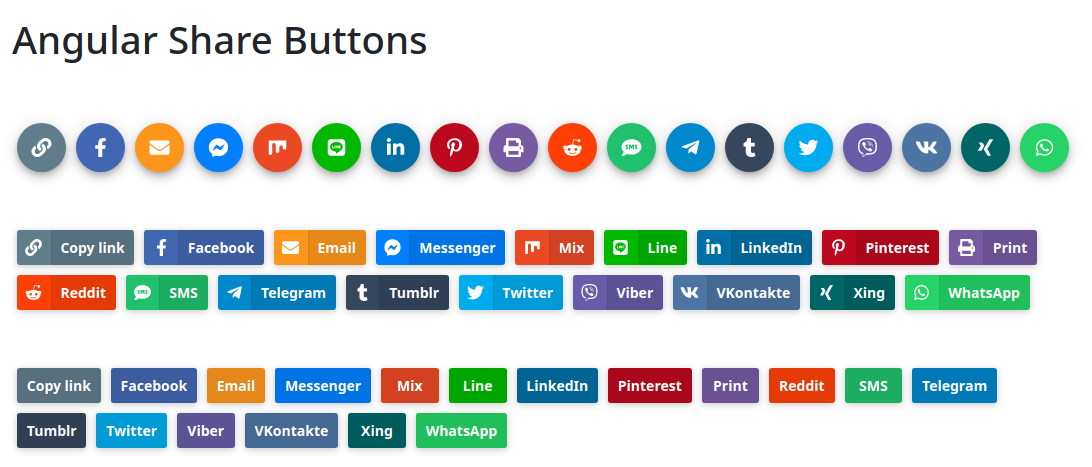Application example built with Angular 15 and adding the social media share buttons component using the ngx-sharebuttons library.
This post was made on my blog in portuguese and on the DEV Community.
Before you start, you need to install and configure the tools:
- git
- Node.js and npm
- Angular CLI
- IDE (e.g. Visual Studio Code)
1. Let's create the application with the Angular base structure using the @angular/cli with the route file and the SCSS style format.
ng new angular-sharebuttons
? Would you like to add Angular routing? Yes
? Which stylesheet format would you like to use? SCSS [ https://sass-lang.com/documentation/syntax#scss ]
CREATE angular-sharebuttons/README.md (1065 bytes)
CREATE angular-sharebuttons/.editorconfig (274 bytes)
CREATE angular-sharebuttons/.gitignore (604 bytes)
CREATE angular-sharebuttons/angular.json (3291 bytes)
CREATE angular-sharebuttons/package.json (1082 bytes)
CREATE angular-sharebuttons/tsconfig.json (783 bytes)
CREATE angular-sharebuttons/.browserslistrc (703 bytes)
CREATE angular-sharebuttons/karma.conf.js (1437 bytes)
CREATE angular-sharebuttons/tsconfig.app.json (287 bytes)
CREATE angular-sharebuttons/tsconfig.spec.json (333 bytes)
CREATE angular-sharebuttons/src/favicon.ico (948 bytes)
CREATE angular-sharebuttons/src/index.html (305 bytes)
CREATE angular-sharebuttons/src/main.ts (372 bytes)
CREATE angular-sharebuttons/src/polyfills.ts (2820 bytes)
CREATE angular-sharebuttons/src/styles.scss (80 bytes)
CREATE angular-sharebuttons/src/test.ts (788 bytes)
CREATE angular-sharebuttons/src/assets/.gitkeep (0 bytes)
CREATE angular-sharebuttons/src/environments/environment.prod.ts (51 bytes)
CREATE angular-sharebuttons/src/environments/environment.ts (658 bytes)
CREATE angular-sharebuttons/src/app/app-routing.module.ts (245 bytes)
CREATE angular-sharebuttons/src/app/app.module.ts (393 bytes)
CREATE angular-sharebuttons/src/app/app.component.scss (0 bytes)
CREATE angular-sharebuttons/src/app/app.component.html (24617 bytes)
CREATE angular-sharebuttons/src/app/app.component.spec.ts (1115 bytes)
CREATE angular-sharebuttons/src/app/app.component.ts (225 bytes)
✔ Packages installed successfully.
2. Install and configure the Bootstrap CSS framework. Do steps 2 and 3 of the post Adding the Bootstrap CSS framework to an Angular application.
3. Install the @angular/cdk, @fortawesome/angular-fontawesome, @fortawesome/fontawesome-svg-core, @fortawesome/free-brands-svg-icons, @fortawesome/free-solid-svg-icons and ngx-sharebuttons libraries.
npm install @angular/cdk @fortawesome/angular-fontawesome @fortawesome/fontawesome-svg-core @fortawesome/free-brands-svg-icons @fortawesome/free-solid-svg-icons ngx-sharebuttons
4. Configure the ngx-sharebuttons library. Change the angular.json file and add the circles-dark-theme.scss file as below.
"styles": [
"node_modules/bootstrap/scss/bootstrap.scss",
"node_modules/bootstrap-icons/font/bootstrap-icons.css",
"node_modules/ngx-sharebuttons/themes/circles.scss",
"node_modules/ngx-sharebuttons/themes/modern.scss",
"src/styles.scss"
],
5. Import the ShareButtonsModule and ShareIconsModule modules. Change the app.module.ts file and add the lines as below.
import { ShareButtonsModule } from 'ngx-sharebuttons/buttons';
import { ShareIconsModule } from 'ngx-sharebuttons/icons';
imports: [
BrowserModule,
AppRoutingModule,
ShareButtonsModule,
ShareIconsModule,
],
6. Remove the contents of the AppComponent class from the src/app/app.component.ts file.
7. Remove the contents of the src/app/app.component.html file. Add the buttons component as below.
<div class="container-fluid py-3">
<h1>Angular Share Buttons</h1>
<share-buttons theme="circles-dark"
[include]="['copy', 'facebook', 'email', 'messenger', 'mix', 'line', 'linkedin', 'pinterest', 'print', 'reddit', 'sms', 'telegram', 'tumblr', 'twitter', 'viber', 'vk', 'xing', 'whatsapp']"
[showIcon]="true"
[showText]="false"
url="https://rodrigo.kamada.com.br/"
description="Angular Share Buttons"
twitterAccount="rodrigokamada"
class="pt-5">
</share-buttons>
<share-buttons theme="modern-dark"
[include]="['copy', 'facebook', 'email', 'messenger', 'mix', 'line', 'linkedin', 'pinterest', 'print', 'reddit', 'sms', 'telegram', 'tumblr', 'twitter', 'viber', 'vk', 'xing', 'whatsapp']"
[showIcon]="true"
[showText]="true"
url="https://rodrigo.kamada.com.br/"
description="Angular Share Buttons"
twitterAccount="rodrigokamada"
class="pt-5">
</share-buttons>
<share-buttons theme="modern-dark"
[include]="['copy', 'facebook', 'email', 'messenger', 'mix', 'line', 'linkedin', 'pinterest', 'print', 'reddit', 'sms', 'telegram', 'tumblr', 'twitter', 'viber', 'vk', 'xing', 'whatsapp']"
[showIcon]="false"
[showText]="true"
url="https://rodrigo.kamada.com.br/"
description="Angular Share Buttons"
twitterAccount="rodrigokamada"
class="pt-5">
</share-buttons>
</div>
8. Run the application with the command below.
npm start
> angular-sharebuttons@1.0.0 start
> ng serve
✔ Browser application bundle generation complete.
Initial Chunk Files | Names | Size
vendor.js | vendor | 3.84 MB
styles.css | styles | 277.56 kB
polyfills.js | polyfills | 128.52 kB
scripts.js | scripts | 76.67 kB
main.js | main | 11.54 kB
runtime.js | runtime | 6.64 kB
| Initial Total | 4.33 MB
Build at: 2021-08-22T20:20:39.646Z - Hash: b18162a20902dbc8f4cf - Time: 20556ms
** Angular Live Development Server is listening on localhost:4200, open your browser on http://localhost:4200/ **
✔ Compiled successfully.
9. Ready! Access the URL http://localhost:4200/ and check if the application is working. See the application working on GitHub Pages and Stackblitz.
1. Clone the repository.
git clone git@github.com:rodrigokamada/angular-sharebuttons.git
2. Install the dependencies.
npm ci
3. Run the application.
npm start