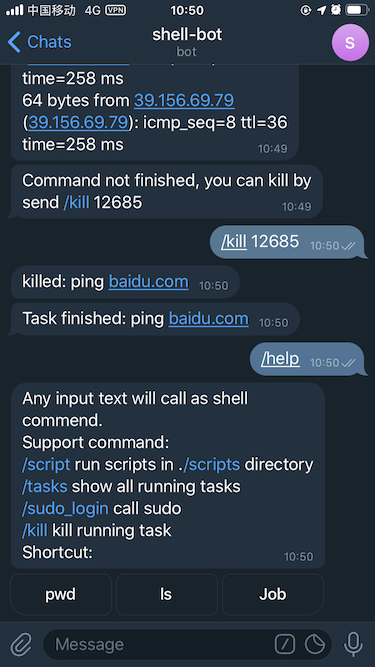This is a Telegram Bot to run shell commands.
- Python 3.8+
- Poetry
-
Create a bot and get token from BotFather bot
-
Clone
Telegram Shell Botgit clone https://github.com/vicalloy/telegram-shell-bot.git -
Copy
settings.py.sampletosettings.pyand config it.TOKENBot token generated by BotFatherENABLED_USERSYour telegram user id. Only enabled users can use this bot.-999999will disable authentication. Public bot is very danger for your server, dont's use root to run this bot. You must add settingsCMD_WHITE_LISTorONLY_SHORTCUT_CMD=True(recommend) for a public bot.
CMD_WHITE_LISTOnly command inCMD_WHITE_LISTcan be execute. Let it empty if no restriction.CMD_BLACK_LISTIgnore command inCMD_BLACK_LIST.CMD_BLACK_CHARSIgnore command contain char inCMD_BLACK_LIST.PROXY_URLProxy url.SC_MENU_ITEM_ROWSCommand shortcut config.ONLY_SHORTCUT_CMDRun command by shortcut menu only. Other commands will be ignored.
-
Create a virtual environment and install required packages
poetry install --only main poetry shell
poetry shell
python bot.py
pm2 is one of the best tools today for server production and make your bot for remote online 24/7 hours
install and doc for pm2 in https://pm2.keymetrics.io/
start bot with
pm2 start telegram-shell-bot.yml
pm2 save # save runing command
pm2 startup # for autostart on bot-
Talk to the bot. Every message will be treated as a shell command.
-
/tasksto show all running tasks -
/killto kill a running task -
/downloadto download file from server.ex: /download README.md -
The file send to bot will upload to folder
./upload/. -
/sudo_loginto call sudo -
/scriptto run scripts in ./scripts directory -
The bot sends first 3sec's output for every command. You can add
oain command to send all output. E.g.:oa;ping google.com /script oa;demo.py