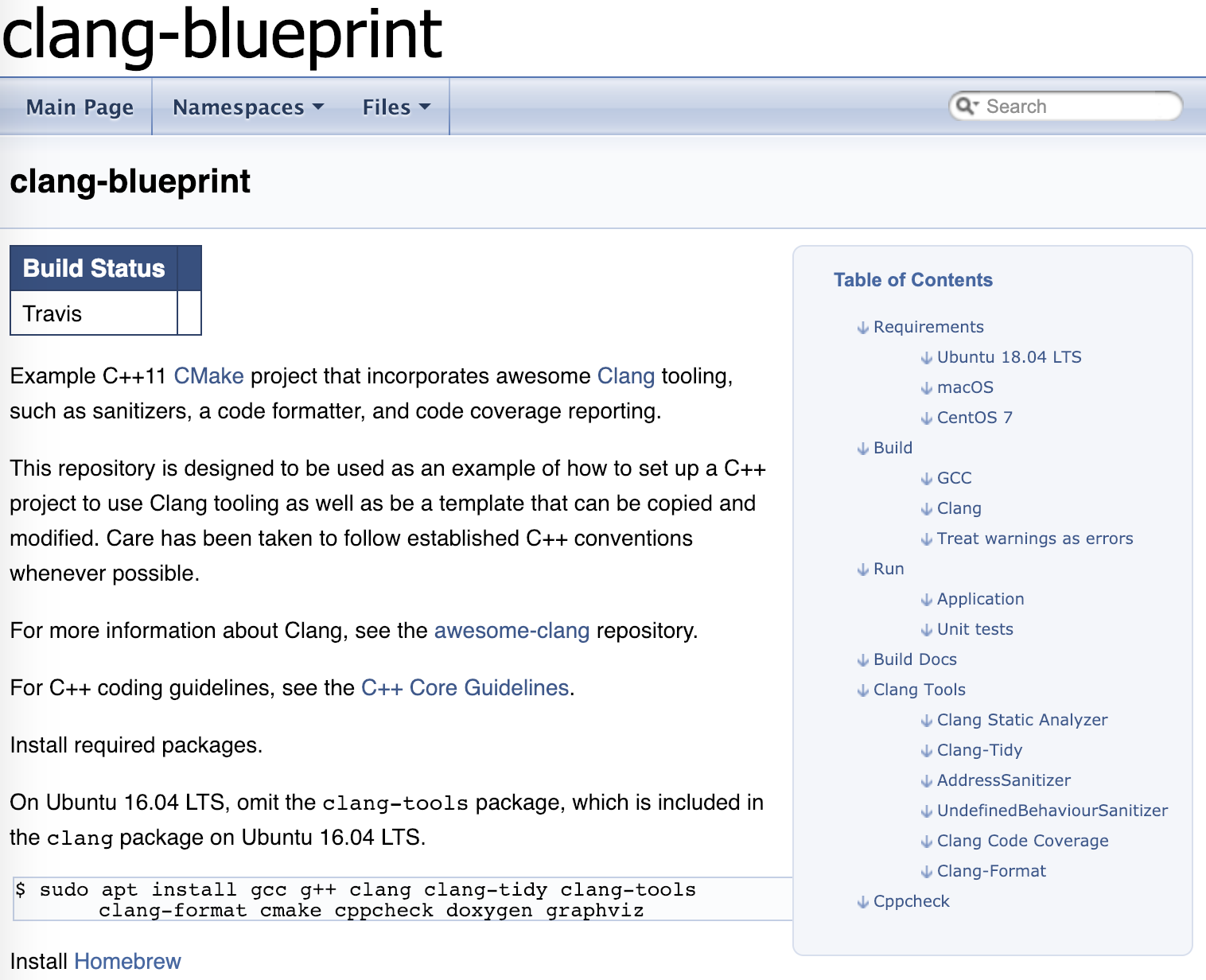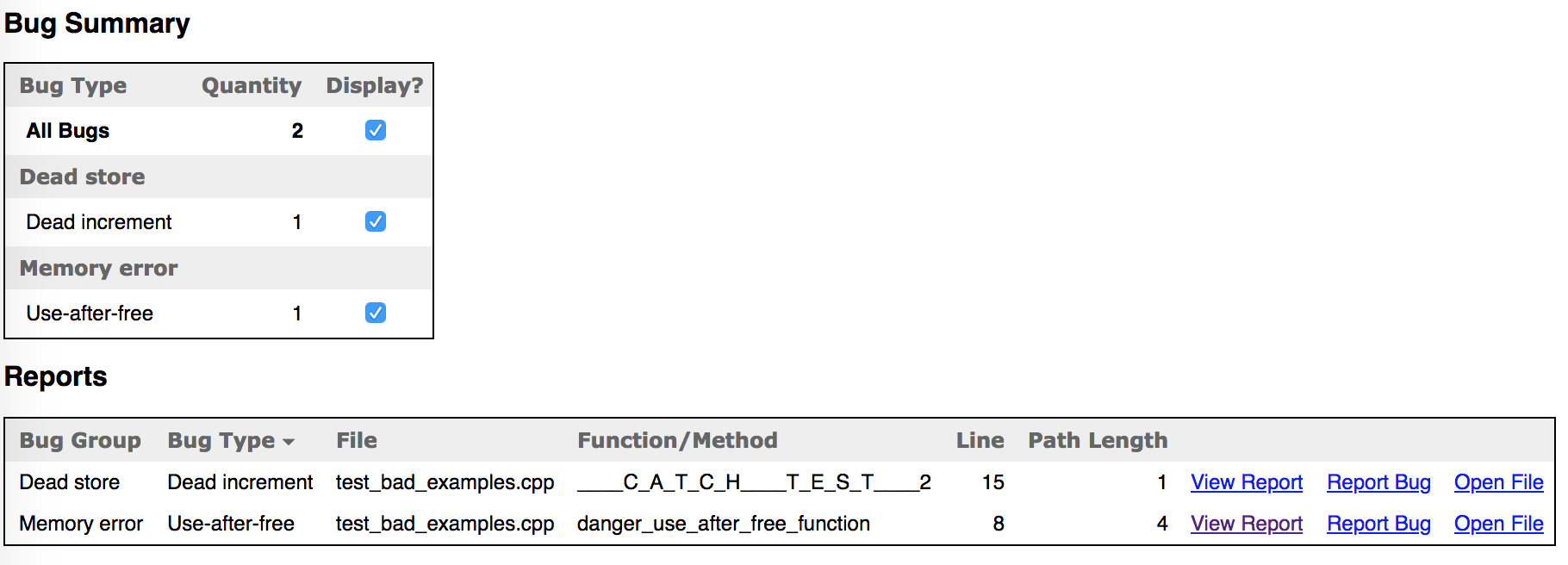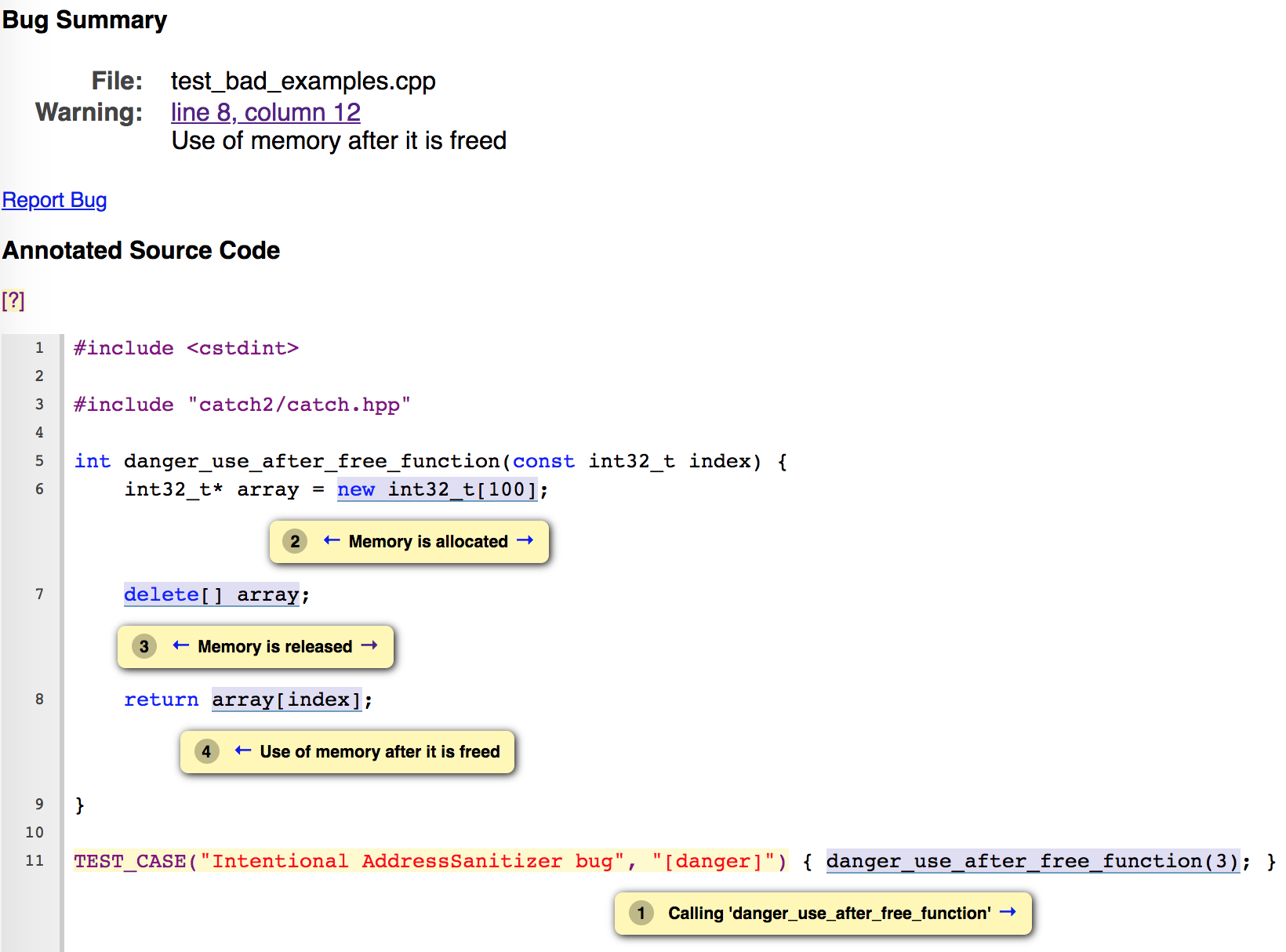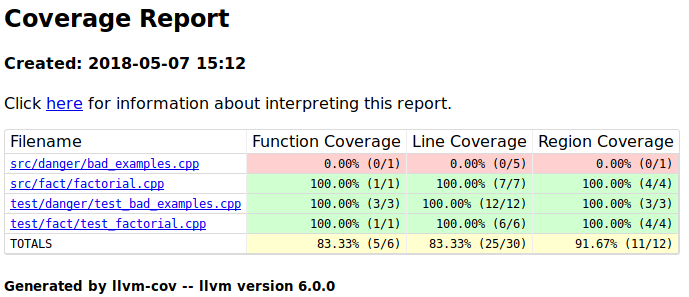[TOC]
| Build Status | |
|---|---|
| Travis |
Example C++11 CMake project that incorporates awesome Clang tooling, such as sanitizers, a code formatter, and code coverage reporting.
This repository is designed to be used as an example of how to set up a C++ project to use Clang tooling as well as be a template that can be copied and modified. Care has been taken to follow established C++ conventions whenever possible.
For more information about Clang, see the awesome-clang repository.
For C++ coding guidelines, see the C++ Core Guidelines.
Install required packages.
On Ubuntu 16.04 LTS, omit the
clang-toolspackage, which is included in theclangpackage on Ubuntu 16.04 LTS.
$ sudo apt install gcc g++ clang clang-tidy clang-tools clang-format cmake cppcheck doxygen graphvizInstall Homebrew
Install required packages
$ brew install llvm clang-format cmake cppcheck doxygen graphviz
The llvm formula is not installed into the user's PATH by default because it shadows
tools such as clang that Apple provide. In order to use clang-tidy and LLVM code
coverage tools, we need those in the PATH when cmake runs.
$ echo 'export PATH="/usr/local/opt/llvm/bin:$PATH"' >> ~/.bash_profileFirst install the EPEL repository.
$ sudo yum install epel-releaseNext install the SCL repository.
$ sudo yum install centos-release-sclInstall required packages
$ sudo yum install gcc gcc-c++ llvm-toolset-7 llvm-toolset-7-clang-tools-extra cmake3 cppcheck doxygen graphvizAppend -DCMAKE_BUILD_TYPE=Release or -DCMAKE_BUILD_TYPE=Debug to the cmake command
arguments to specify release or debug builds.
$ cd build
$ cmake ..
$ makeNote: On CentOS 7, replace the cmake command with
scl enable llvm-toolset-7 'cmake3 -DCMAKE_CXX_COMPILER=clang++ ..'.
$ cd build
$ cmake -DCMAKE_CXX_COMPILER=clang++ ..
$ makeUse -DWERROR=On option to treat compile warnings as errors.
$ cd build
$ cmake -DWERROR=On ..
$ make
/home/user/GitHub/clang-blueprint/src/danger/bad_examples.cpp:13:18: error: array index
3 is past the end of the array (which contains 2 elements)
[-Werror,-Warray-bounds]
std::cout << a[3];
^ ~
...First, perform a build as described in the Build section, then run the following
commands in the build directory.
$ ./clang-blueprintUnit tests are written using the Catch2 unit testing framework.
$ ./unit_testDocumentation is built using Doxygen. To configure how the docs are
built, modify docs/Doxyfile.
$ cd docs
$ doxygen
$ firefox html/index.htmlNote: On CentOS 7 for all of the following Clang tool instructions, replace the cmake
command with scl enable llvm-toolset-7 'cmake3 <OPTIONS> ..'.
The Clang Static Analyzer finds bugs in C/C++ programs at compile time.
Note: Not available on CentOS 7.
$ cd build
# On Ubuntu 18.04, use the specific scan-build-6.0 command.
$ scan-build cmake ..
$ scan-build make
...
scan-build: 2 bugs found.
scan-build: Run 'scan-view /var/folders/...' to examine bug reports.
# Run the scan-view command printed in the build output to view the report.
# On Ubuntu 18.04, use the specific scan-view-6.0 command.
$ scan-view /var/folders/...Clang-Tidy is configured using the
.clang-tidy configuration file. Modify this file to control which checks should
be run and configure parameters for certain checks.
For real projects, you'll likely want to modify this configuration file and disable certain checks you feel are too pedantic or don't match your project needs.
$ cd build
$ cmake ..
$ make clang-tidy
Scanning dependencies of target clang-tidy
95 warnings generated.
7477 warnings generated.
/home/user/GitHub/clang-blueprint/src/main.cpp:10:28: warning:
parameter 'argc' is unused [misc-unused-parameters]
int32_t main(const int32_t argc, const char* argv[]) {
^~~~~
/*argc*/
/home/user/GitHub/clang-blueprint/src/main.
...AddressSanitizer is a fast memory error detector. It consists of a compiler instrumentation module and a run-time library. The tool can detect the following types of bugs:
- Out-of-bounds accesses to heap, stack and globals
- Use-after-free
- Use-after-return
- Use-after-scope
- Double-free, invalid free
- Memory leaks
It is similar in functionality to Valgrind, but runs much faster and is able to catch a wider variety of bugs.
$ cd build
$ cmake -DCMAKE_BUILD_TYPE=Debug -DCMAKE_CXX_COMPILER=clang++ -DADDRESS_SANITIZER=On ..
$ make
$ ./unit_test
==25797==ERROR: AddressSanitizer: heap-use-after-free on address 0x61400000024c at
pc 0x000000616ecf bp 0x7ffd7aab4b30 sp 0x7ffd7aab4b28
...The UndefinedBehaviourSanitizer modifies the program at compile-time to catch various kinds of undefined behavior during program execution, for example:
- Using misaligned or null pointer
- Signed integer overflow
- Conversion to, from, or between floating-point types which would overflow the destination
$ cd build
$ cmake -DCMAKE_BUILD_TYPE=Debug -DCMAKE_CXX_COMPILER=clang++ -DUNDEFINED_SANITIZER=On ..
$ make
$ ./unit_test
/home/user/GitHub/clang-blueprint/test/danger/test_bad_examples.cpp:17:7:
runtime error: signed integer overflow: 2147483647 + 1 cannot be represented in type 'int'
...Clang source-based code coverage provides metrics on which lines are covered by tests.
$ cd build
$ cmake -DCMAKE_BUILD_TYPE=Debug -DCMAKE_CXX_COMPILER=clang++ -DCLANG_CODE_COVERAGE=On ..
$ make
$ ./unit_test
# On Ubuntu 18.04, use the specific llvm-profdata-6.0 command.
$ llvm-profdata merge -sparse default.profraw -o default.profdata
# On Ubuntu 18.04, use the specific llvm-cov-6.0 command.
$ llvm-cov show -format=html -o coverage ./unit_test -instr-profile=default.profdata
# View the coverage report.
$ firefox coverage/index.htmlClang-Format is a tool that can automically
format your source code accordiing to a specific style guide, saving developers time. It is
configured using the .clang-format configuration file. Modify this file to
control how source files should be formatted.
To demonstrate clang-format in action, first modify a line from src/main.cpp
return EXIT_SUCCESS;To
return EXIT_SUCCESS;Next, run clang-format on the project.
$ cd build
$ cmake ..
$ make clang-formatsrc/main.cpp will be reformatted properly to
return EXIT_SUCCESS;Cppcheck is a static analysis tool for C/C++ code. To run on the project
$ cd build
$ cmake ..
$ make cppcheck
[/home/user/GitHub/clang-blueprint/src/main.cpp:14]: (error) Array 'a[2]' accessed at index 3,
which is out of bounds.
...