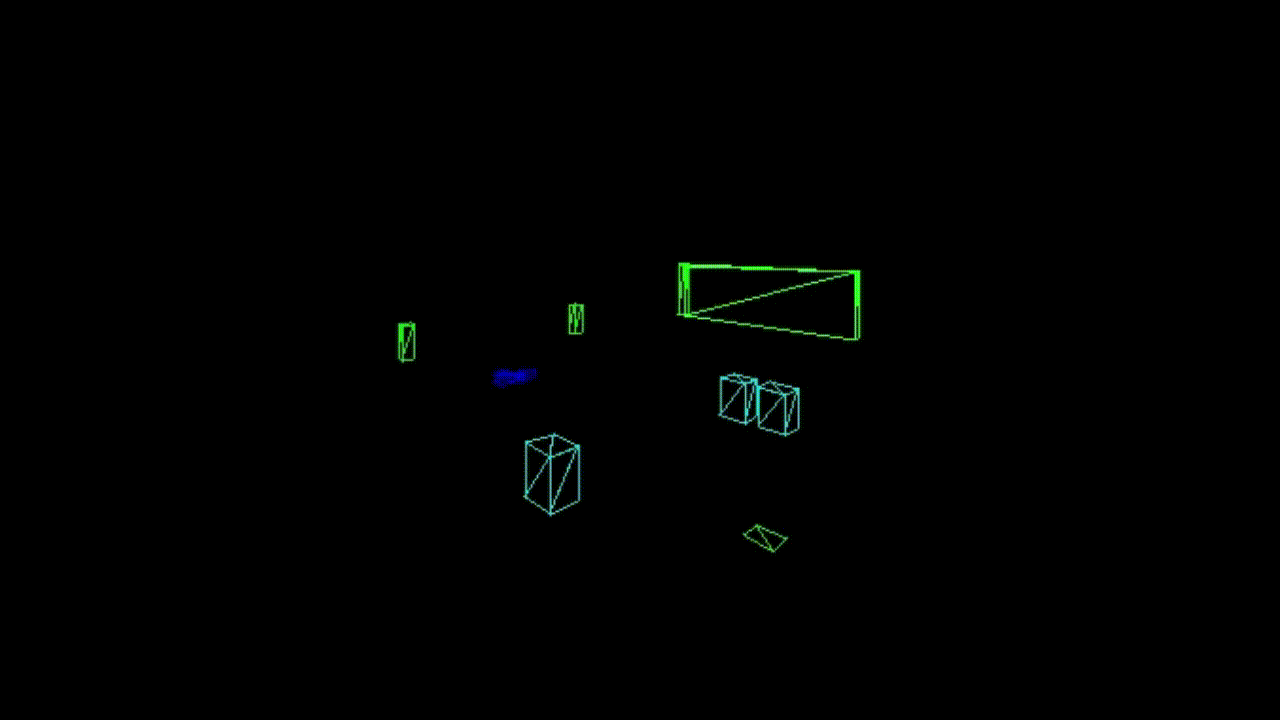Vexxon is a Zaxxon alike game I write for the PiTrex as part of my Vectrex newsletter
Before you start build the pro7ject files you have to setup at first your PiTrex SD card. Read this Newsletter Post on how this is done.
You must copy all files from src/game/assets to {HOME_FOLDER}\Documents\RBProjects.
$ git clone https://github.com/rogerboesch/playground
$ cd playground
$ cd src/pitrex
$ mkdir build
$ make all
This project allows to build, execute and test PiTrex games on Windows, macOS and Linux.
- CMake is used as meta build tool
- SDL2 is used to provide a (graphical) environment on all 3 major platforms
For macOS you don't have to do anything, the asset files are copied into the application bundle.
If you are on Windows or Linux you must copy all files from src/game/assets to {HOME_FOLDER}\Documents\RBProjects.
To build Playground.exe you have to install SDL2 on your Windows machine.
- Download SDL2 from https://github.com/libsdl-org/SDL/releases/download/release-2.26.2/SDL2-devel-2.26.2-VC.zip
- Copy the folder SDL2-2.26.2 to a folder (ex. C:\Dev)
C:\> SET SDL2DIR={PATH_TO_FOLDER}
C:\> git clone https://github.com/rogerboesch/playground.git
C:\> cd playground\src\playground
after that create the Visual Studio (I use 2022) project with
C:\> cmake -B build -G"Visual Studio 17 2022"
Now you have a Visual Studio solution file which you can use in the build folder. To execute Playground.exe from within Visual Studio, SDL2.dll has to be in the same folder as the executable.
To build Playground.app you have to install SDL2 on your macOS machine. For this I use homebrew (package manager).
$ brew install sdl2
$ git clone https://github.com/rogerboesch/playground.git
$ cd playground/src/playground
after that create the XCode project with
$ cmake -B build -GXCode
Now you have a XCode solution file which you can use in the build folder.
To build Playground you have to install SDL2 on your Linux machine.
$ sudo apt-get install libsdl2-dev
$ git clone https://github.com/rogerboesch/playground.git
$ cd playground\src\playground\
after that create the make file with
$ cmake .
Now you have a make file which you can use in the build folder. To build it you simply type in
$ make