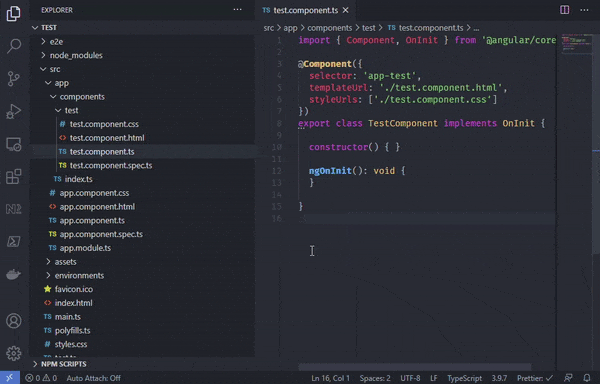An extension for Visual Studio code to easily export TypeScript declarations to your index.ts files.
- Open Extensions sideBar panel in Visual Studio Code and choose the menu options for View → Extensions
- Search for
Export-This - Click Install
- Click Reload, if required
- Create an index.ts file next to or in a folder under the TypeScript file you are working on.
- The index.ts file can be as deep as you like, as long as it is in your workspace folder.
- Go to the declaration you wish to export (class, interface, enum etc.)
- Hit the quick fix Ctrl+Period and select Export file.
- The index.ts file will now be opened and the current file will be expored.
- Hit save and done!
Feel free to report an issues or feature requests!