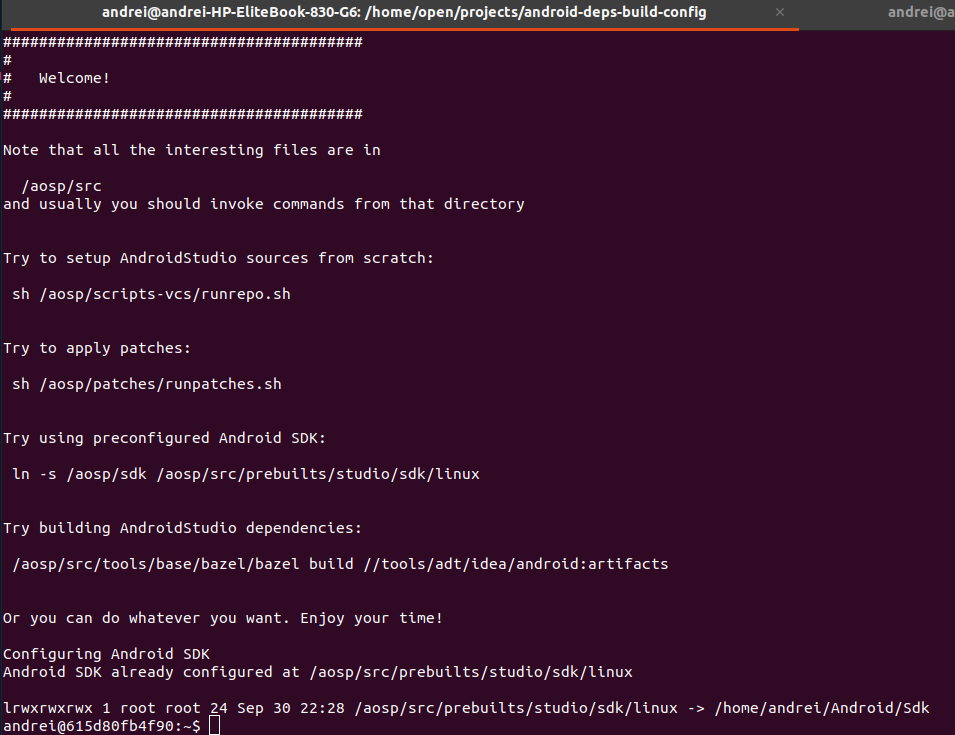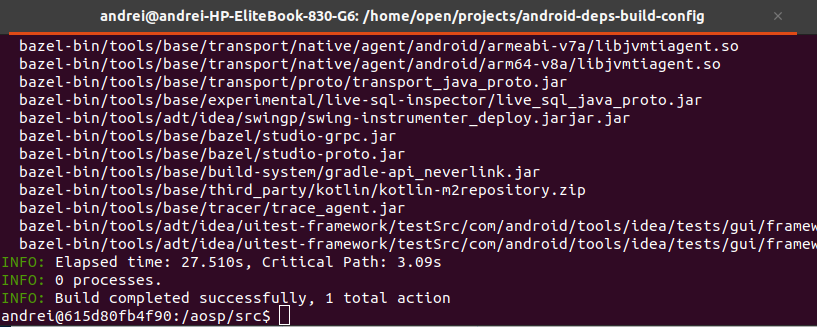By building this docker image you confirm that you accept Google's Android SDK and Android NDK licenses (https://developer.android.com/studio/terms).
- Linux machine (other OS also probably fine, but some tuning might be needed)
- At least 50 GB free disk space
- Latest and greatest Docker (18.0 or newer)
- Clone this repository, and navigate inside the checked out directory
- Setup
AOSP_ROOTenvironment variable. If you have AOSP sources downloaded - you can use them. Otherwise just create an empty folder and makeAOSP_ROOTpointing to it. We will download sources later.
export AOSP_ROOT=</path/to/parent/of/"tools"/dir, or empty dir>
- Run the script
sh ./rundevmode.sh
- it will build docker image
- it will start docker container and will make a 3-4 folders shared between the docker and the host
(e.g.
$AOSP_ROOT,~/.cache/bazel,~/.cache/.m2and~/.cache/.gradle)
Now when we have docker container up and running, all the following commands should be executed inside Docker (not inside the host):
$AOSP_ROOTis now mounted to/aosp/srcinside the container. If$AOSP_ROOTwas pointing to an empty directory, this is good time to download the sources. Sources will be downloaded to/aosp/srcinside the container, and will be available at$AOSP_ROOTon the host.
cd /aosp/src && sh /aosp/builder/scripts-vcs/runrepo.sh
- Apply patches to the sources otherwise they won't compile
cd /aosp/src && sh /aosp/builder/patches/runpatches.sh
- Build Android Studio dependencies with bazel
cd /aosp/src && /aosp/src/tools/base/bazel/bazel build //tools/adt/idea/android:artifacts
- Now go back to the host, open
$AOSP_ROOT/tools/adt/ideain IDEA and clickrebuild project
- Make sure to set the
SDK_PLATFORMPath Variable tolinux/android-studio(https://cs.android.com/android-studio/platform/tools/adt/idea/+/mirror-goog-studio-main:studio/README.md) - Use
Android Studiorun configuration to run Android Studio from sources.- Android Studio will be launched using the distribution provided in the prebuilts/ folder.
- Clone this repository, and navigate inside the checked out directory
- Setup
AOSP_SRC_ROOTenvironment variable. If you have AOSP sources downloaded - you can use them. Otherwise just create an empty folder and makeAOSP_SRC_ROOTpointing to it. We will download sources later.
export AOSP_SRC_ROOT=</path/to/parent/of/"tools"/dir, or empty dir>
- Make sure the necessary NDK, Android SDK, and Build Tools are installed.
sh dev-local/darwin-init.sh
- Check out the repo
sh scripts-vcs/runrepo.sh
- Apply the patches.
sh patches/runpatches.sh
- Build Android Studio dependencies with Bazel
cd $AOSP_SRC_ROOT && $AOSP_SRC_ROOT/tools/base/bazel/bazel build //tools/adt/idea/android:artifacts
-
Now go back to the host, open
$AOSP_SRC_ROOT/tools/adt/ideain IDEA and clickrebuild project -
Inside IntelliJ, set the
SDK_PLATFORMPath Variable todarwin/android-studio/Contents(https://cs.android.com/android-studio/platform/tools/adt/idea/+/mirror-goog-studio-main:studio/README.md)
- Use
Android Studiorun configuration to run Android Studio from sources. - Android Studio will be launched using the distribution provided in the prebuilts/ folder.
- Use
The distribution downloaded and installed in the prebuilts/ folder is used to launch Android Studio. You will need to update the patches/ and update to use these versions.
The source code can be used to set breakpoints in the code.
pushd $AOSP_ROOT/tools/base/adt/idea
git fetch aosp mirror-goog-studio-main
# stash patches
git stash
git checkout remotes/aosp/mirror-goog-studio-main
Because canary versions can often lag being published in https://android.googlesource.com/platform/manifest, you can still attempt to find it by checking out the commit SHA via git log and note the SHA:
git checkout <sha>
git stash apply
You may run into stash conflicts, which will reqiure re-editing the files and recommitting the files to the patches/ dir.
The code for the latest Android Studio code can be viewed here: https://cs.android.com/android-studio/platform/tools/adt/idea/+/mirror-goog-studio-main
Google builds Android Studio with Bazel (Blaze). They have a huge monorepo which contains a lot of sources and binaries.
Some parts of this monorepo are visible from https://android.googlesource.com/, others are private. To checkout sources
special tool is needed - repo. Sources contain not only Java/Koltin code, but also native C/C++ code, and one needs
Android SDK and Android NDK to build it properly.
The solution is as follows: sources are shared between the host and docker container. Sources can be loaded to IDEA on the host, but there are a few JARs which should be generated by Bazel. In order to build them we create Docker container and run Bazel there.
Sources are downloaded with a repo tool.
Docker container has a copy of repo inside. repo is smart enough to ignore unreachable repositories. Usually it is
safe to ignore warnings that some remote repository is not found.
Sources from AOSP are built with Bazel. Original Bazel files reference some other files from private repositories.
Patches (runpatches.sh) are removing these dependencies. Additionally, patches are removing private modules (e.g. google-appindexing)
from modules.xml, which do not compile anyway.
Sharing the files between the Docker and the Host is yet another challenging task. Files on the host are owned by $USERNAME.
which has its own id and gid. As part of the container setup dev-local/setuplocaluser.sh
is executed that creates a user inside the docker. If you have problems with permissions on files - this is the first
place to check.