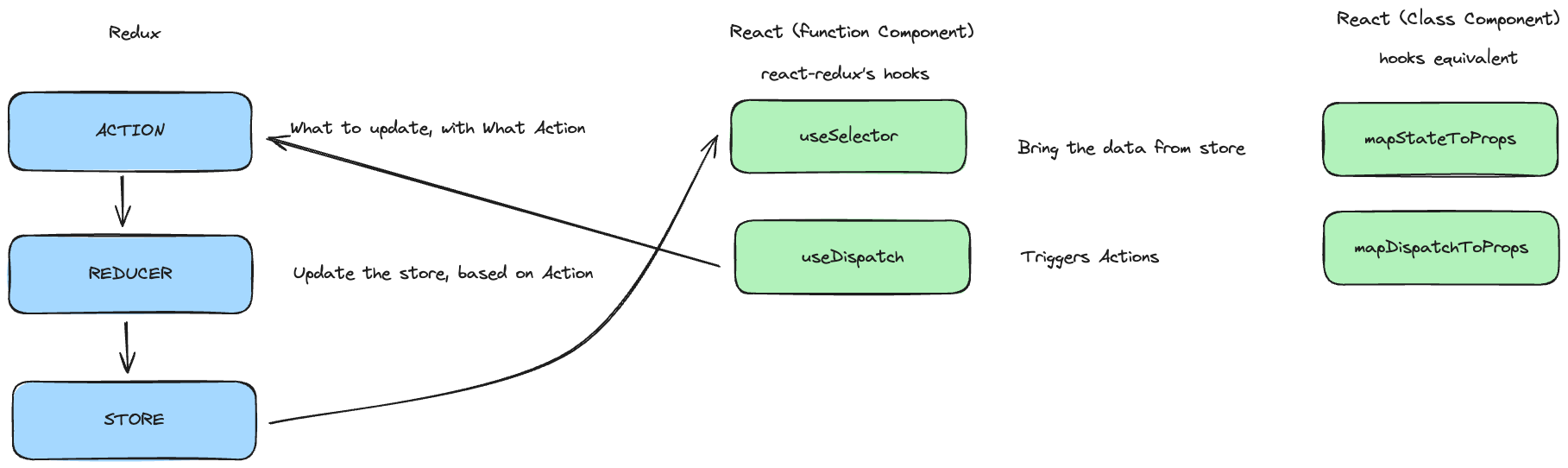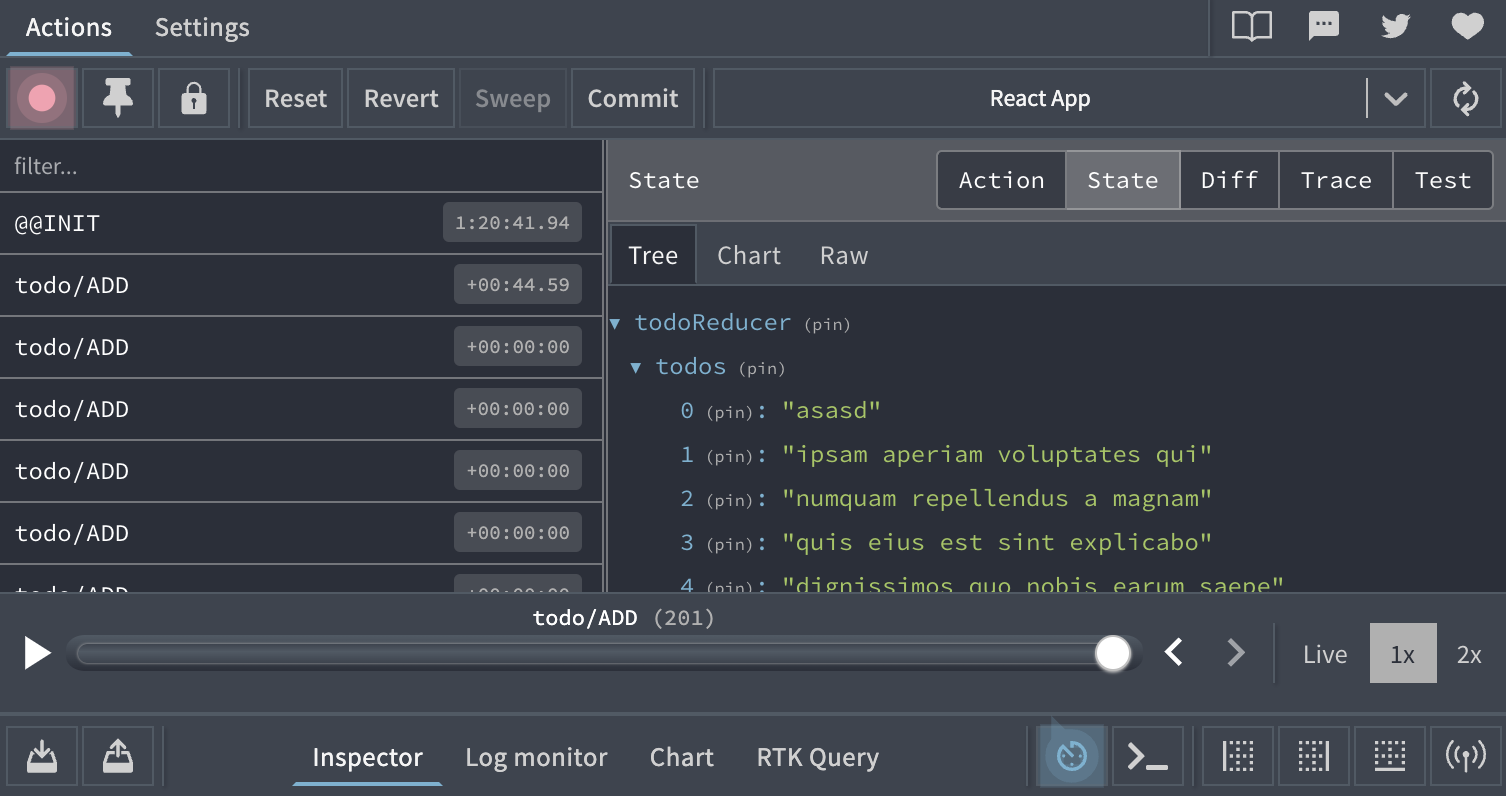- this app uses functional components and react-redux hooks
useSelectoranduseDispatch - there is another repo https://github.com/rohanchandane/react-redux-todo using class component with
mapStateToPropsandmapDispatchToProps
-
Using Redux
npm install redux
-
Create Store (& Adding Reducer to Store)
import { createStore, combineReducers } from 'redux'; import { todoReducer } from './reducer/todo'; // create store and mention which reducers are going to update it const store = createStore(combineReducers{ todoReducer }); export default store;
-
Create Reducer
const initialState = { todos: [] } export default function todoReducer(state=initialState, action) { const {type, payload} = action; switch (type) { case 'ADD': state.todos = [payload, ...state.todos] return { ...state } default: return state; } }
-
Create Action
export function addTodoAction(payload) { return { type: 'ADD', payload: payload } }
-
Connecting Redux with React
npm install react-redux
-
Connecting Redux
storewith React (index.js)import { Provider } from 'react-redux'; . . <React.StrictMode> <Provider store={store}> <App/> </Provider> </React.StrictMode>
-
Trigger
actionwithpayloadusinguseDispatchhook in a ComponentApp.jsimport { useDispatch } from 'react-redux'; import { addTodoAction } from './store/action/todo'; . . const dispatch = useDispatch(); . . // on event handler handleAddToTodo() { dispatch(addTodoAction("payload data"); }
-
Component subscribing to
storefor state update usinguseSelectorhook in a ComponentApp.jsimport { useSelector } form 'react-redux'; . . const todoState = useSelector((state) => { return state.todoReducer.todos; }); . . { todoState?.map( (item, index)=> { <h3 key={index}> {item} </h3> }); }
-
-
Creating multiple Reducers (in progress)
-
Middleware: Redux-Thunk
-
Meaning: adding extra functionality to existing function
-
What if I want to perform any Async work like API call to update store state, calling browser APIs (access local storage, cookies)
-
Using
redux-thunkmiddlewarenpm install redux-thunk
-
applying this middleware for
store. (store/index.js)import { createStore, combineReducers, applyMiddleware } from 'redux'; import { thunk } from 'redux-thunk'; . . const store = createStore( combineReducers({todoReducer}), applyMiddleware(thunk) );
-
using middleware in
actionin/action/todo/index.jsexport function addTodoAfterDataFetchAction(todo) { return function(trigger) { // async call // then trigger orignal action to update store trigger(addTodoAction(todo)); } }
-
calling
addTodoAfterDataFetchActionaction from Component instead of previous actionaddTodoActionimport { addTodoAction, addTodoAfterDataFetchAction } from './store/action/todo'; . . function handleAddTodo() { dispatch(addTodoAfterDataFetchAction(inputValue)) }
-
Alternative: Redux-Saga: has more features than thunk
-
-
Redux Dev Tool
-
Connecting Devtool with
storenpm install @redux-devtools/extension
-
Using it with React-Redux app and then open Chrome Redux Dev Tool
import { composeWithDevTool } from '@redux-devtools/extension'; . . const store = createStore(combineReducers({}), composeWithDevTool(applyModdleware(thunk)));
This project was bootstrapped with Create React App.
In the project directory, you can run:
Runs the app in the development mode.
Open http://localhost:3000 to view it in your browser.
The page will reload when you make changes.
You may also see any lint errors in the console.