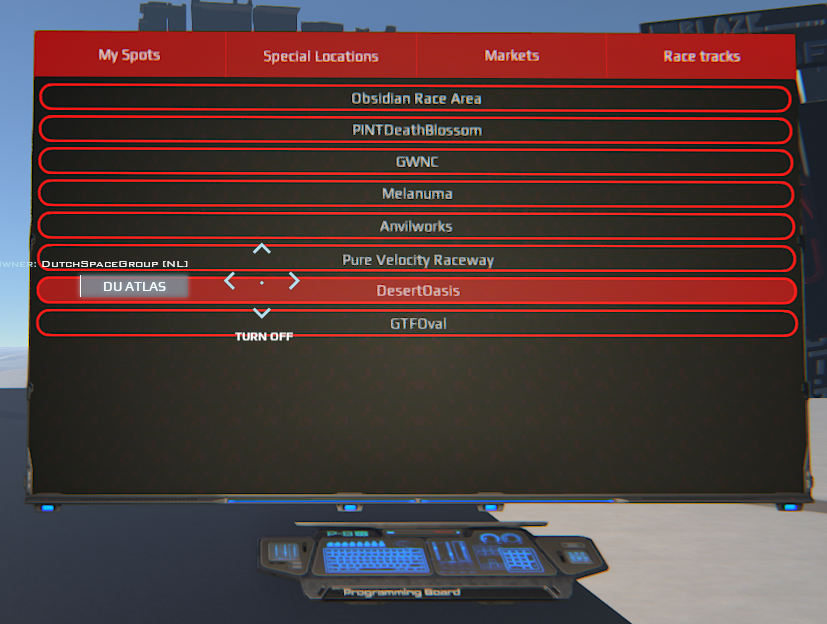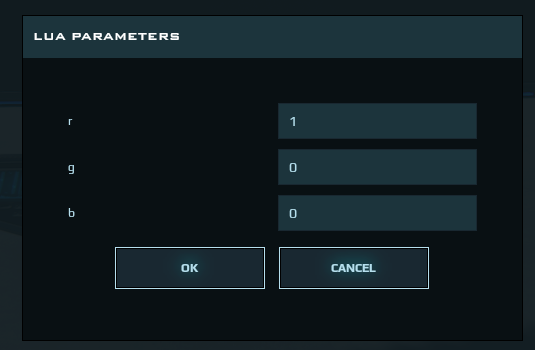an atlas for dual universe.
activate the programming board and click on the location where you want to go
- Place a programming board and a screen
- Connect the programming board to the screen
- Paste the lua code from lua.json to the board (click on the file and then on the raw button for easy copy)
- Enjoy :)
edit the lua board (ctrl + l)
go to library > start
here you see the default list:
locations = {
{
name = 'My Spots',
list = {
{
name = 'My Base',
location = '::pos{0,2,-67.2215,171.6768,83.4687}'
}
}
},
{
name = 'Special Locations',
list = {
{
name = 'The Hedronic library',
location = '::pos{0,8,1.3405,133.7848,55.9334}'
},
{
name = 'Jasper spacebase',
location = '::pos{0,2,-9.1616,162.6723,621410.9375}'
},
{
name = 'NQ pixel art',
location = '::pos{0,0,7541779.0000,22300232.0000,6489264.0000}'
},
{
name = 'Metallic Dugo and Fonds',
location = '::pos{0,26,7.9501,-19.0057,10.3428}'
},
{
name = 'TicTacs Ship Shop',
location = '::pos{0,2,-66.2150,156.4984,-0.0000}'
},
{
name = 'Snowhex Sanc',
location = '::pos{0,26,88.4855,-30.5057,143.2993}'
},
{
name = 'd4nkknight Showroom',
location = '::pos{0,2,6.6084,80.3590,2.3621}'
},
{
name = 'Infinity Spaceport',
location = '::pos{0,2,7.9912,79.3320,0.0004}'
},
{
name = 'Utopia Space Center',
location = '::pos{0,0,13662322.5694,7547220.7030,-215970.4049}'
}
}
},
{
name = 'Markets',
list = {
{
name = 'Disctrict market 6',
location = '::pos{0,2,36.0044,101.3503,220.0897}'
}
}
},
{
name = 'Race tracks',
list = {
{
name = 'Obsidian Race Area',
location = '::pos{0,2,-14.5771,-12.0537,-0.0008}'
},
{
name = 'PINTDeathBlossom',
location = '::pos{0,2,-9.7257,-166.9100,4.1896}'
},
{
name = 'GWNC',
location = '::pos{0,2,0.3699,-178.1286,45.0133}'
},
{
name = 'Melanuma',
location = '::pos{0,2,0.2342,108.8616,62.4634}'
},
{
name = 'Anvilworks ',
location = '::pos{0,2,-4.9108,94.8415,1.2653}'
},
{
name = 'Pure Velocity Raceway',
location = '::pos{0,2,4.9829,147.5784,594.0582}'
},
{
name = 'DesertOasis',
location = '::pos{0,2,-4.1999,117.2064,55.3775}'
},
{
name = 'GTFOval',
location = '::pos{0,2,0.2342,108.8616,62.4634}'
}
}
}
}
to add an second location to the my spots tab you change that part to:
{
name = 'My Spots',
list = {
{
name = 'My Base',
location = '::pos{0,2,-67.2215,171.6768,83.4687}'
},
{
name = 'My second location',
location = '::pos{0,2,-67.2215,171.6768,83.4687}'
}
}
},
you can also add or remove tabs from the list if you want.
right click on the programming board and then Advanced > Edit Lua parameters
- r: value between 0 and 1
- g: value between 0 and 1
- b: value between 0 and 1