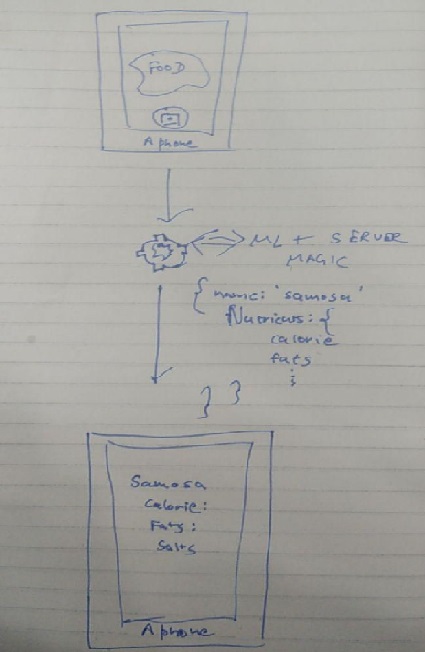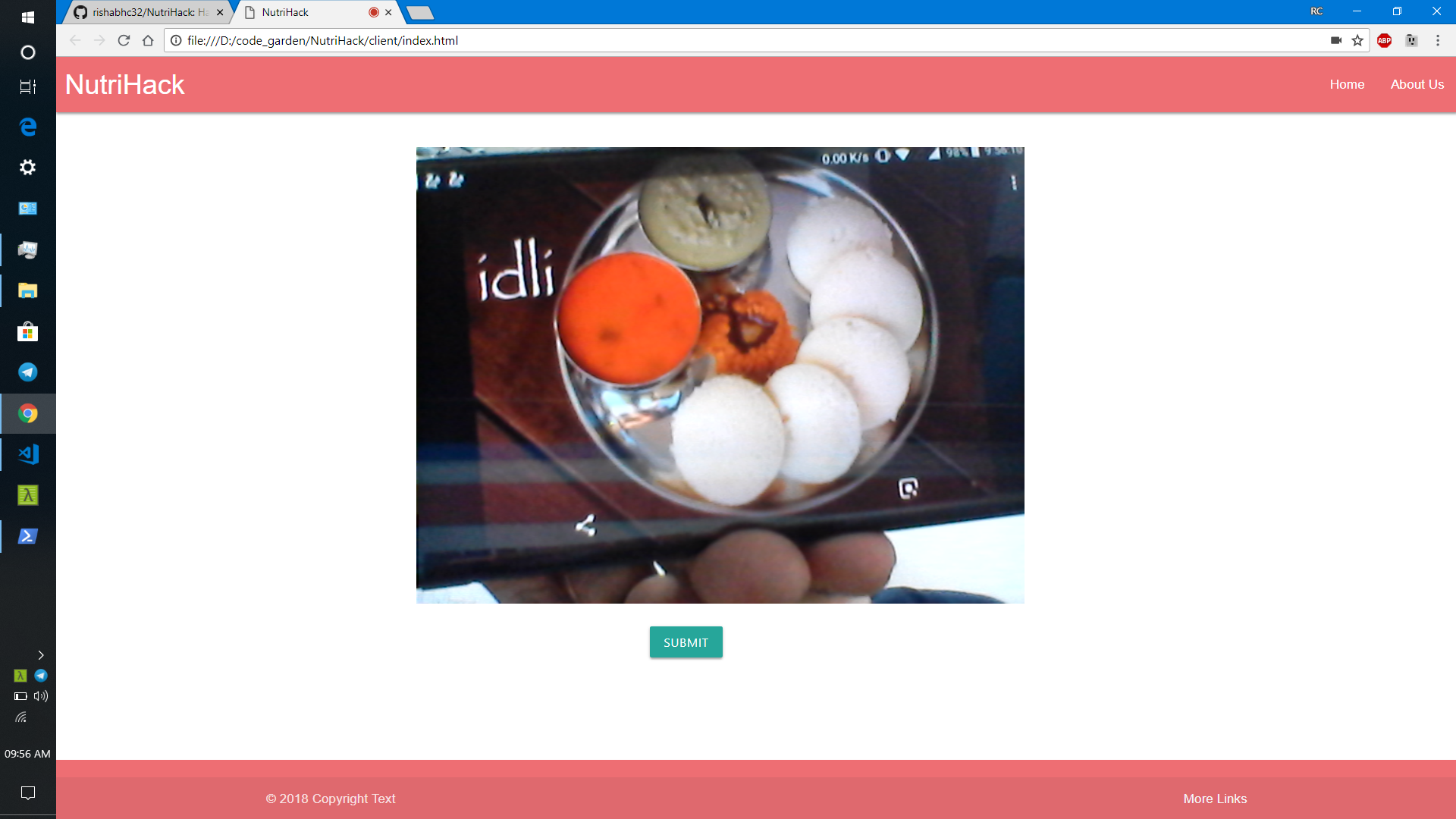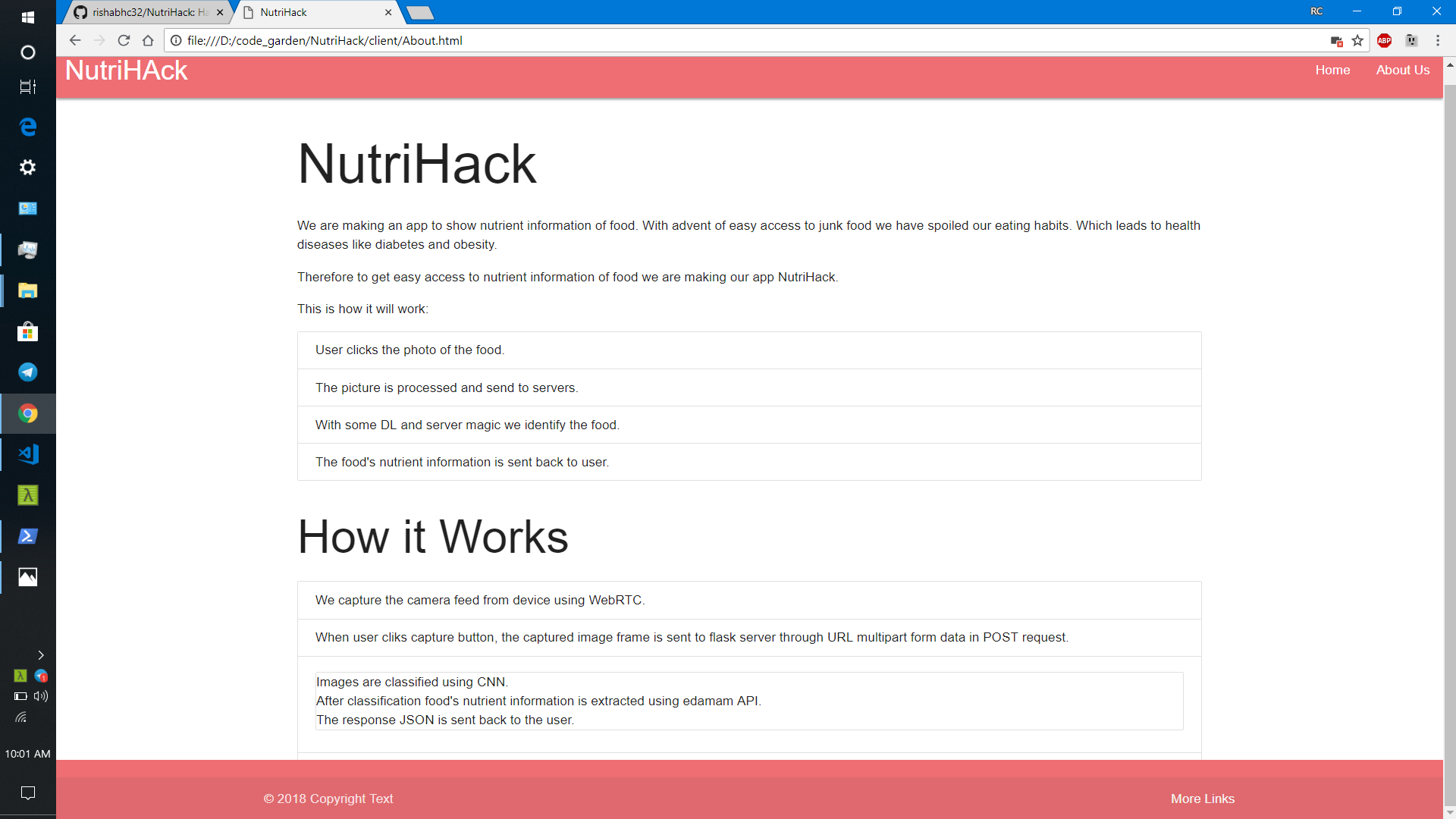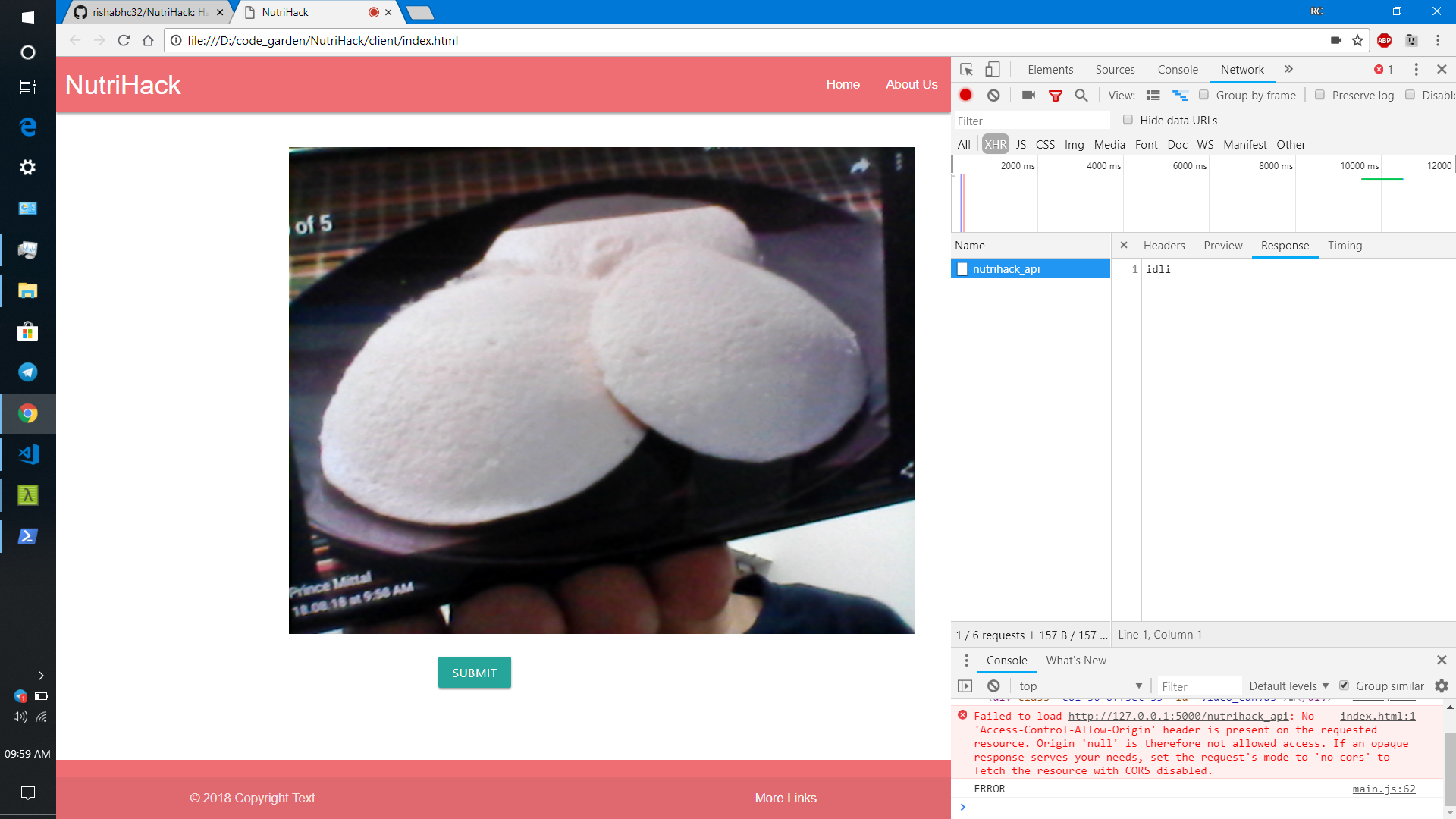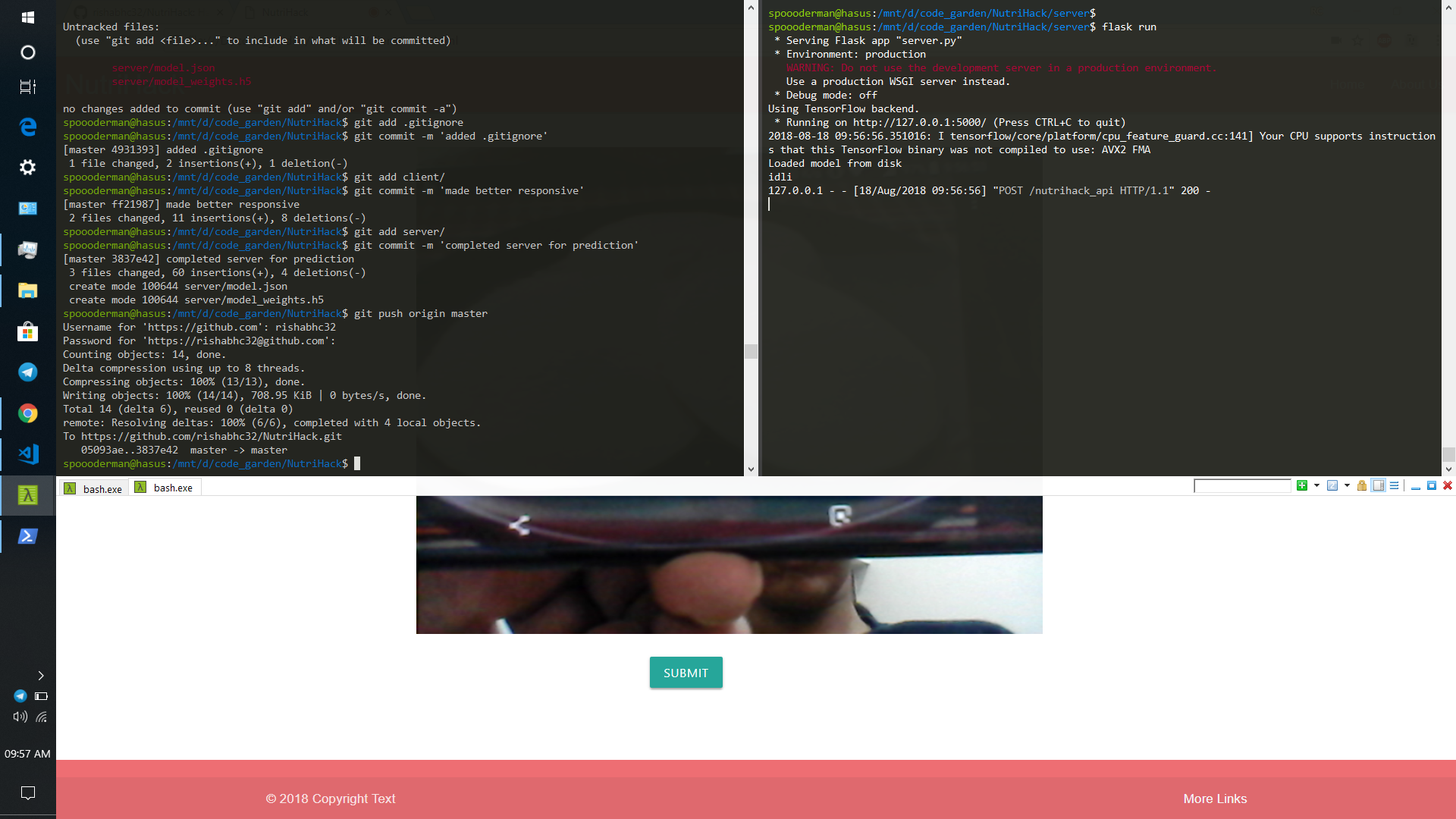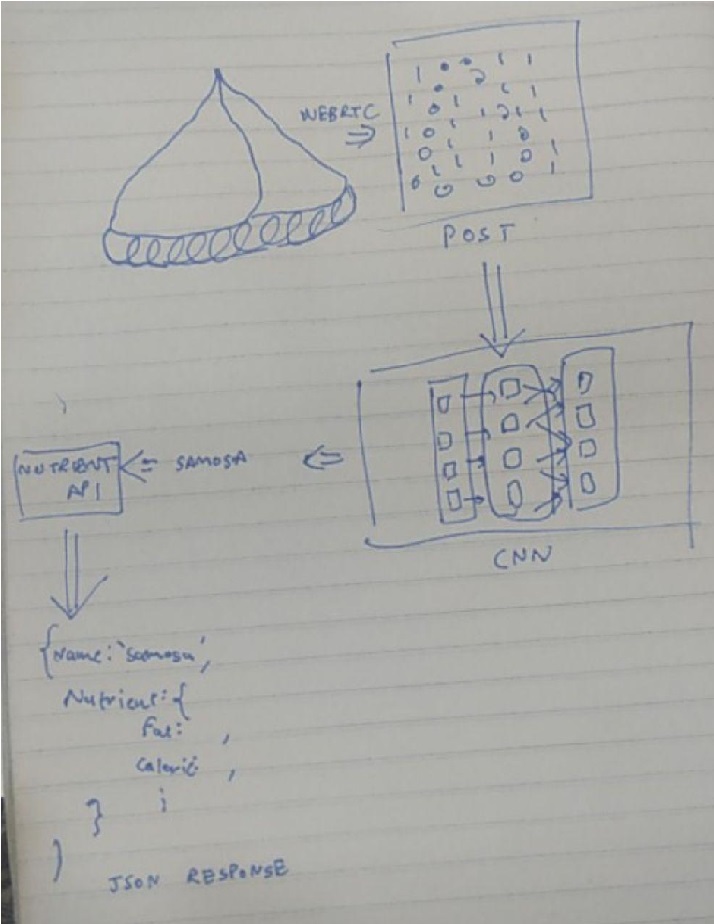The dark side of junk foods is not an unknown fact. Several research studies have shown that fast foods and processed foods have increased childhood obesity, heart disease and diabetes and other chronic diseases.
Not only do they add inches to your waistline, but scientists and researchers have also indicated through various studies that junk food can actually cause serious damage to your brain.
So we have developed a solution to seek nutrient information of food on the go. Pointing phone's camera at the food helps users to identify the food and its associated nutrient values like calorie count, fats, energy, etc.
- This can be further used to keep track of nutrients in a refrigerator.
- Further it can be used get personalized food suggestion based on user's health and eating habits.
This is how it will work:
- User clicks the photo of the food.
- The picture is processed and send to servers.
- With some DL and server magic we identify the food.
- The food's nutrient information is sent back to user.
client-- Client side logicindex.html-- Client/User sidehtmlmain.js,main.css-- Client/User sideJavaScriptandCSS
server--Flaskserver classifying images and retunring their nutrition valueserver.py-- Implementingflaskserver logicmodel_weights.h5andmodel.json-- Pretrained model weights
keras_classifier.py-- CNN implemented inKerasfor classificationdataset_to_csv-- Converting test/train dataset images to CSVimages-- Readme images
- We capture the camera feed from device using
WebRTC. - When user cliks capture button, the captured image frame is sent to
flaskserver throughURL multipart form datainPOSTrequest. - DL and Server magic:
- Images are classified using CNN.
- After classification food's nutrient information is extracted using
edamam API. - The response
JSONis sent back to the user.
- After receiving the response, nutrient info is displayed on user screen.