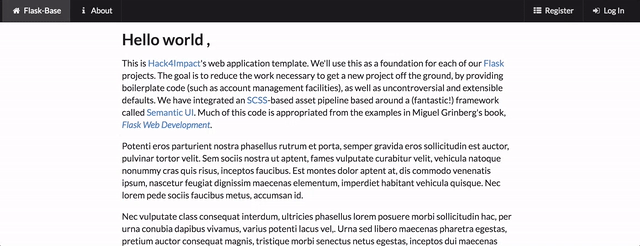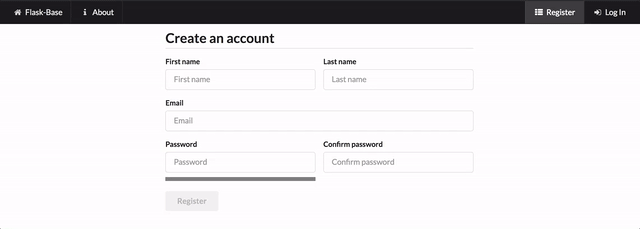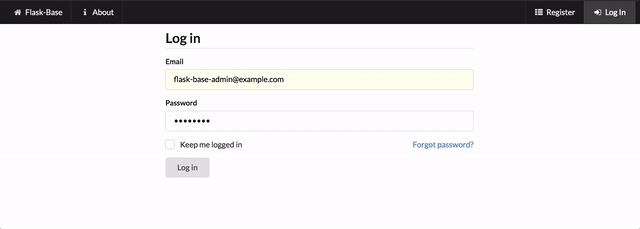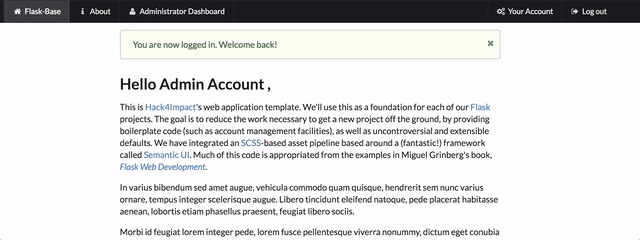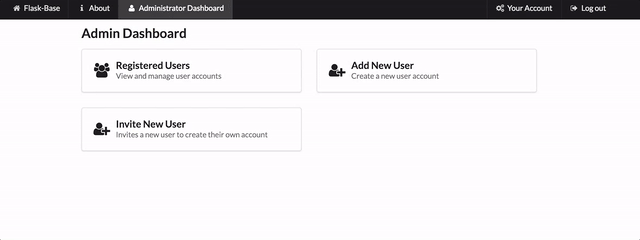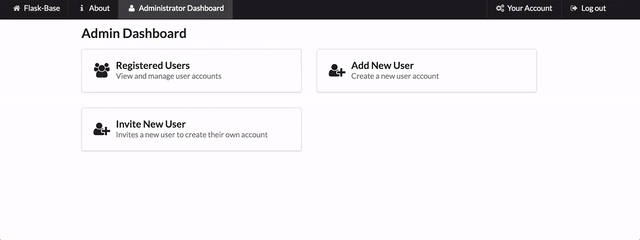flask-base 
 [
[ ] (https://codeclimate.com/github/hack4impact/flask-base/coverage)
] (https://codeclimate.com/github/hack4impact/flask-base/coverage) 
A Flask application template with the boilerplate code already done for you.
Documentation available at http://hack4impact.github.io/flask-base.
- Blueprints
- User and permissions management
- Flask-SQLAlchemy for databases
- Flask-WTF for forms
- Flask-Assets for asset management and SCSS compilation
- Flask-Mail for sending emails
- gzip compression
- Redis Queue for handling asynchronous tasks
- ZXCVBN password strength checker
- CKEditor for editing pages
Home Page:
Registering User:
Admin Homepage:
Admin Editing Page:
Admin Editing Users:
Admin Adding a User:
$ git clone https://github.com/hack4impact/flask-base.git
$ cd flask-base
$ pip install virtualenv
$ virtualenv env
$ source env/bin/activate
$ xcode-select --install
Create a file called .env that contains environment variables in the following syntax: ENVIRONMENT_VARIABLE=value. For example,
the mailing environment variables can be set as the following. We recommend using Sendgrid for a mailing SMTP server. But anything else will work as well.
MAIL_USERNAME=SendgridUsername
MAIL_PASSWORD=SendgridPassword
SECRET_KEY=SuperRandomStringToBeUsedForEncryption
Note: do not include the .env file in any commits. This should remain private.
$ pip install -r requirements.txt
You need to install Foreman and Redis. Chances are, these commands will work:
$ gem install foreman
Mac (using homebrew):
$ brew install redis
Linux:
$ sudo apt-get install redis-server
$ python manage.py recreate_db
$ python manage.py setup_dev
Note that this will create an admin user with email and password specified by the ADMIN_EMAIL and ADMIN_PASSWORD config variables. If not specified, they are both flask-base-admin@example.com and password respectively.
$ python manage.py add_fake_data
$ source env/bin/activate
$ foreman start -f Local
Before you submit changes to flask-base, you may want to auto format your code with python manage.py format.
Contributions are welcome! Check out our Waffle board which automatically syncs with this project's GitHub issues. Please refer to our Code of Conduct for more information.
To make changes to the documentation refer to the Mkdocs documentation for setup.
To create a new documentation page, add a file to the docs/ directory and edit mkdocs.yml to reference the file.
When the new files are merged into master and pushed to github. Run mkdocs gh-deploy to update the online documentation.