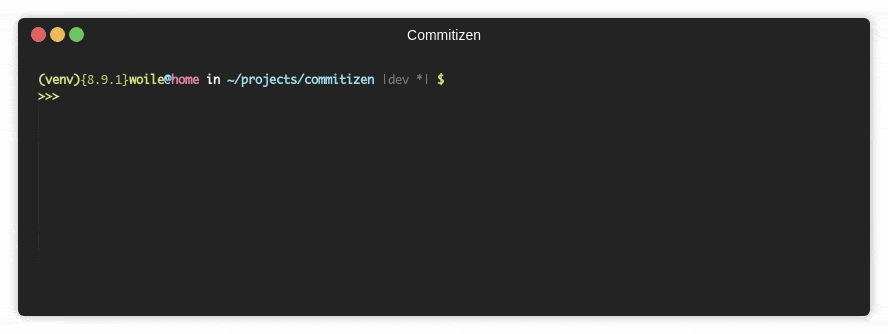Python 3 command line utility to standardize commit messages
Warning
Beta is available and has support only for python 3
This is an interactive tool to commit based on some rules (like conventional commits).
It comes with some defaults commit styles, like conventional commits and jira and it's easily extendable.
It's useful for teams, because it is possible to standardize the commiting style.
pip install commitizenFor beta
sudo pip3 install -U commitizen --preThis client tool prompts the user with information about the commit.
Based on conventional commits
This is an example of how the git messages history would look like:
BREAKING CHANGE: command send has been removed
fix: minor typos in code
feat: new command update
docs: improved commitizens tab in readme
feat(cz): jira smart commits
refactor(cli): renamed all to ls command
feat: info command for angular
docs(README): added badges
docs(README): added about, installation, creating, etc
feat(config): new loads from ~/.cz and working project .cz .cz.cfg and setup.cfgThese are the available commiting styles by default:
- cz_conventional_commits: conventional commits
- cz_jira: jira smart commits
The installed ones can be checked with:
cz lsRun in your terminal
cz commitor the shortcut
cz cusage: cz [-h] [--debug] [-n NAME] [--version]
{ls,commit,c,example,info,schema} ...
Commitizen is a cli tool to generate conventional commits.
For more information about the topic go to https://conventionalcommits.org/
optional arguments:
-h, --help show this help message and exit
--debug use debug mode
-n NAME, --name NAME use the given commitizen
--version get the version of the installed commitizen
commands:
{ls,commit,c,example,info,schema}
ls show available commitizens
commit (c) create new commit
example show commit example
info show information about the cz
schema show commit schemaYou can create in your project folder a file called .cz, .cz.cfg or in your setup.cfg or if you want to configure the global default in your user's home folder a .cz file with the following information:
[commitizen]
name = cz_conventional_commitsCreate a file starting with cz_ for example cz_jira.py. This prefix is used to detect the plugin. Same method flask uses
Inherit from BaseCommitizen and you must define questions and message. The others are optionals.
from commitizen import BaseCommitizen
class JiraCz(BaseCommitizen):
def questions(self):
"""Questions regarding the commit message.
Must have 'whaaaaat' format.
More info: https://github.com/finklabs/whaaaaat/
:rtype: list
"""
questions = [
{
'type': 'input',
'name': 'title',
'message': 'Commit title'
},
{
'type': 'input',
'name': 'issue',
'message': 'Jira Issue number:'
},
]
return questions
def message(self, answers):
"""Generate the message with the given answers.
:type answers: dict
:rtype: string
"""
return '{0} (#{1})'.format(answers['title'], answers['issue'])
def example(self):
"""Provide an example to help understand the style (OPTIONAL)
Used by cz example.
:rtype: string
"""
return 'Problem with user (#321)'
def schema(self):
"""Show the schema used (OPTIONAL)
:rtype: string
"""
return '<title> (<issue>)'
def info(self):
"""Explanation of the commit rules. (OPTIONAL)
:rtype: string
"""
return 'We use this because is useful'
discover_this = JiraCz # used by the plugin systemThe next file required is setup.py modified from flask version
from distutils.core import setup
setup(
name='JiraCommitizen',
version='0.1.0',
py_modules=['cz_jira'],
license='MIT',
long_description='this is a long description',
install_requires=['commitizen']
)So at the end we would have
.
├── cz_jira.py
└── setup.pyAnd that's it, you can install it without uploading to pypi by simply doing pip install . If you feel like it should be part of the repo, create a PR.
There's no longer support for python 2. Nor planned suppport.
Feel free to create a PR.
- Clone the repo.
- Add your modifications
- Create a virtualenv
- Run
pytest -s --cov-report term-missing --cov=commitizen tests/