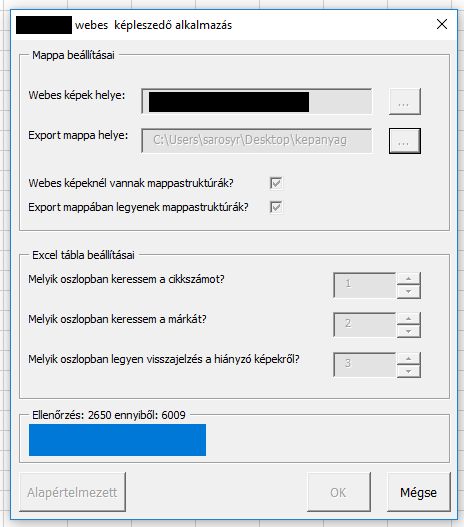This add-in creates a new ribbon menu with a nested dropdown menu where the user can select said menu to open a userform
- Select the location of the server to copy the files from
- Select the location where the files should be copied
- Additionally, select whether the server location has the images sorted by brand (a certain brand's images are under one folder) or not
- Additionally, select whether the copied files should be sorted by their brand
- Select the number of the columns for the product SKUs, brands and alerts if the image was not found
- Click OK to start the process
- Additonally, clicking the Default button will reset the userform.
- Clicking Cancel will exit the userform.
If you or your company already has an excel add-in:
- Copy the contents of the frame folder and add it to the existing creation subroutine
- Copy the .frx and .frm files from the addin folder and add it to the XLAM project
If this is the first time you'll use an excel add-in:
- Copy the contens from the frame folder and the .frx, .frm files from the addin folder and add both to a new VBA project
- Insert the .frm and .frx files into the project under userforms
- Save the project and exit the project editor
- Save the excel file as an Excel Macro-Enabled Add-In file (XLAM for short)
- Save and distribute the newly created file
- Every user should add this file to their excel client under settings/extensions
Note: Due to safety protocols of Microsoft Excel, if any extension is put on a server (even local) the extension will not function properly. It is advised that each user should store their own copy on their local computer
- Twitter: @rolandsarosy
- Facebook: @roland.sarosy
- Github: @rolandsarosy
Patches are encouraged, and may be submitted by forking this project and submitting a pull request through GitHub.
Because of internal decisions the code and labels are both in hungarian.
Licensed to the Apache Software Foundation (ASF) under one or more contributor license agreements. See the NOTICE file distributed with this work for additional information regarding copyright ownership. The ASF licenses this file to you under the Apache License, Version 2.0 (the "License"); you may not use this file except in compliance with the License. You may obtain a copy of the License at
http://www.apache.org/licenses/LICENSE-2.0
Unless required by applicable law or agreed to in writing, software distributed under the License is distributed on an "AS IS" BASIS, WITHOUT WARRANTIES OR CONDITIONS OF ANY KIND, either express or implied. See the License for the specific language governing permissions and limitations under the License.