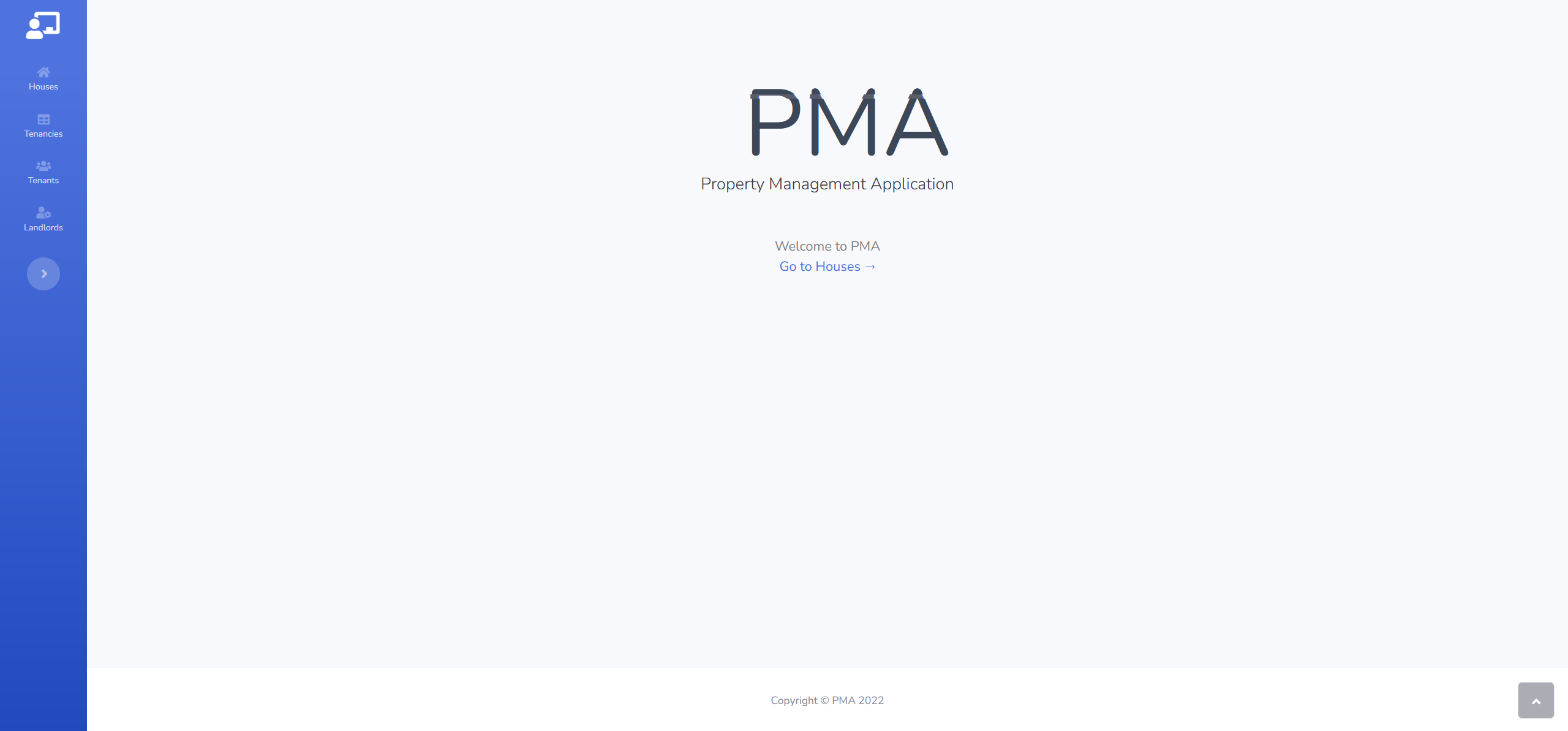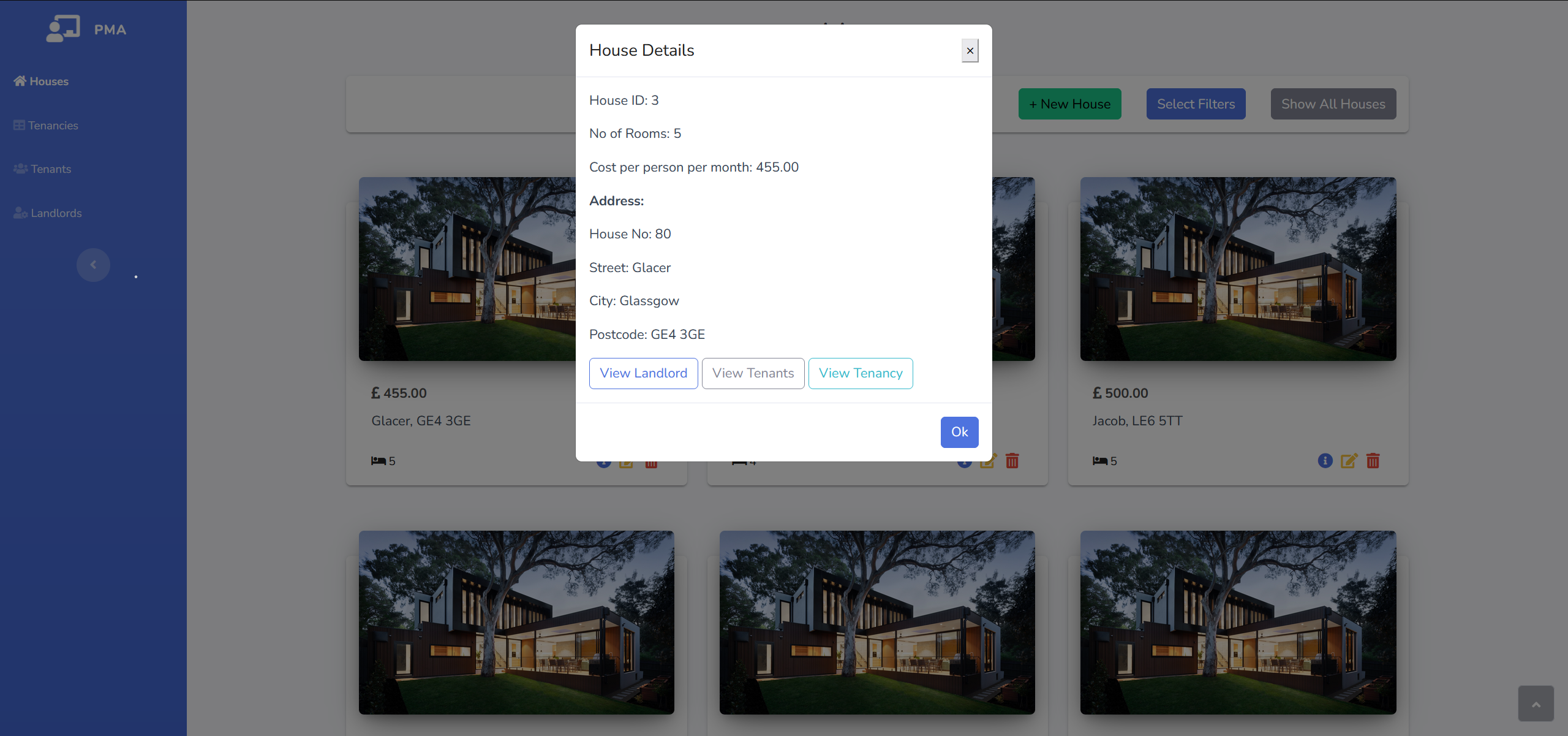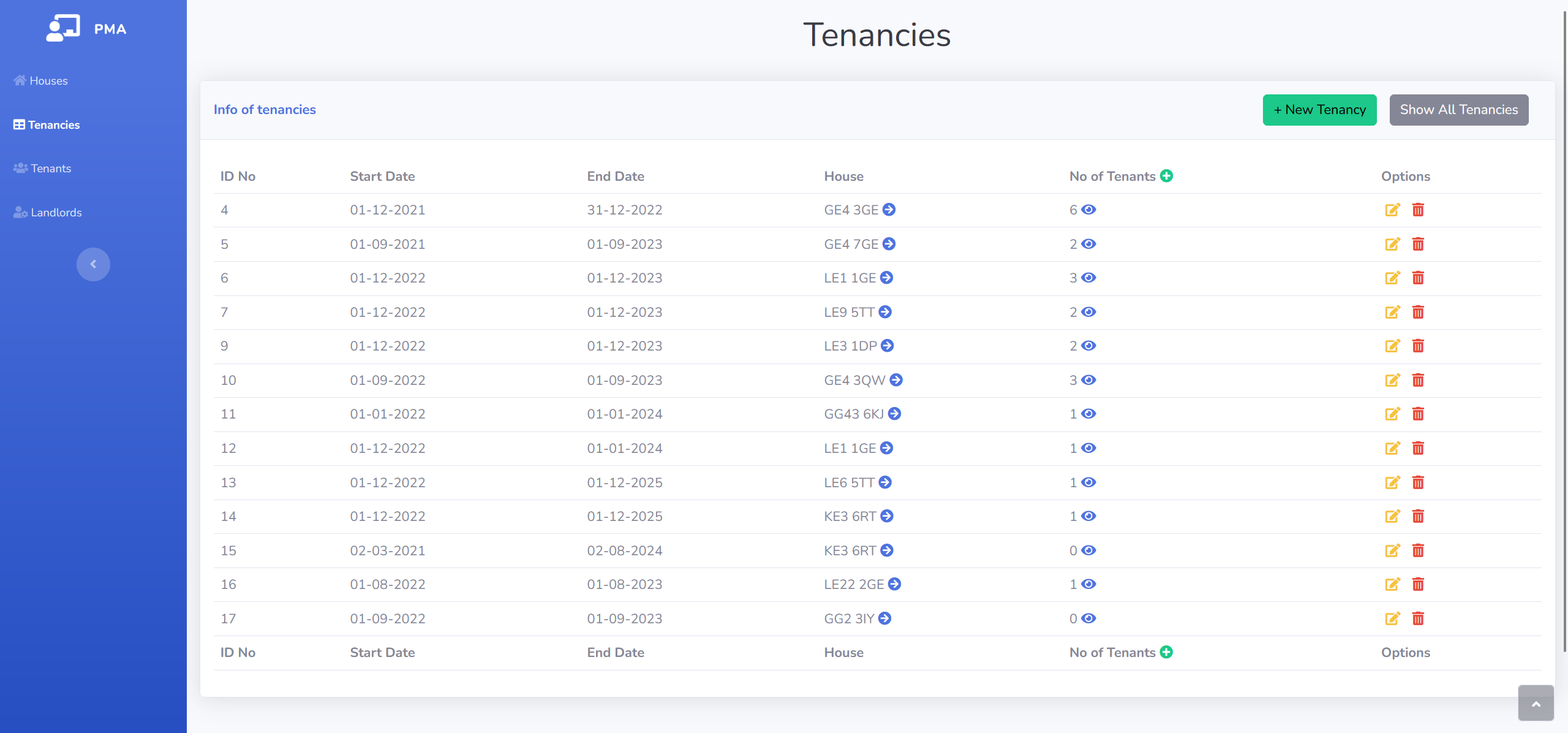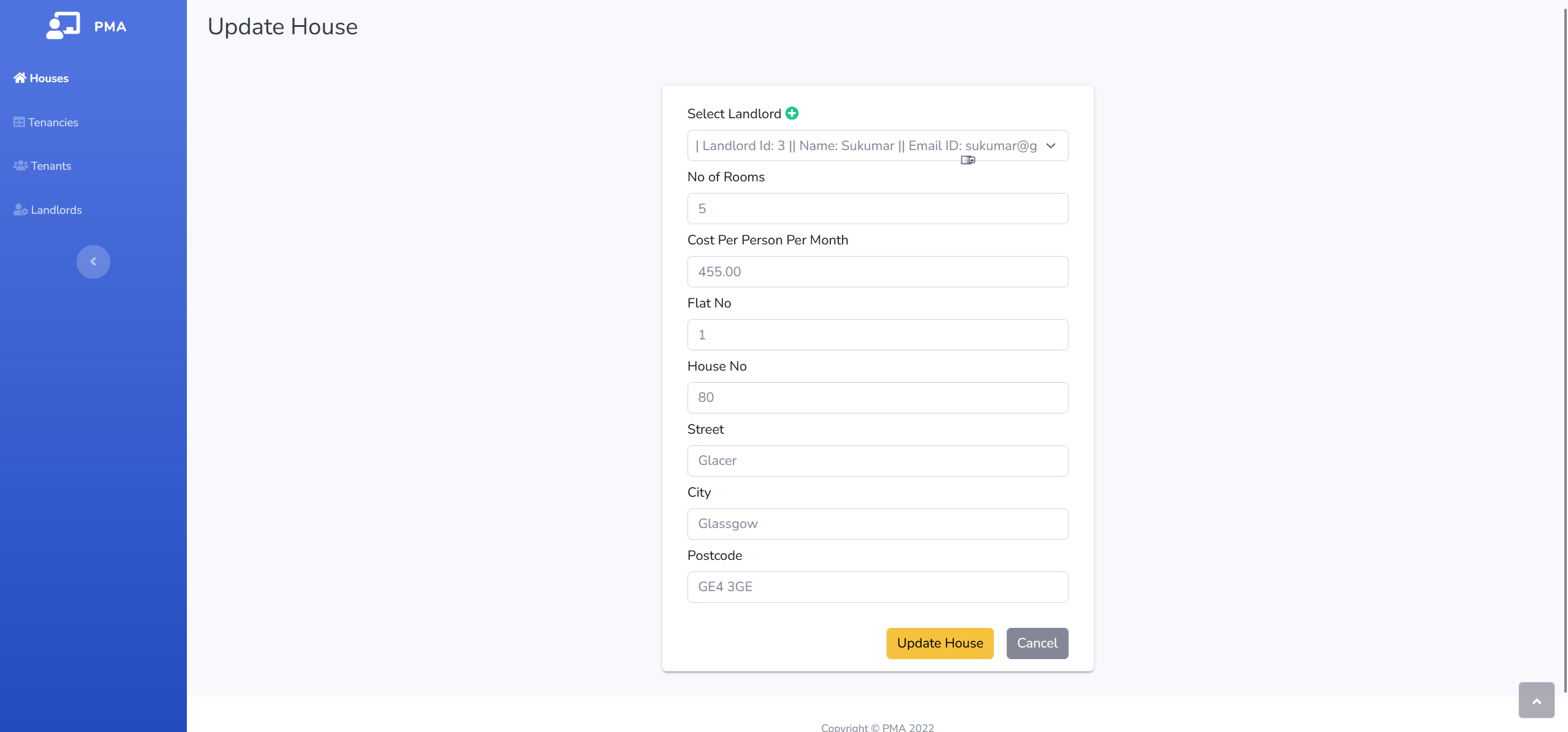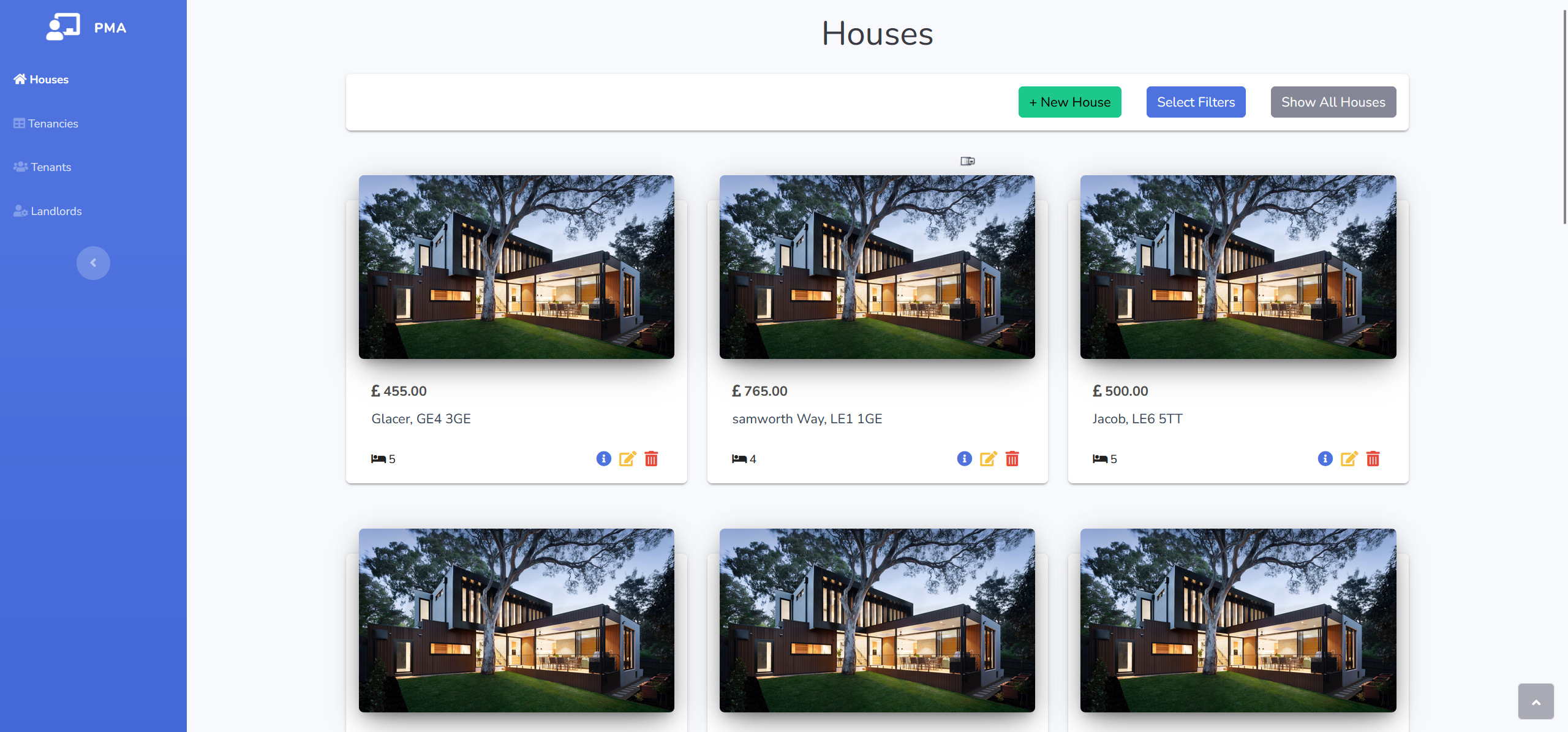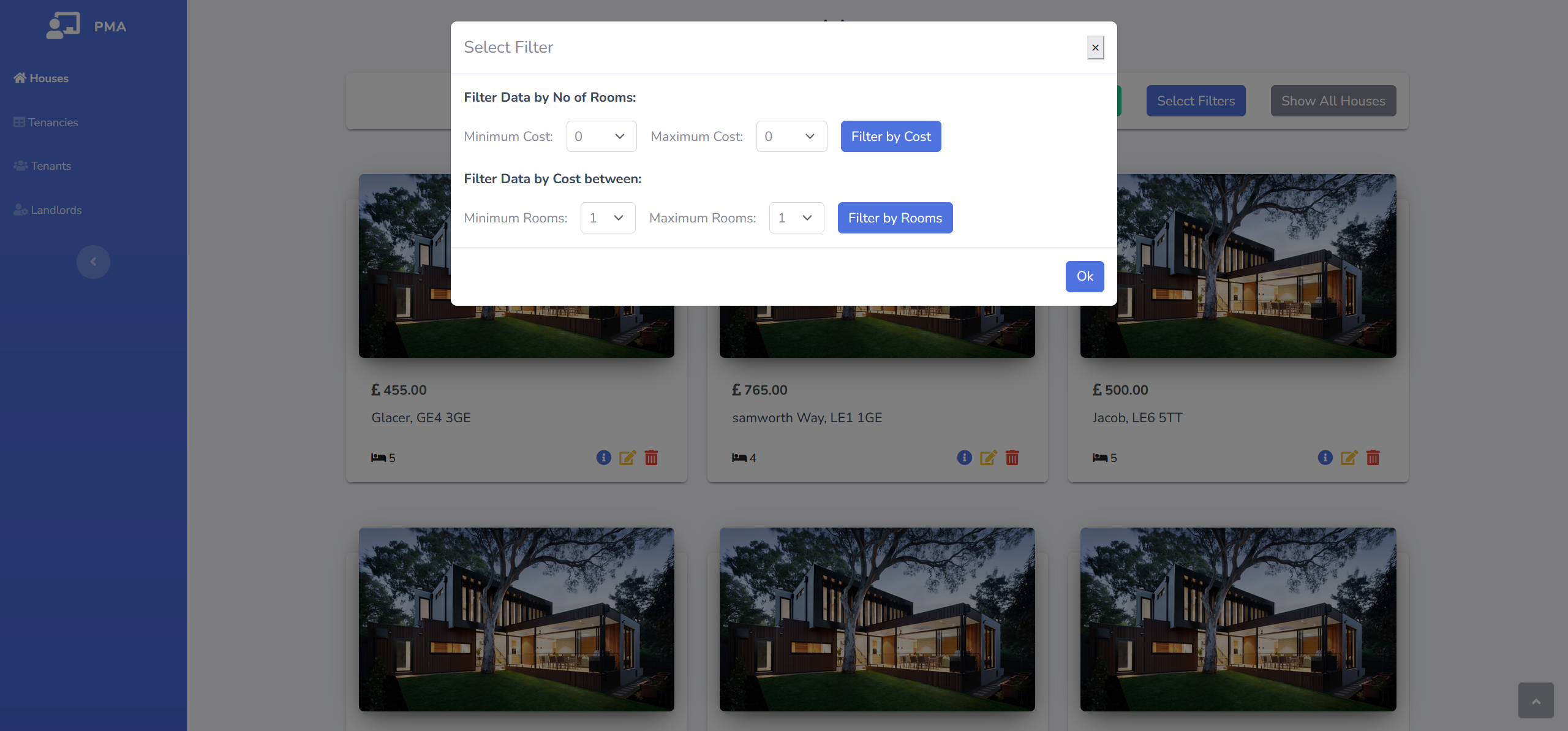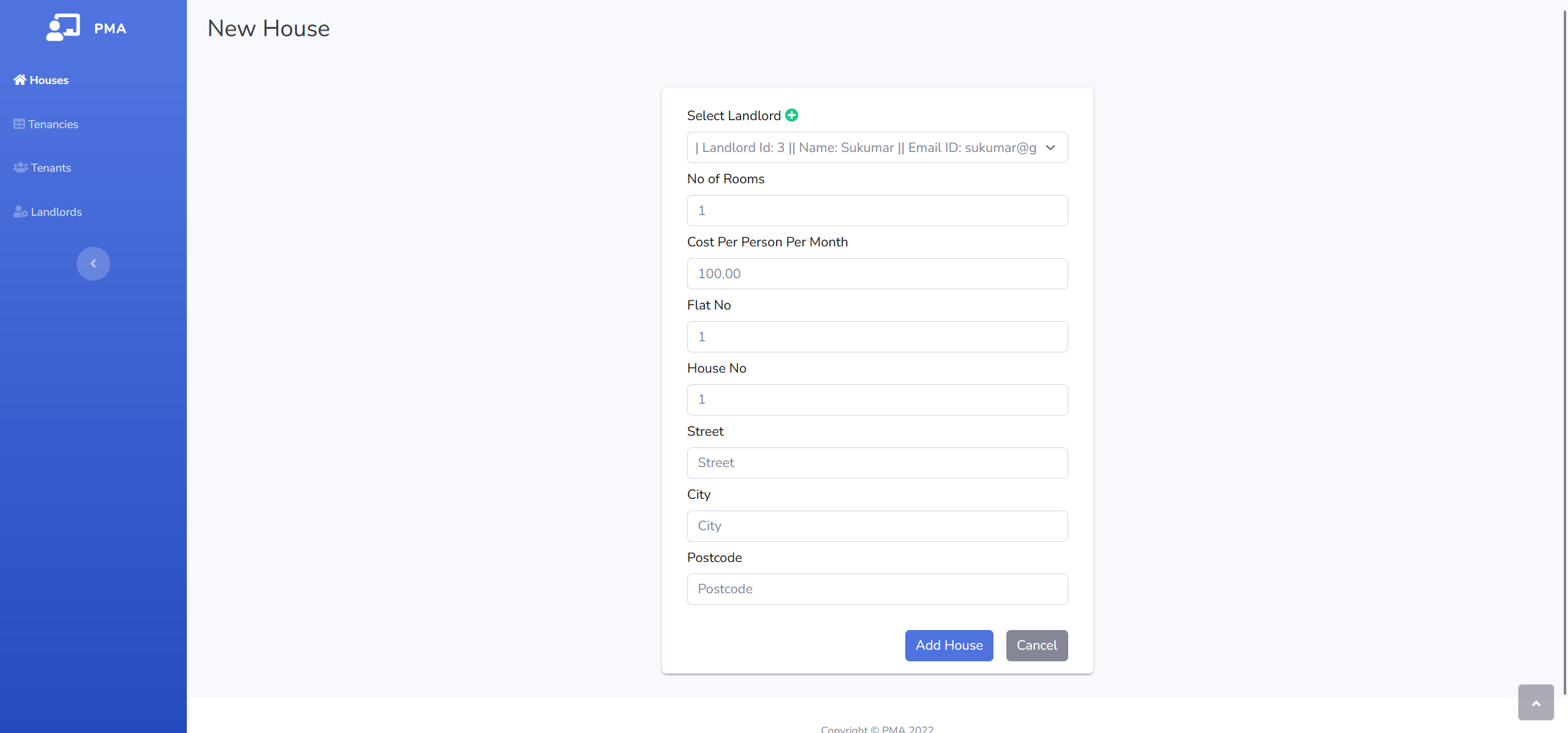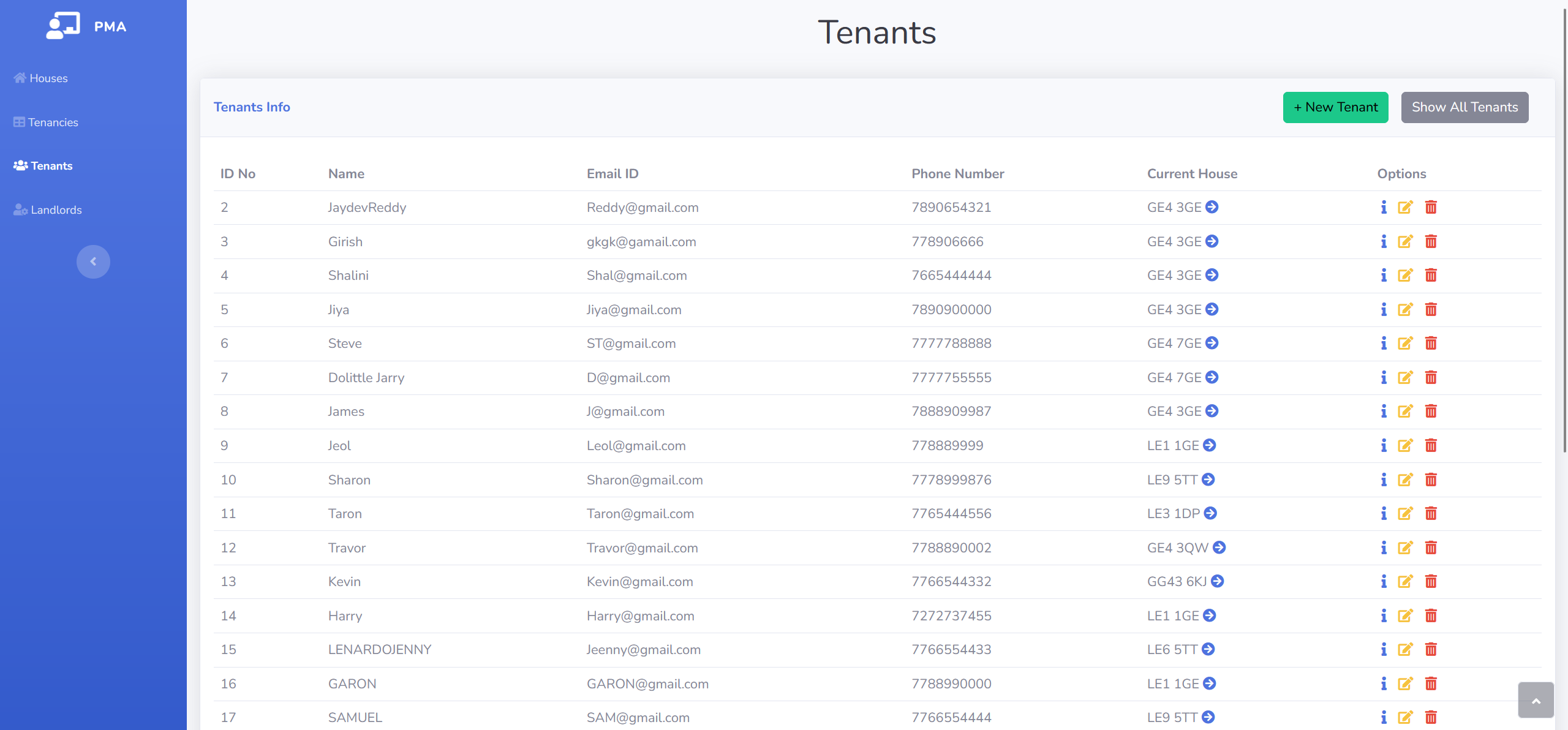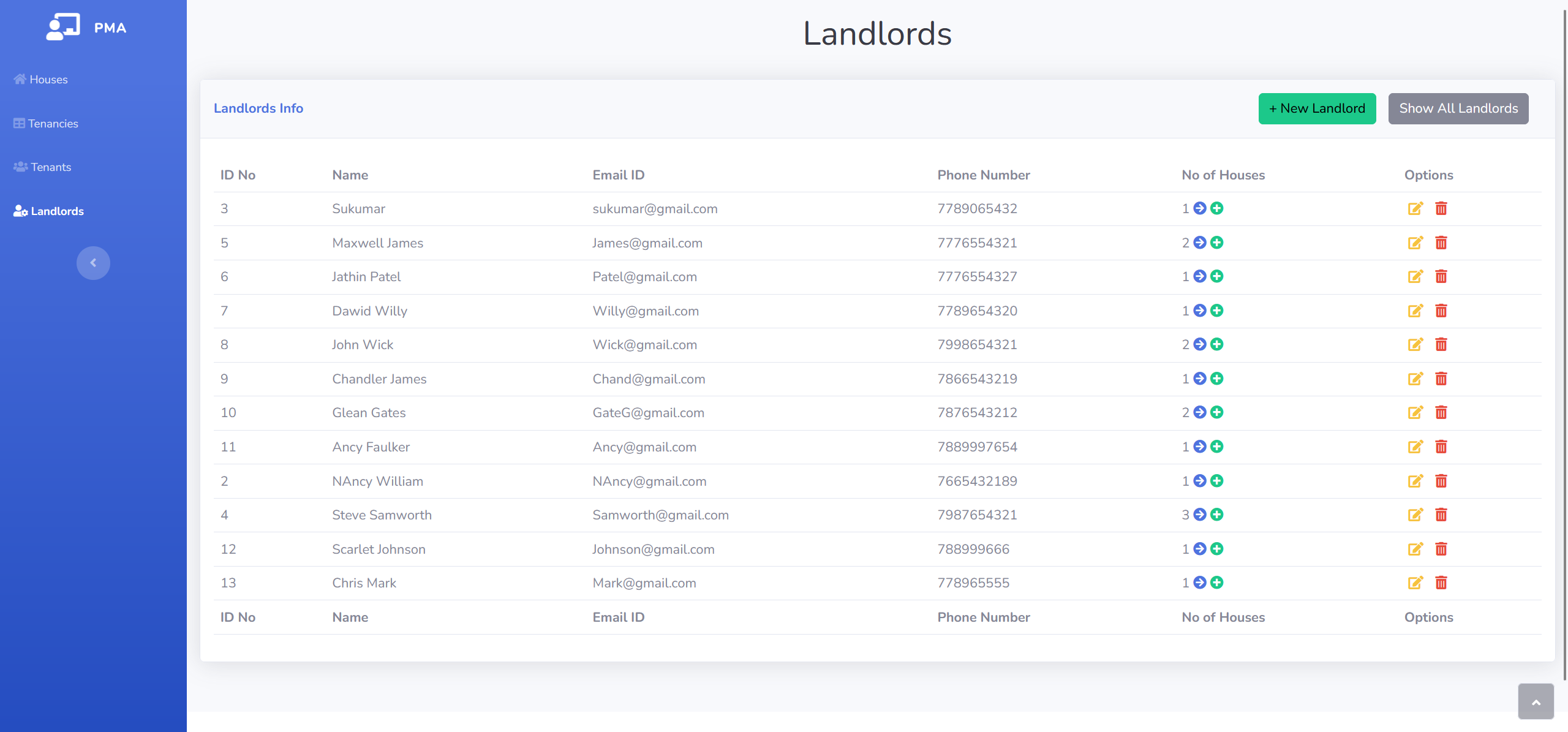Developed using Java Spring boot, prostgresql, thymleaf
As I had already hosted the application on herokuYou can access the live demo version of the app at https://pma3120.herokuapp.com/
First unzip the project source folder
- Download and Install postgresql and set it up
- Run the given sql script that can be found in the project folder (
pma.sql) - Add the values of datasource url, username and password in
application.propertieswhich can be found insrc/main/resources/application.properties - The default values are given below
spring.datasource.url= jdbc:postgresql://localhost:5432/pmaspring.datasource.username= postgresspring.datasource.password= default
- Build the project using
mvn clean install - Run using
mvn spring-boot:run - Run the test cases using
mvn test - The web application is accessible via http://localhost:8883
- You can also change the port if it conflicts in
application.propertieswhich can be found insrc/main/resources/application.properties- Just change it in
server.port = 8883
- Just change it in