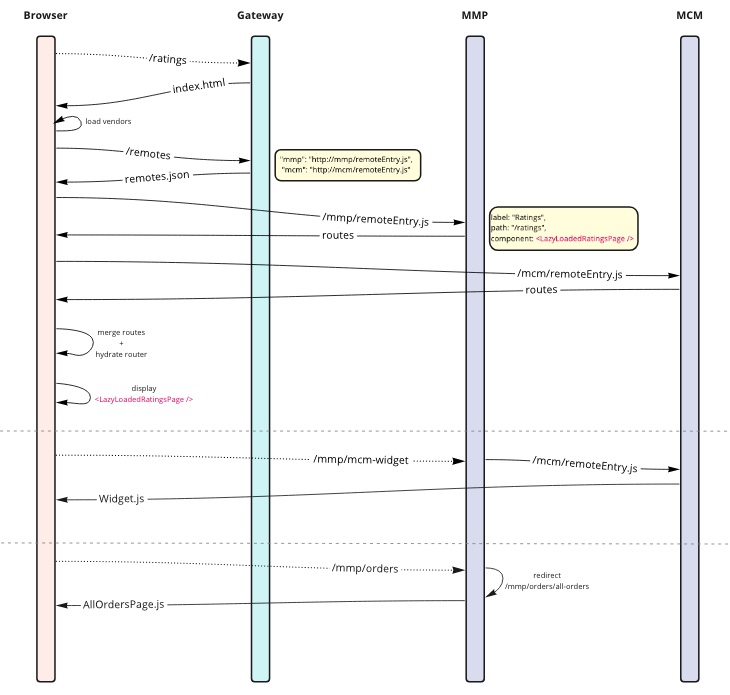yarn & yarn start
and navigate to localhost:3000
| Gateway | MMP | MCM | |
|---|---|---|---|
| Port | 3000 | 3001 | 3002 |
| React version | 17 ⚡️🙋🏻♂ | 17 🙋🏻♂ | 17 🙋🏻♂ |
| Lodash version | 4 ⚡️ | 4 | 3 |
| React-router version | 6 ⚡️ 🙋🏻♂️ | 6 🙋🏻♂️ | 6 🙋🏻♂️ |
⚡️ : loaded with eager: true
🙋🏻♂️ : loaded with singleton: true
- vendors loading
- Gateway loads
reactandreact-router-domaseager= vendors are not chunked and loaded synchronously - Gateway & MMP use same vendor versions (MCM has a different
lodashversion). See /mcm/product-list and /mmp/orders - MCM's version of
reactis loaded at the beginning asynchronously. We need each remote to run with its own set of vendors to avoid border effects.- multiple React versions? Not possible. We cannot use another version than the shell one without rendering the app with its version. React tells that it is now possible but not straightforward at all especially when dealing with micro-frontend.
react-router-domneeds to be a singleton since we rely on v6's descendant routeslodashis not in the shared vendors so all 3 remotes will load its version
- Gateway loads
- MCM exposes a
Widgetused in MMP (seemmp/src/routes.js) - /mmp/orders has nested routes
- if a remote is unavailable, routes are not available. Nested internal routes accessing unavailable remotes will result in an error caught by an
ErrorBoundary
Sharing provider is possible when the provider is configured the following way:
- if the shell use the same version of the provider library, should do flat pass-through
- otherwise, not the same version, implement it
You can find this example in this POC.
The gateway is using the version 1.0.1 of provider-library like mmp. But mcm is using the version 2.0.0. You can see in the browser which provider is used
thanks to displayed application name on Wrapped in LibraryProvider page of each application.