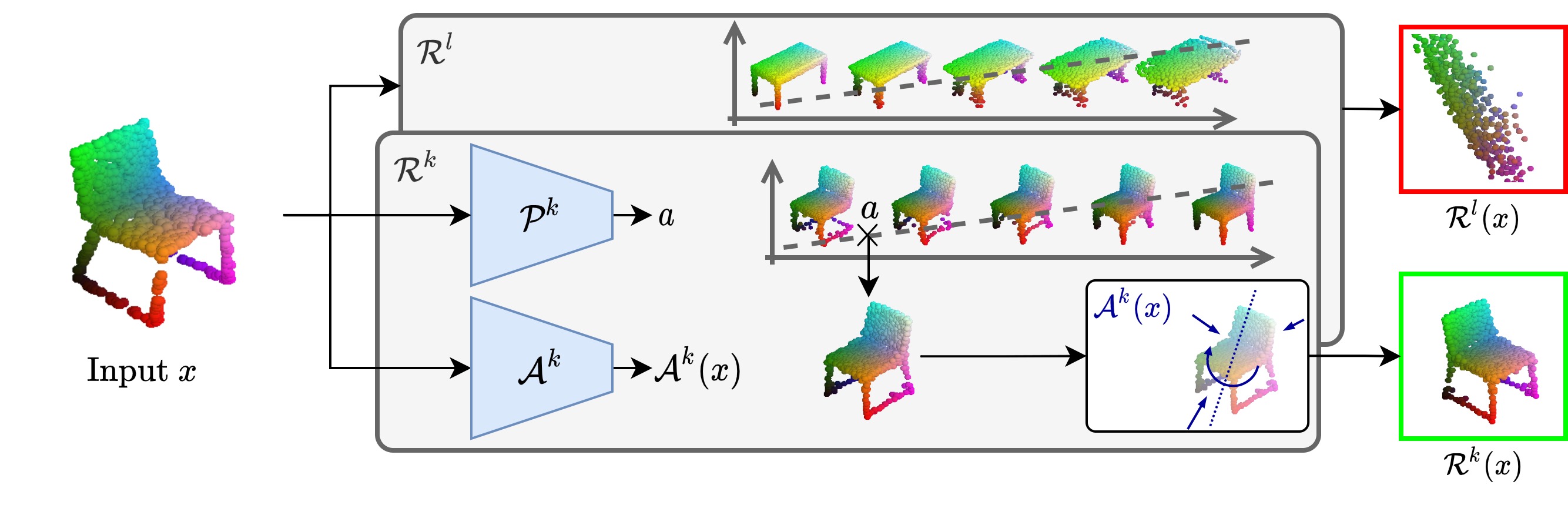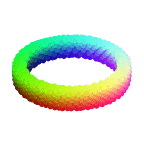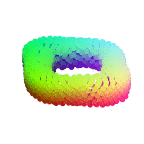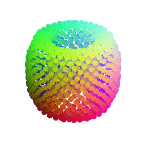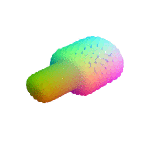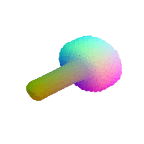PyTorch implementation of "Representing Shape Collections with Alignment-Aware Linear Models" paper.
If you find this code useful in your research, please cite:
@misc{loiseau2021representing,
title={Representing Shape Collections with Alignment-Aware Linear Models},
author={Romain Loiseau and Tom Monnier and Mathieu Aubry and Loïc Landrieu},
year={2021},
eprint={2109.01605},
archivePrefix={arXiv},
primaryClass={cs.CV}
}
conda env create -f environment.yml
conda activate dls
Optional: some monitoring routines are implemented with tensorboard.
Note: this implementation uses torch-points3d and an adapted version of their datasets.
Our implementation uses an efficient GPU implementation of Chamfer Distance to speed-up training taken from this repository and used as a submodule. To properly use this implementation run:
git submodule init
git submodule update
Execute bash scripts in the folder dlm/datasets/AtlasNetData. These files are taken from this repository.
python run.py
Results are saved at runs/. Some options can be found in the file dlm/utils/parser or by running the command python run.py -h.
Some training visual results like prototype evolutions and transformation prediction examples will be
saved in a tensorboard file. Here is an example of learned prototypes on the ABC dataset:
Some explanatory notebooks are available in the folder notebooks/.