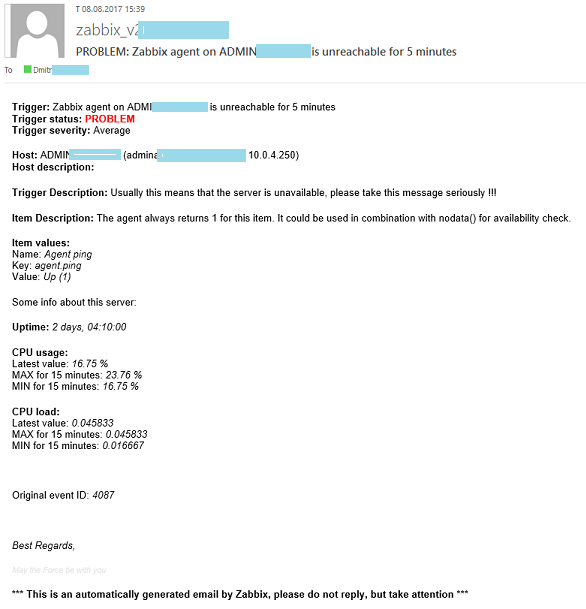Default Zabbix trigger email alerts is not too attractive. Some tips on how to fix this and do something similar to it:
- Install sendEmail
$ sudo apt-get install sendemail
- Find AlertScriptsPath in Zabbix configuration file:
$ cat /etc/zabbix/zabbix_server.conf | grep AlertScriptsPath
### Option: AlertScriptsPath
# AlertScriptsPath=${datadir}/zabbix/alertscripts
AlertScriptsPath=/usr/lib/zabbix/alertscripts
$cd /usr/lib/zabbix/alertscripts
- Create new alert script:
$ sudo nano html_email.sh
- Paste following or simmilar content, don't forget to fill it with your real SMTP data.
#!/bin/sh
export smtpemailfrom=zabbix@yourdomain.com
export zabbixemailto="$1"
export zabbixsubject="$2"
export zabbixbody="$3"
export smtpserver=localhost # or your SMTP server
export smtplogin=SMTP_LOGIN
export smtppass=SMTP_PASSWORD
/usr/bin/sendEmail -f $smtpemailfrom -t $zabbixemailto -u $zabbixsubject \-m $zabbixbody -s $smtpserver:25 -o tls=no \-o message-content-type=html
-
Login to your Zabbix GUI and go to Administration -> Media Types -> Email
-
Change type to Script and put 'html_email.sh' into script name.
-
Add next script parameters and click Update:
{ALERT.SENDTO}
{ALERT.SUBJECT}
{ALERT.MESSAGE}
-
Open Email alert action tab: Configuration -> Action -> Event source [Triggers] -> Report problems to Zabbix administrators
-
Copy/paste to Operations Default message content from file templates/alert.html and to Recovery operations from templates/recovery.html
-
Click Update.