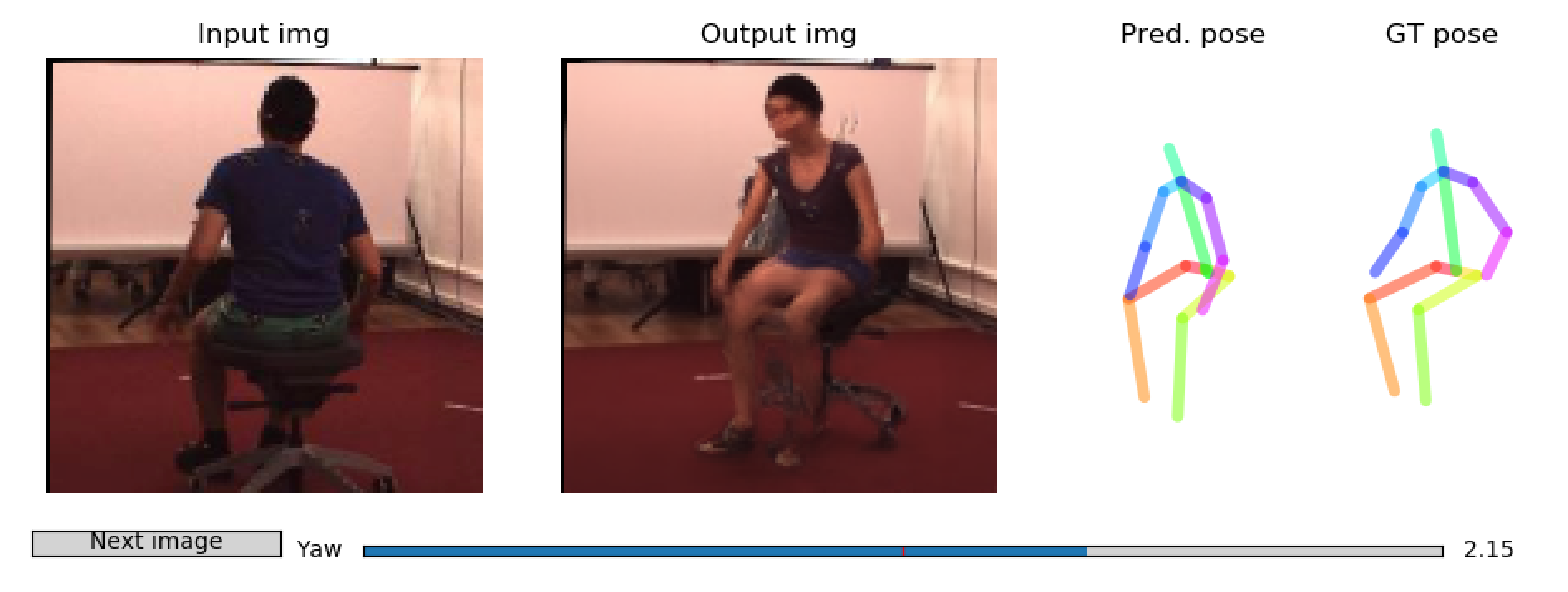ECCV paper by Helge Rhodin, Mathieu Salzmann, and Pascal Fua
https://arxiv.org/abs/1804.01110
Please cite the paper in your publications if it helps your research:
@inproceedings{rhodin2018unsupervised,
author = {Rhodin, Helge and Salzmann, Mathieu and Fua, Pascal},
booktitle = {ECCV},
title = {Unsupervised Geometry-Aware Representation Learning for 3D Human Pose Estimation},
year = {2018}
}
Modern 3D human pose estimation techniques rely on deep networks, which require large amounts of training data. In this work, we propose to overcome this problem by learning a geometry-aware body representation from multi-view images without 3D annotations. To this end, we use an encoder-decoder that predicts an image from one viewpoint given an image from another viewpoint. Because this representation encodes 3D geometry, using it in a semi-supervised setting makes it easier to learn a mapping from it to 3D human pose. As evidenced by our experiments, our approach significantly outperforms fully-supervised methods given the same amount of labeled data, and improves over other semi-supervised methods while using as little as 1% of the labeled data.
- Network definition and weights (image encoder, image decoder and pose decoder)
- Interactive test code
- Training code (requires the H36M dataset)
For testing a pre-trained model only the following packages are required:
- Pytorch 0.4 (lower versions might work as well) and torchvision
- numpy
- matplotlib
- pickle
A pre-trained model can then be tested with
python configs/test_encodeDecode.py
It outputs synthesized views and 3D pose estimates with matplotlib. Different view angles can be explored interactively through slider input. It should look like this:
Training your own model requires more dependencies:
- Ignite (provided in subdirectory)
- Visdom (optional, for graphical display of training progress, https://github.com/facebookresearch/visdom)
- H3.6M dataset and dataloader (I provide my own dataloader for reference, but it is based on some preprocessed version of Human3.6Million which I can't share due to the original license.)
After downloading and file extraction, you should be able to start training by executing the following scrip from within the code root folder.
python configs/train_encodeDecode.py
There is quite a bit of debug output. Feel free to remove some if you feel like.
It will create an "output/encode_resL3_ResNet_layers4...." folder to monitor the progress (in case you don't use visdom). Every 5k frames it will evaluate on the test set. This and other settings can be changed in configs/config_dict_encodeDecode.py
In the file 'config_train_encodeDecode_pose.py' you have to set the 'network_path' to the output folder of the training through running 'python configs/config_train_encodeDecode.py'
To subsequently run the pose estimation, you simply run
python configs/train_encodeDecode_pose.py
This second training stage will only train the pose estimation decoder. It keeps the encoder fixed, hence, you first need to train the encoder for a while, 400k iterations are good.
As before, you have to set the 'network_path' in configs/config_test_encodeDecode.py. The trained model can then be tested as before with
python configs/test_encodeDecode.py
You might want to change the test set in configs/test_encodeDecode.py to your own dataset.