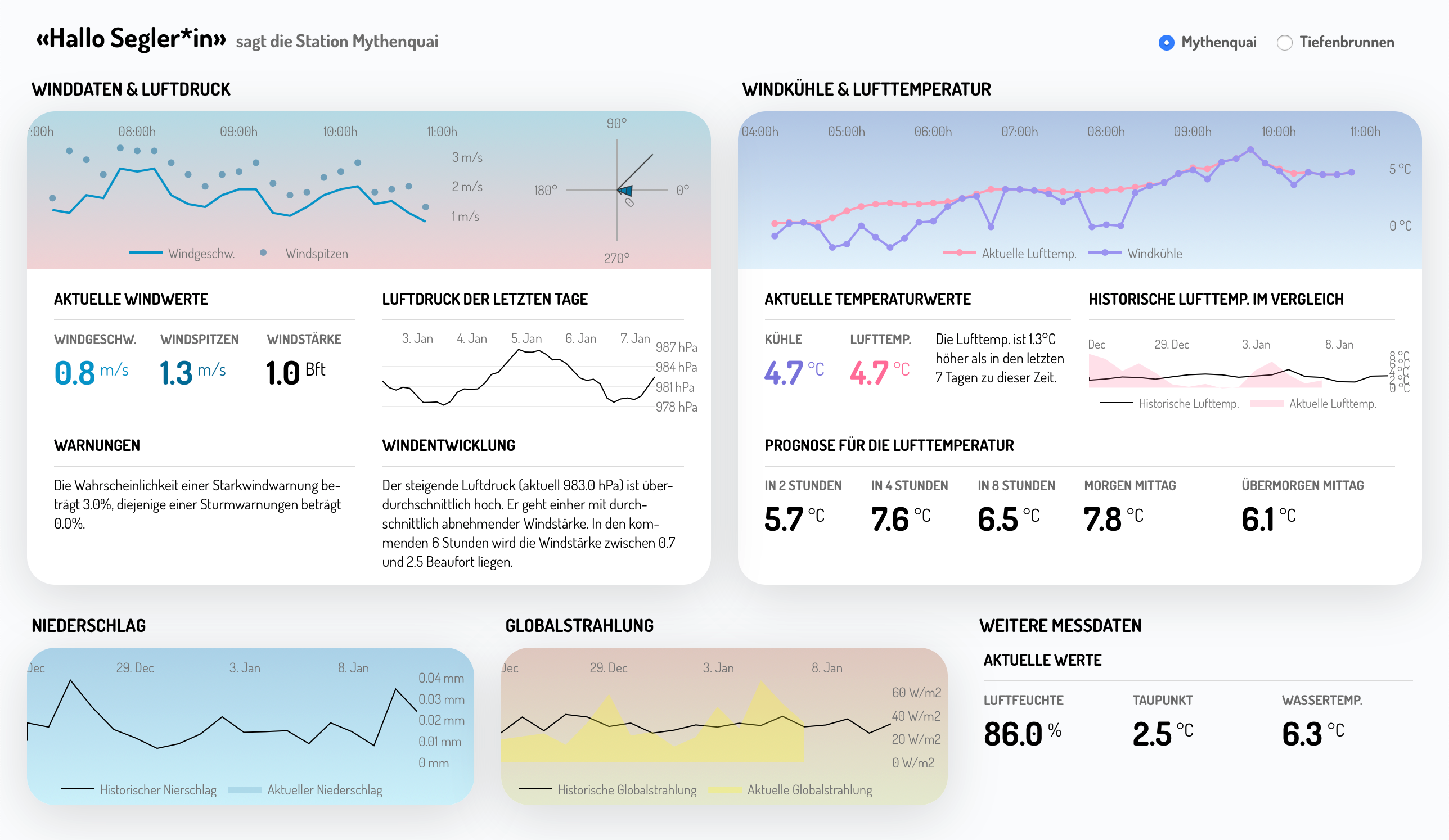Make sure that Python 3.6+ is installed on your Raspberry Pi. If not, follow the instructions on this Medium article.
Clone the repo then install the requirements for the weatherstation with pip3
$ git clone https://github.com/fabianjordi/fhnw-ds-hs2019-weatherstation
$ cd fhnw-ds-hs2019-weatherstation
$ pip3 install -r requirements.txt
Make sure you have influxDB installed and running on your Raspberry Pi. You may follow the following instructions: http://blog.centurio.net/2018/10/28/howto-install-influxdb-and-grafana-on-a-raspberry-pi-3/
Import the data from the CSVs and the API into influxDB:
$ cd wetterstation
$ python3 import_data.py
You may get an error saying the numpy c-extentions failed. Please consider https://stackoverflow.com/questions/58868528/importing-the-numpy-c-extensions-failed to fix this issue. After uninstalling numpy reinstall it via the requirements-installation as explained above.
Wait till the import sleeps for 600 seconds. In another terminal run the app with
# new Terminal
$ cd fhnw-ds-hs2019-weatherstation/wetterstation
$ python3 app.py
You may get an ImportError for file libf77blas.so.3. Follow the instructions on Kitt-AI/snowboy#262 to fix this issue.
Open chromium and go to 127.0.0.1:8050. Then press F11 to enter the fullscreen mode.
This app displays weather data from the "Mythenquai" and the "Tiefenbrunnen" weather stations. There is a station switcher at the top right of the app to update the graphs below. Selecting or hovering over data in a plot will update the other plots ('cross-filtering').
The documentation is saved as a Jupyter Notebook and as a PDF file as well. You can find them in Challenge_HS19C5_Wettermonitor_Dokumentation.ipynb and Challenge_HS19C5_Wettermonitor_Dokumentation.pdf respectively.
Under the test folder you can find some Jupyter Notebooks that were used to create the functions for the forecasts as well as some files that were created for learning (or trial and error) purposes.
The dashboard shows some current weather data as well as some forecasts
You can find the documentation in Beschreibung_Visualisierungen. You may also have a look at the queries and database structure documentation in Database_Structure_Queries.
- Dash - Main server and interactive components
- Fabian Jordi (fabian.jordi@students.fhnw.ch)
- Simon Luder (simon.luder@students.fhnw.ch)
- Roman Studer (roman.studer1@students.fhnw.ch)