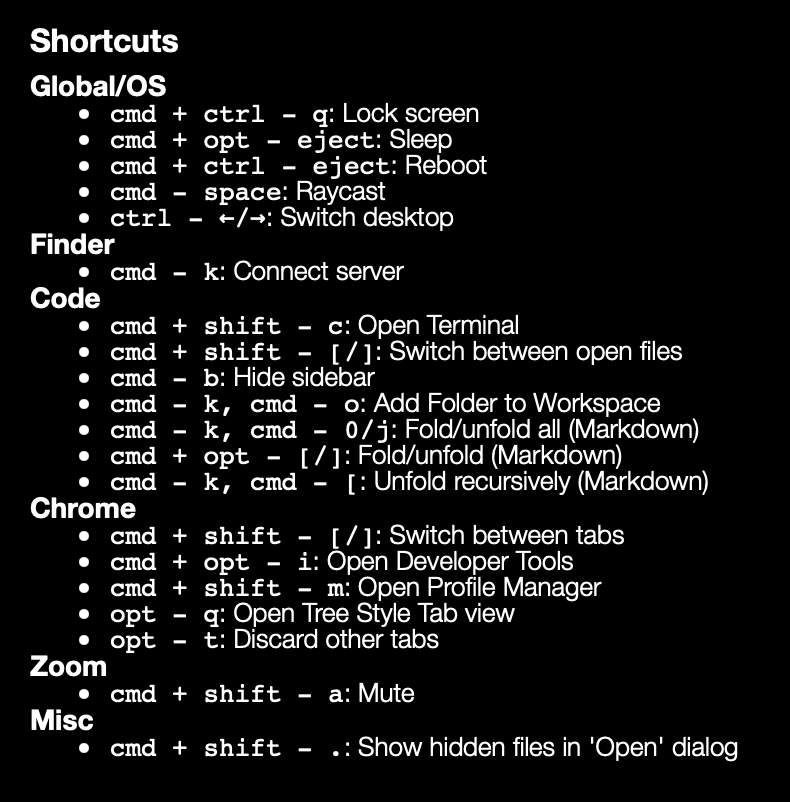This Übersicht widget displays keyboard shorcuts.
- Create a new directory in the Übersicht widgets directory, e.g.
shortcuts, and placeshortcuts.jsxandshortcuts.jsonin it. - Open the
shortcuts.jsxfile and adjust values in the "CUSTOMIZE ME" section to adjust widget placement and size. - Open the
shortcuts.jsonfile and adjust list of shortcuts to display.
The format of the shortcuts.json file looks such:
{
"Application / shortcut group": {
"Shortcut name / description": "shortcut",
}
}